Access Side Panel View of Structure Component Data Using a Redwood Page
From the Product Management Search page in the Redwood interface, you can now click the data presence indicators on the item structure grid to view component data in a side panel.
Here’s the data you can view in the side panel tabs and the actions you can take:
|
In Product Development |
In Product Hub |
Actions |
|
Item Revision Attachments |
Item Attachments Item Revision Attachments |
Download attachments |
|
Pending Changes |
Pending Changes |
Navigate to change orders or change requests |
|
Quality |
Quality |
Navigate to open quality issues, quality actions, problem reports, and corrective actions |
|
Product Development Relationships |
N/A |
Navigate to related objects created in the Product Development work area |
|
AML |
N/A |
Navigate to manufacturer parts |
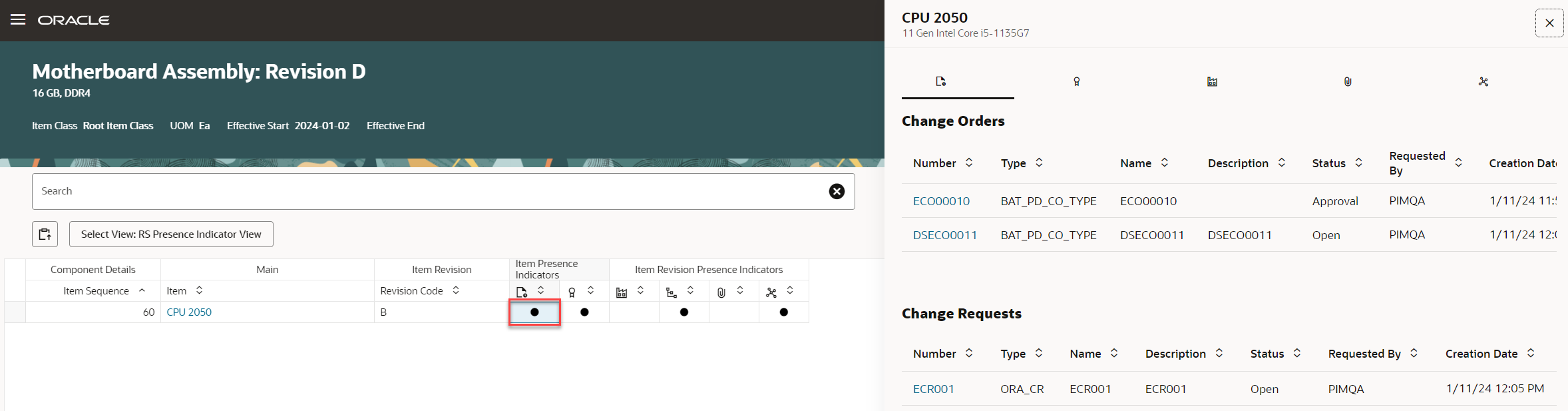
Pending Changes in the Side Panel
Also, in the side panel, you can use the navigation buttons displayed in the drawer region to quickly navigate to the next or previous component row details without closing the side panel drawer.
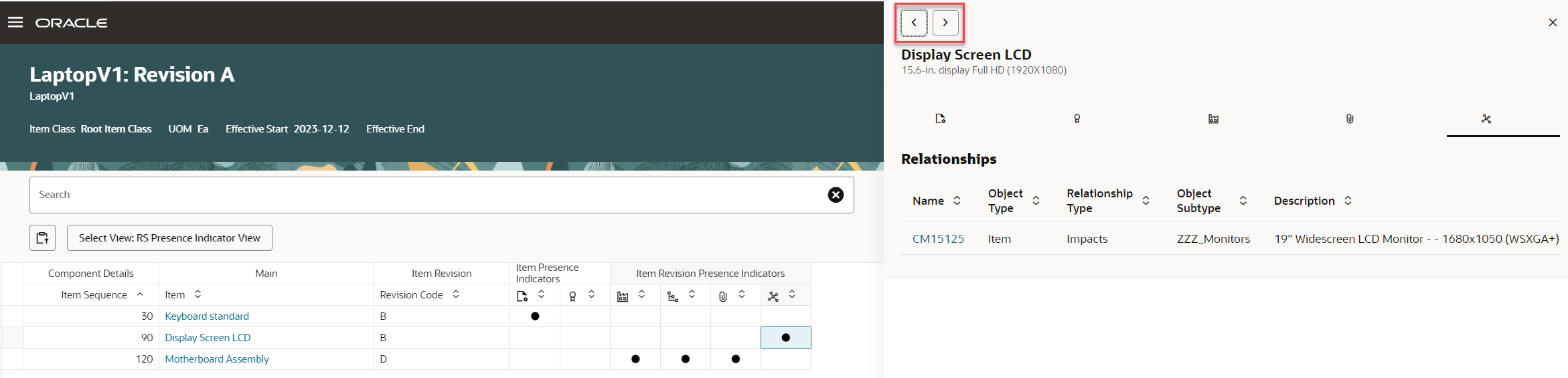
Navigation in the Side Panel
When you click an object link in the side panel, it currently opens in the classic interface, not the Redwood interface.
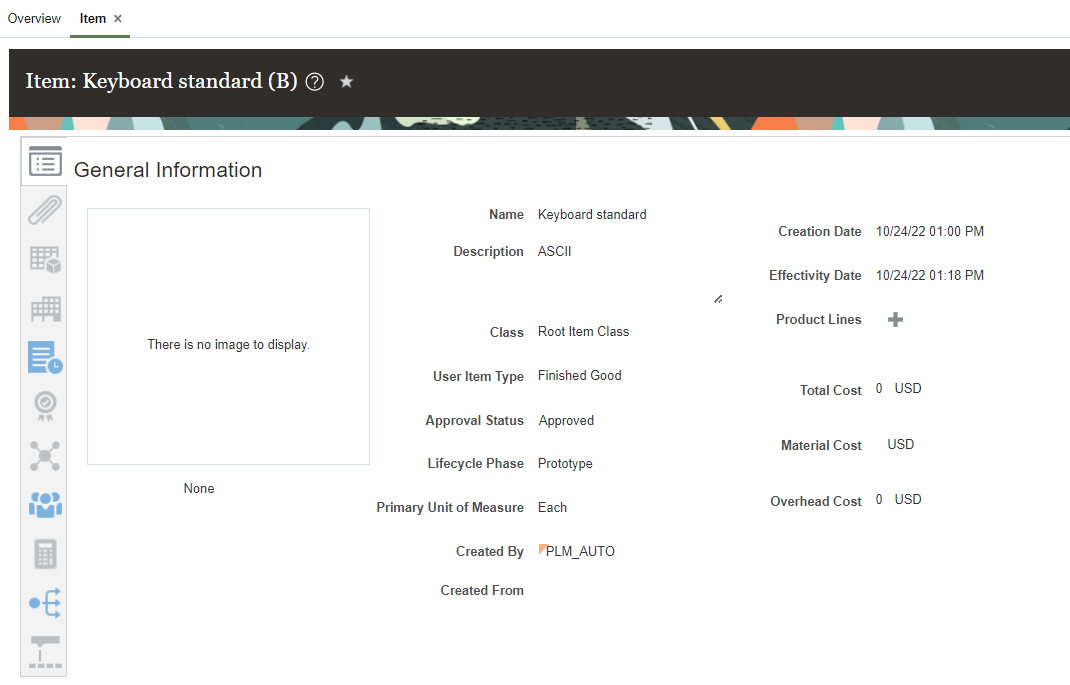
Item Opens in Classic User Interface
This feature provides a quick and efficient way to access additional information for a component in the structure, such as pending changes, pending quality issues, relationships, attachments, and AML without leaving the context of the structure.
Steps to Enable
You must enable Search Items Using the New User Interface feature to access this feature.
Tips And Considerations
- Prior to adding presence indicator attributes to the object index, you will need to run a scheduled process that populates the data in the presence indicator table so that the index ingest program can add the presence indicator data to the index.
- Use the scheduled process Upgrade Product Management Data to run on-demand manufacturer upgrade and presence indicator scripts:
- Upgrade Process = Execution
- Functional Area = Item Child Presence Indicator
- Feature = Note: start job for each of these entries in the Features, one at time after each is completed:
- Use the scheduled process Upgrade Product Management Data to run on-demand manufacturer upgrade and presence indicator scripts:
- Item has Pending Changes Indicators
- Item has Quality Indicators
- Item has AML Indicators
- Item has Revision level Attachment indicators
- Item has Structure Indicators
- The Pending Changes tab will display only the pending change orders and change requests, not the released changes.
- The Pending Quality tab will display only the pending quality issues, quality actions, problem reports, and corrective actions.
- The Product Development Relationships tab will display the relationships you added through the Product Development work area. When you click the concept component or the requirement specification that's been added as a related object, the parent concept or requirement is opened.
- To download attachments, you can only select a single row. Selecting multiple rows of attachments will disable the Download button.
Key Resources
- Oracle Fusion Cloud SCM Using Product Development Guide, available on the Oracle Help Center.
- Oracle Fusion Cloud SCM Using Product Master Data Management Guide, available on the Oracle Help Center.
- Oracle Fusion Cloud SCM Implementing Product Management Guide, available on the Oracle Help Center.
Access Requirements
Users who are assigned a configured job role that contains these privileges can access this feature.
- To view the item structure in Redwood:
- View Product Management Search (EGP_VIEW_PRODUCT_MGT_SEARCH)
- View Item (EGP_VIEW_ITEM)
- Create Item Structure (EGP_CREATE_ITEM_STRUCTURE_PRIV)
- Get Search View REST (EGP_GET_SEARCH_VIEW_REST_PRIV)
- Data Security: View Item Basic
- To configure the index:
- Manage Product Management Index (EGP_MANAGE_PM_INDEXES)
- Manage Scheduled Job Definition (FND_MANAGE_SCHEDULED_JOB_DEFINITION_PRIV)
- Grant Search Framework Manager Permissions (FND_SEARCH_FWK_MGR_PRIV)
- Get Item Index Available Attributes REST (EGP_GET_PM_ITEM_AVAIL_REST_PRIV)
- To rebuild the index:
- Rebuild Product Management Indexes (EGO_REBUILD_PRODUCT_MGT_INDEXES)
- To create the structure view:
- Manage Product Management View (EGP_MANAGE_PM_VIEWS)
- Manage Scheduled Job Definition (FND_MANAGE_SCHEDULED_JOB_DEFINITION_PRIV)
- Grant Search Framework Manager Permissions (FND_SEARCH_FWK_MGR_PRIV)
- Access Product Development Configurations Using a REST Service (ACA_GET_PD_CONFIGURATIONS_REST_PRIV)
- Manage Search View REST (EGP_MANAGE_SEARCH_VIEW_REST_PRIV)
- Get View Available Attribute REST (EGP_VIEW_AVAIL_ATTR_REST_PRIV)
- To view the quality issues, quality actions, problem report, and corrective action in the side panel:
- Manage Problem Report (ACA_MANAGE_PROBLEM_REPORT_PRIV)
- Manage Corrective Action (ACA_MANAGE_CORRECTIVE_ACTION_PRIV)
- Manage Quality Issue (ENQ_MANAGE_QUALITY_ISSUE_PRIV)
- Manage Quality Action (ENQ_MANAGE_QUALITY_ACTION_PRIV)
These privileges were available prior to this update.