Manage Delete Groups Using the Redwood User Experience
You can now use the Redwood user experience to manage delete groups and delete items, structures, change orders, and new item requests. The new Delete Groups page allows you to search for delete groups, run a constraint check, or submit a delete group for deletion. You can also delete a delete group from this page.
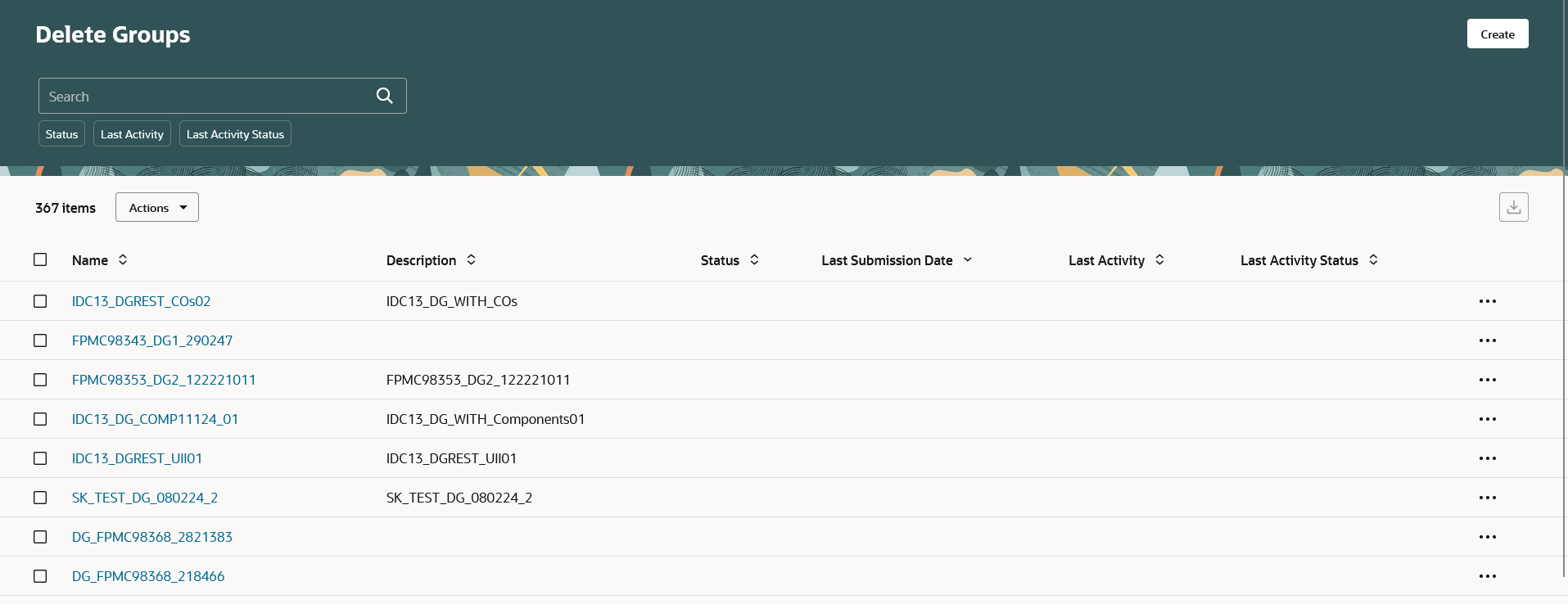
Delete Groups - Redwood Page
On the Delete Groups page, click Create to display the Create Delete Group page or click the delete group name link to edit the delete group. On both these pages, you can add or remove items, structures, components, change orders, and new item requests. Additionally, you can run a constraint check or submit a delete group for deletion when editing a delete group.
The following screenshot shows the Create Delete Group page.
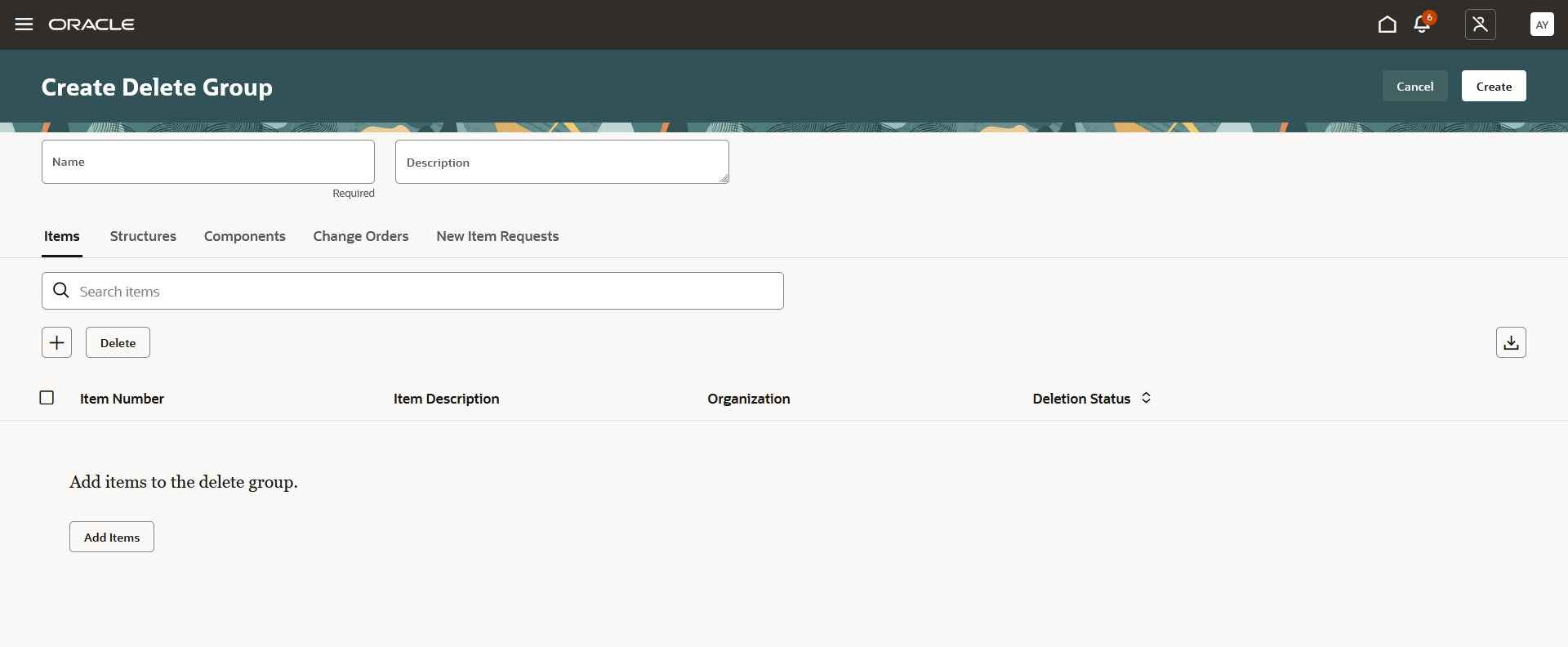
Create Delete Group Page
The following screenshot shows the page that’s displayed when you open a delete group for editing.
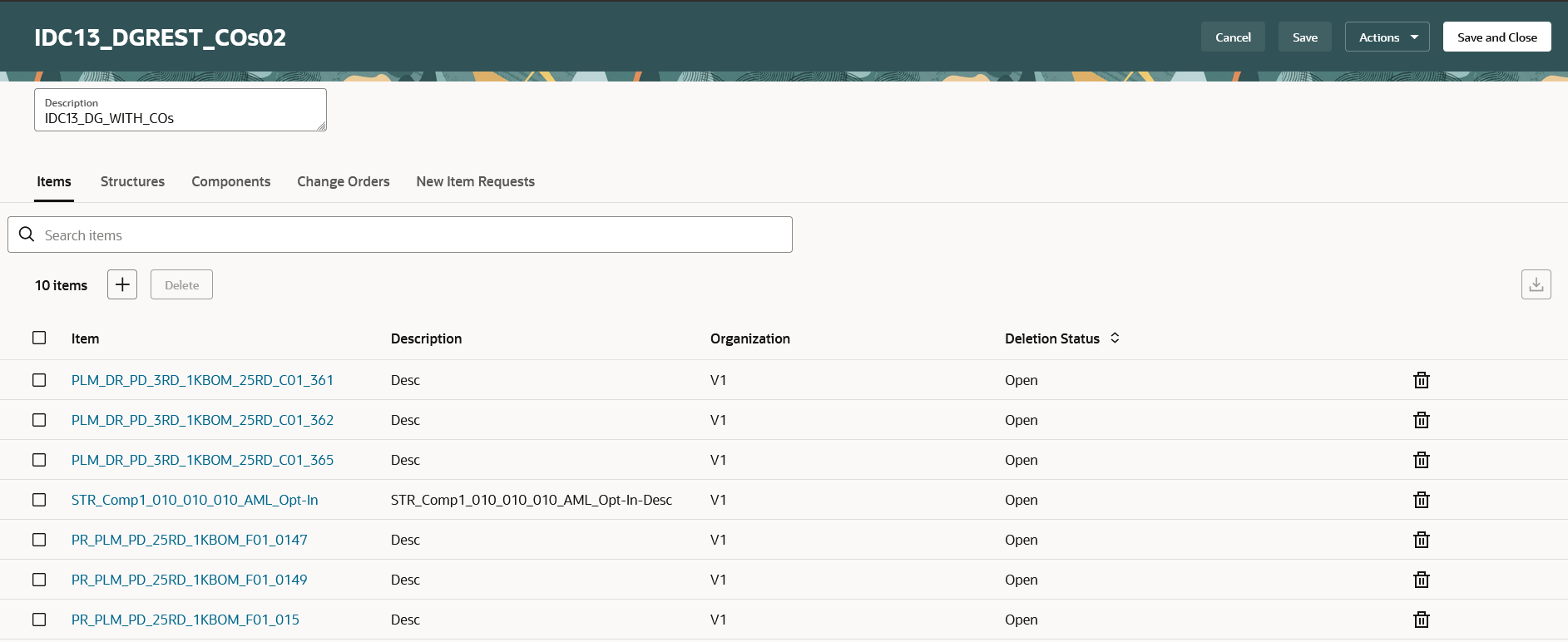
Editing a Delete Group
The new Redwood user experience for this feature allowing your Product Data Stewards to safely delete items, structures, change orders and new item requests that are no longer necessary in your system. The Delete Groups page is more performant due to the flexibility of running constraint checks optionally before the delete group is submitted.
NOTE: The delete groups constraints are also checked as part of the submission process with innate validations to make sure that critical business transactions haven’t utilized the items, structures, change orders, or new item requests that are being deleted.
Steps to Enable
Follow these steps to enable or disable this feature:
- In the Setup and Maintenance work area, search for and select the Manage Administrator Profile Values task.
- On the Manage Administrator Profile Values page, search for and select the ORA_EGP_DELETE_GROUPS_REDWOOD_PAGES_ENABLED profile option code.
- In the Profile Values section, set the Site level to Y or N. The default value is N.
- Y = enables the feature
- N = disables the feature
- Click Save and Close. Changes in the profile value will affect users the next time they sign in.
Tips And Considerations
- The functionality to add components to delete groups when creating or editing a delete group will be available in subsequent release updates.
- When creating or editing a delete group, click Download to export all or the selected delete groups entities to an Excel spreadsheet.
- You can't add components and supplier associations to a delete group. You can add components using the Edit Item Structure page and view or delete it from the delete group using the Delete Groups Redwood page.
Key Resources
- Refer to the Group Deletions of Items, Structures, New Item Requests, and Change Orders section in the Oracle Fusion Cloud SCM: Using Product Master Data Management guide, available on the Oracle Help Center.
Access Requirements
Users who are assigned a configured job role that contains these privileges can access this feature:
- Manage Item Delete Group (EGP_MANAGE_ITEM_DELETE_GROUP_PRIV)
- Access Item Structure Data Using a REST Service (EGP_GET_ITEM_STRUCTURE_REST_PRIV)
- Access Change Order Using a REST Service (ACA_GET_CHANGE_REST_PRIV)
- Manage Delete Group Rest (EGP_DG_REST_PRIV)
- GET Product Management Index REST (EGP_GET_PM_INDEX_REST_PRIV)
- Get Search View REST (EGP_GET_SEARCH_VIEW_REST_PRIV)
- Grant Search Framework Manager Permissions (FND_SEARCH_FWK_MGR_PRIV)
- View Product Management Search (EGP_VIEW_PRODUCT_MGT_SEARCH_PRIV)
These privileges were available prior to this update except Manage Delete Groups REST (EGP_DG_REST_PRIV), which is new in this update.