Search for, Create, and Edit Standard Operations Using a Redwood User Experience
Standard operations represent commonly used operations and their resources to easily add to work definitions and work orders. As reusable templates, referenced standard operations in work definitions and work orders facilitate centralized data and change management, while unreferenced standard operations default data entry for quick edits. Now you can search for, create, and manage standard operations using the Redwood user experience.
- Faster search and filter standard operations – Search for standard operations using keywords and filters. Expand search results inline to view more details and additional information about each standard operation.
- Create a standard operation in a single page – Define the details, operation controls, additional information, additional attributes, and attachments for a standard operation. You can also add, delete, and edit standard operation resources with its usage, alternate resources, additional information, and attachments.
- Efficiently manage standard operations – Take actions to edit, delete, and view a standard operation.
The Manage Standard Operations task now launches in the Redwood user experience. The Search page displays the standard operations. You can search by name or code of a standard operation and filter to see active standard operations. You can use the Create Standard Operation button to create a new standard operation. You can edit an existing standard operation by using the overflow actions menu.
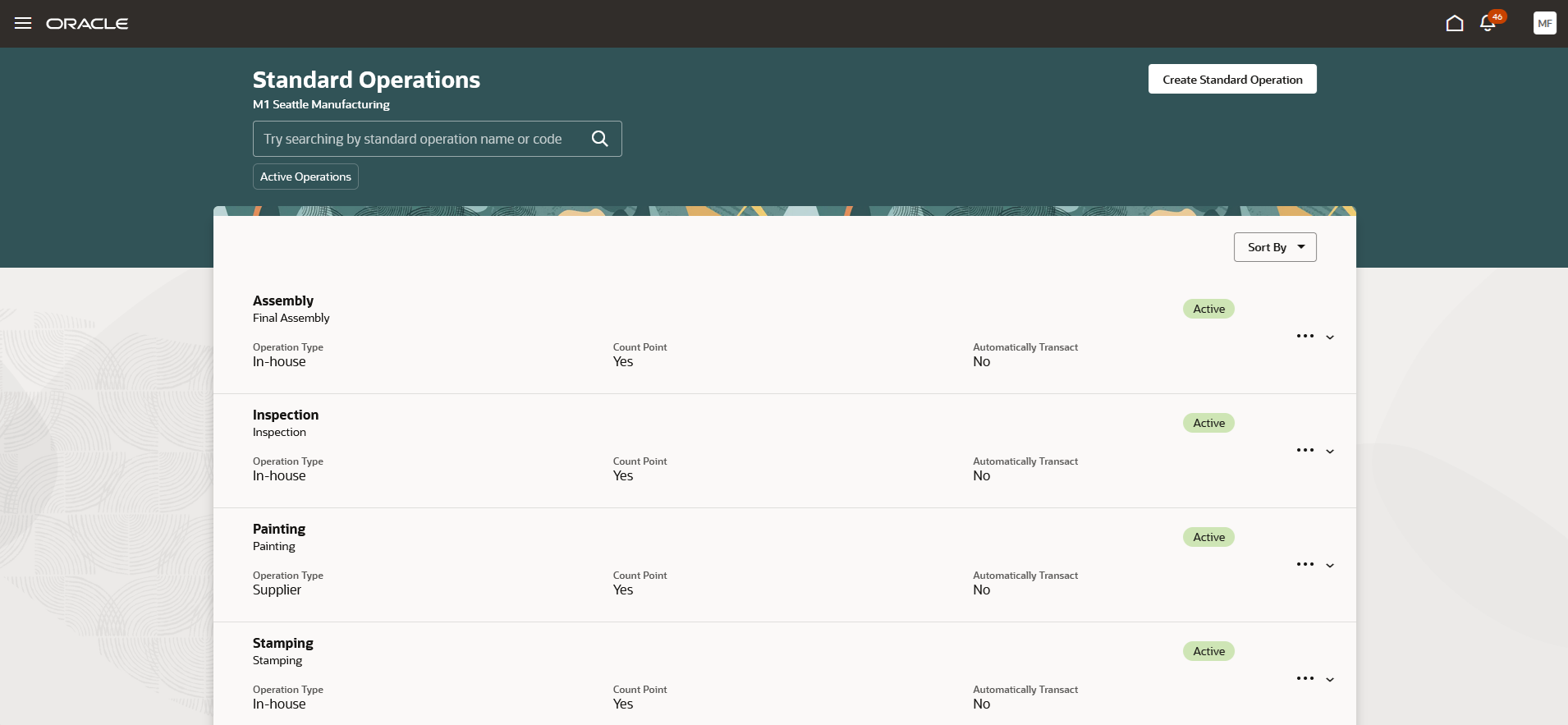
Search for, Filter, and Sort all Standard Operations
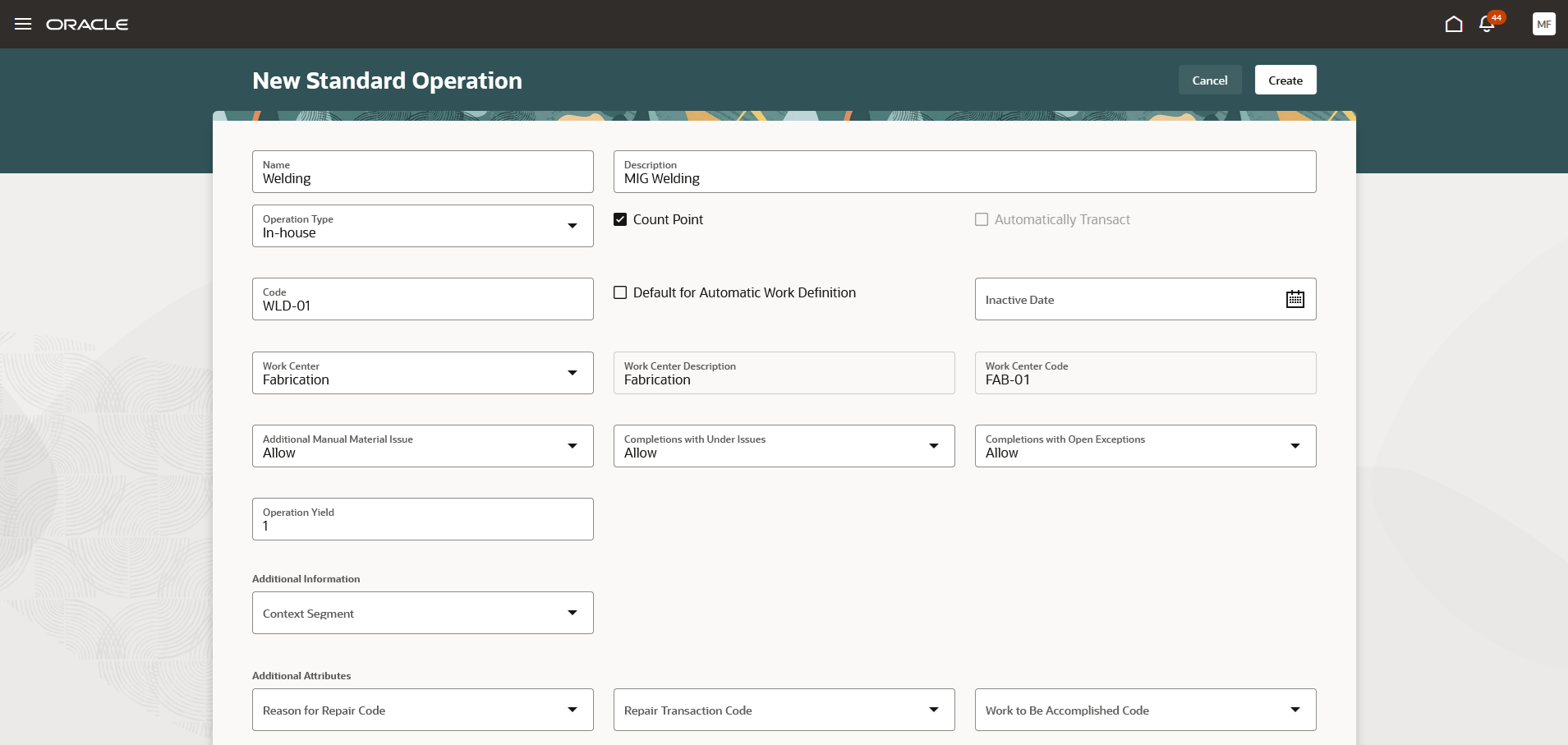
Create a Standard Operation
You can upload attachments and associate resources to a standard operation.
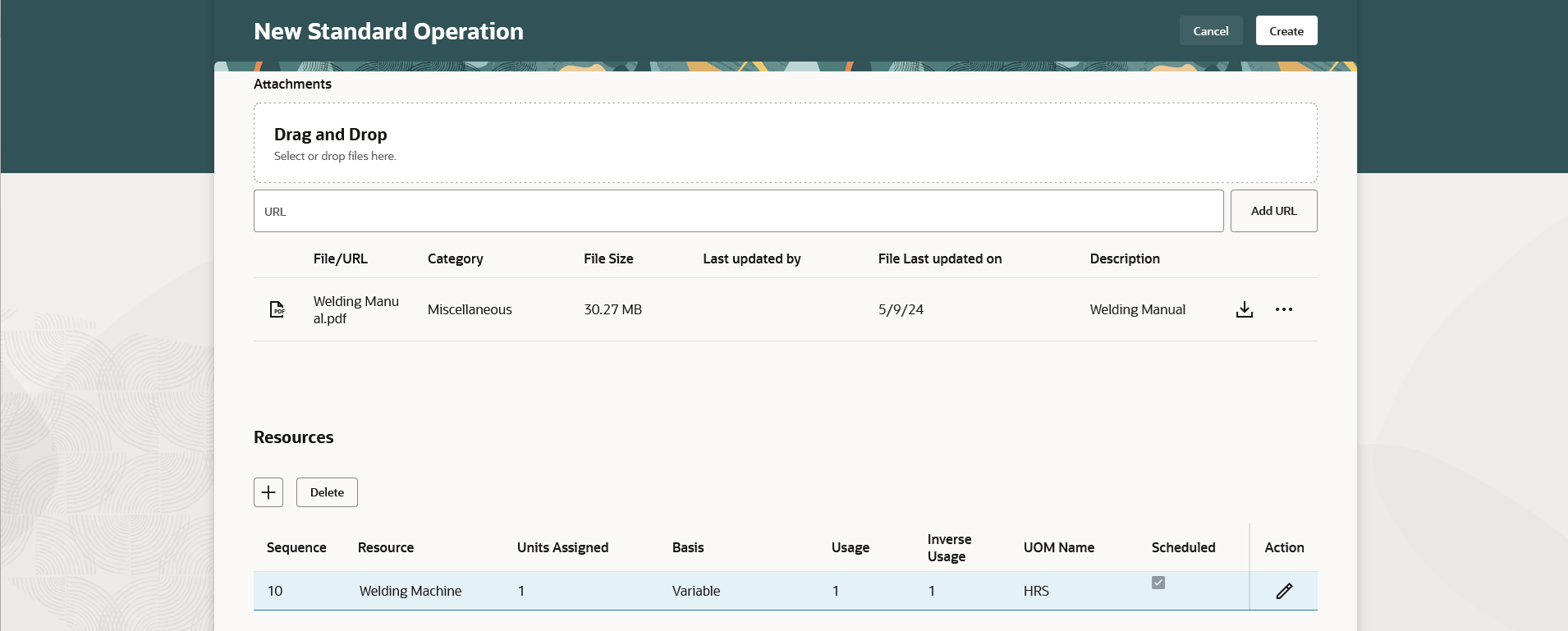
Upload Attachments and Assign Resources
You can define alternate resources for a primary resource.
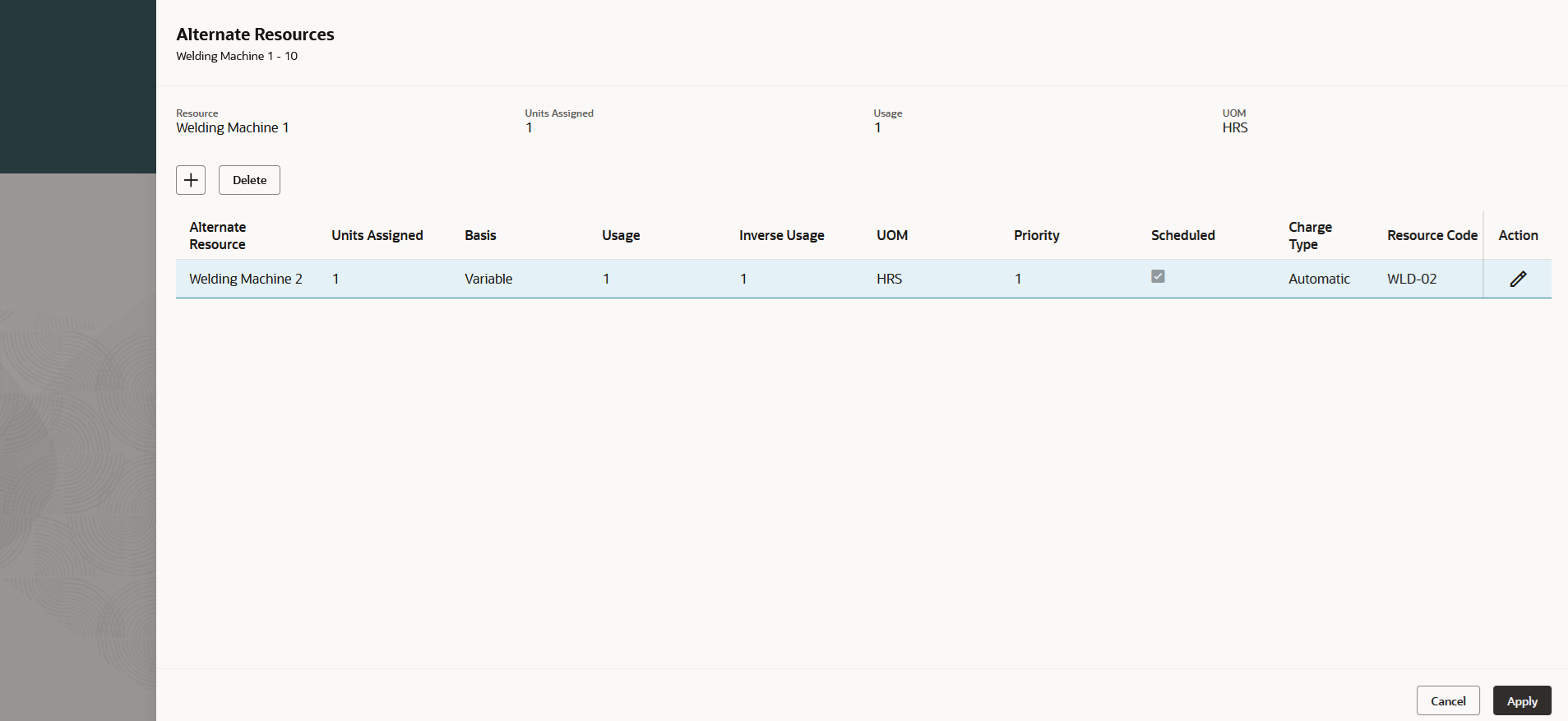
Assign Alternate Resources
Using Redwood pages, you can efficiently build and maintain a library of template operations for quick reuse in creating and editing work definitions and work orders.
Steps to Enable
Follow these steps to enable or disable this feature:
- In the Setup and Maintenance work area, search for and select the Manage Administrator Profile Values task.
- On the Manage Administrator Profile Values page, search for and select the ORA_WIS_STANDARD_OPERATIONS_REDWOOD_ENABLED profile option code.
- In the Profile Values section, set the Site level to Y or N. The default value of the profile option is N.
- Y = enables the feature
- N = disables the feature
- Click Save and Close. Changes in the profile value will affect users the next time they sign in.
You'll have the option to enable or disable this feature from 24C update.
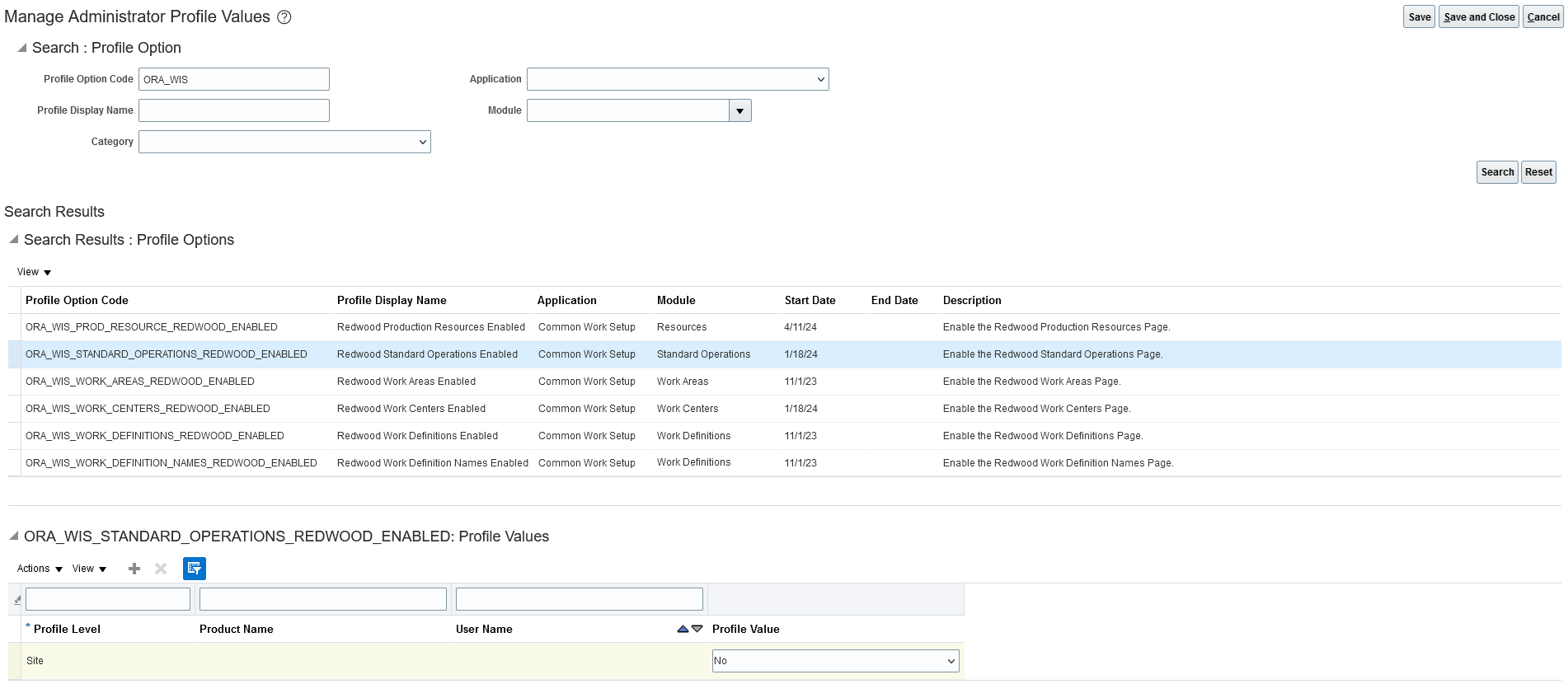
Profile Option to Enable Standard Operations Redwood User Experience
Tips And Considerations
- The Redwood user experience isn't enabled by default for searching, creating, and editing standard operations based on the Redwood Standard Operations Enabled profile option.
- You can continue to use the existing Standard Operations REST APIs to manage standard operations and its attachments, flexfields, and resources.
Key Resources
- Oracle Fusion Cloud SCM: Refer to the Using Manufacturing guide, available on the Oracle Help Center.
- Oracle Fusion Cloud SCM: Refer to the Implementing Manufacturing and Supply Chain Materials Management guide, available on the Oracle Help Center.
Access Requirements
Users who are assigned a configured job role that contains these privileges can use this feature:
- View Standard Operations (WIS_VIEW_STANDARD_OPERATIONS_PRIV)
- Manage Standard Operations (WIS_MANAGE_STANDARD_OPERATIONS_PRIV)
- Get Manufacturing Plant Set Up Data by Service (WIS_GET_MFG_PLANT_SETUP_SERVICE_PRIV)
- Manage Manufacturing Plant Set Up Data by Service (WIS_MANAGE_MFG_PLANT_SETUP_SERVICE_PRIV)
Guided Journeys : Role Codes
- Use REST Service - Guided Journeys Read Only (Role Code ORA_PER_REST_SERVICE_ACCESS_GUIDED_JOURNEYS_RO)
- Use REST Service - Guided Journey Responses (Role Code ORA_PER_REST_SERVICE_ACCESS_GUIDED_JOURNEY_RESPONSES)
These privileges were available prior to this update.