Refresh a Plan's Master Data Incrementally
Most businesses run their planning processes on a weekly or monthly cadence and periodically refresh their plans to monitor the performance to plans. Previously, Oracle Fusion Cloud Supply Chain Planning had the ability to incrementally refresh the measure data but not the ability to recognize changes to master data, such as a new item with sales history data or when an item has been reclassified from one product category to another. With this update, the scheduled process to incrementally update measure data also snapshots new dimension members, such as items, customers, and organizations, as well as changes to dimension members due to hierarchy changes into the plan. This functionality enables for faster planning cycle times when the need is to only refresh the planning measure data without requiring a full plan regeneration.
The Refresh Collected Measure Data feature, introduced in Update 22B, provided the ability to refresh data for a specific measure or a subset of measures in the plan that are collected by file-based data import (FBDI) templates without having to rerun the plan. You use the Orchestrate Refresh Measures Processes scheduled process to perform this refresh.
This feature extends the existing functionality of refreshing measure data for existing members in the plan by enabling you to refresh master data related to added or removed members in the plan. To support this new capability, the scheduled process includes a new parameter called Refresh Measure Data Incrementally.
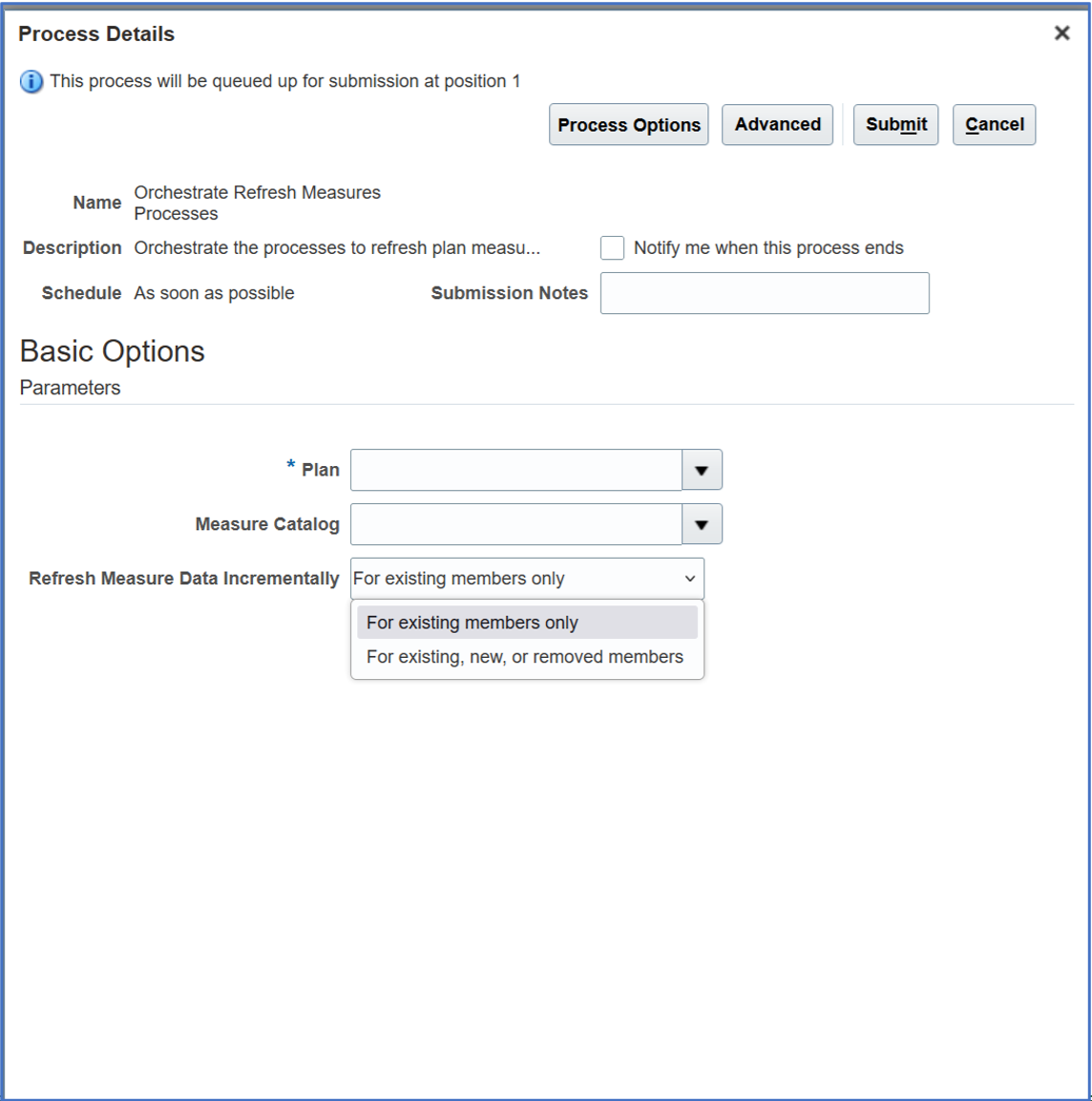
Process Details Dialog Box for Scheduled Process Named Orchestrate Refresh Measures Processes
The new parameter includes two options:
- For existing members only
- For existing, new, or removed members
If you select For existing members only, then new members and measure data for these new members won’t be added to the plan, and removed members and measure data for these removed members won’t be deleted from the plan. This option is the default selection.
If you select For existing, new, or removed members, then the scheduled process will perform a full refresh of the plan’s master data:
- Any new members will be added to the plan.
- Any existing members that previously weren’t within the plan scope but now are because of hierarchy changes will be added to the plan.
- Any existing members that have been deleted will be removed from the plan.
- Any existing members that previously were within the plan scope but now aren’t because of hierarchy changes will be removed from the plan.
Steps to Enable
You don't need to do anything to enable this feature.
Tips And Considerations
- For members added to the plan, measure data that’s been collected since the last plan run (with the Refresh with current data option selected on the Parameters tab in the Run Plan dialog box) or the last run of the Orchestrate Refresh Measures Processes scheduled process will be added to the plan.
- For members removed from the plan, all measure data will be removed from the plan.
Key Resources
- Refresh Collected Measure Data (Update 22B) in the readiness training for your module in Oracle Supply Chain Planning
Access Requirements
Users who are assigned a configured job role that contains this privilege can access this feature:
- Run Plan with Snapshot (MSC_RUN_PLAN_WITH_SNAPSHOT_PRIV)
This privilege was available prior to this update.