Track Costs of Transform Work Orders for Asset Items in Maintenance
You can now transform an asset in a maintenance work order into a different item by completing it to inventory or transform the asset from one asset number to another asset number for the same item. If you are completing the asset into inventory, Cost Accounting will track the work in process balances and complete assets to inventory as a different item. Transactions such as WIP Material Issue and Resource Charges will debit the Work in Process accounting line type instead of the Maintenance Expense. In case you're transforming the asset, the material and resource transactions will debit the Maintenance Expense accounting line type. You can also assign multiple assets to such a work order and the product completion costs or maintenance expenses are apportioned equally among all the assets.
The new Target Item column on the Maintenance Work Order Costs and View Costs pages helps you to identify the original item and the target item to differentiate such work orders. When there are multiple assets, the asset details are shown in the Asset Details section and the total costs are apportioned to the individual assets equally.
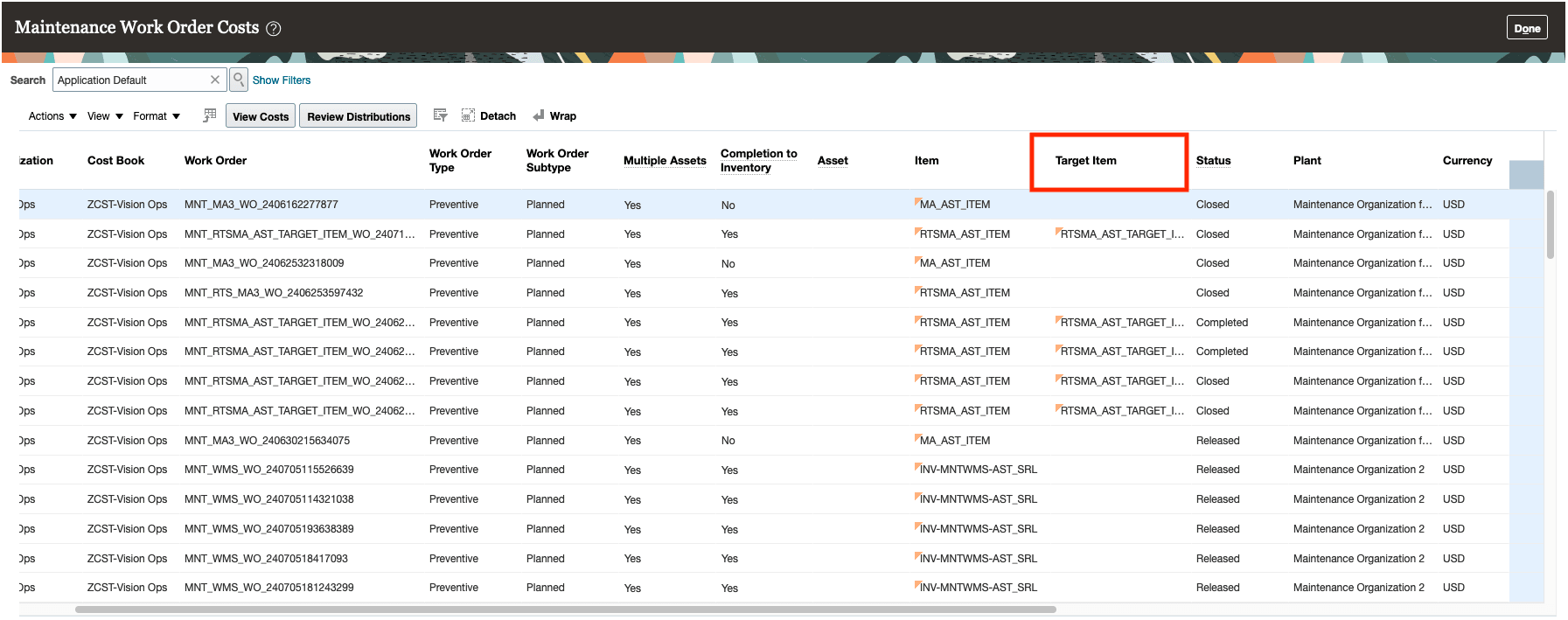
Maintenance work order costs landing page shows target item column
For transform work orders that have a completion to inventory, the View Costs page displays details of the input costs, output costs, and variances (for standard costed items).
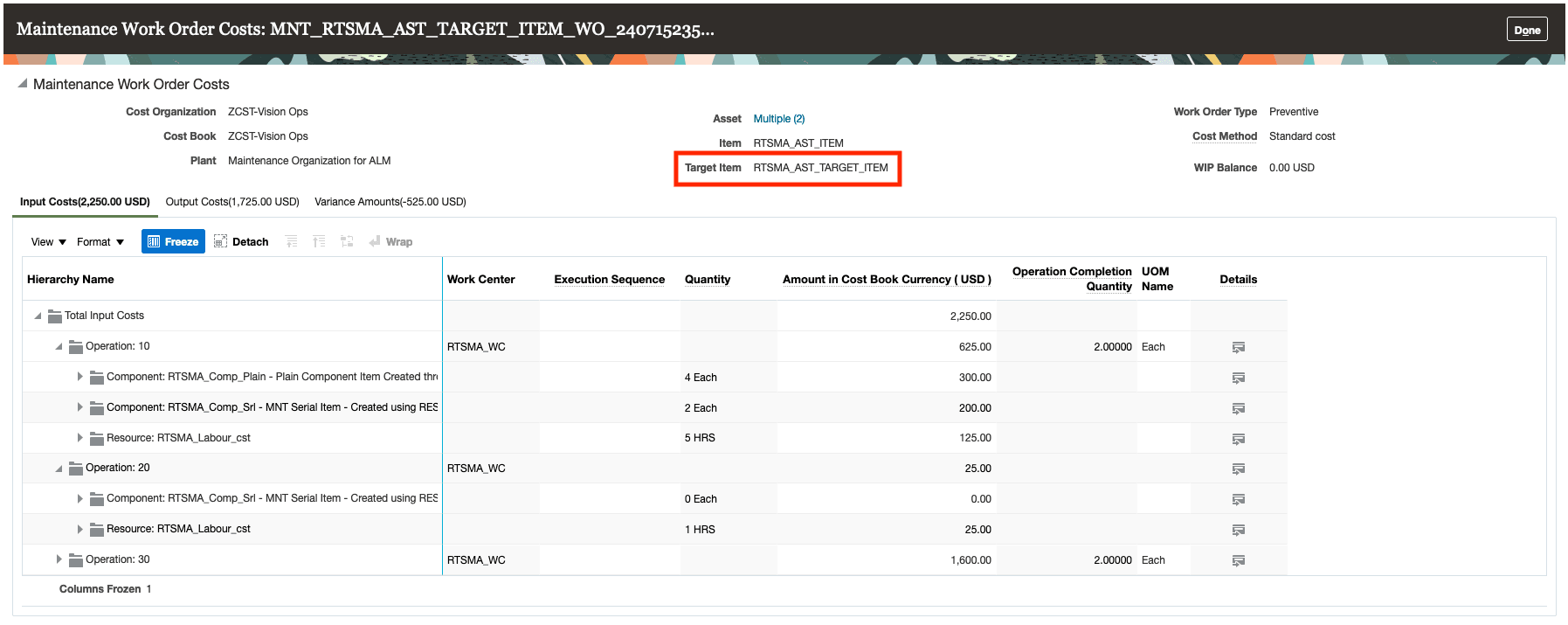
Maintenance work order cost details for work orders with completion to inventory
For transform work orders that are used to transform asset numbers, the View Costs page shows the input costs and distributions.
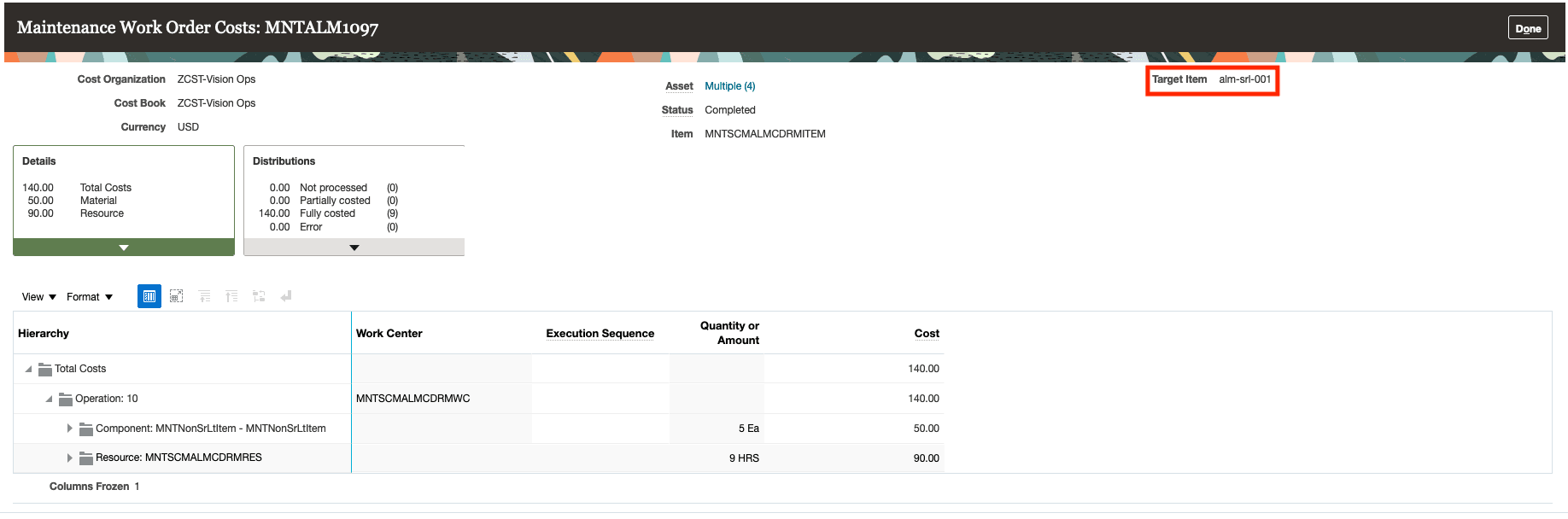
Maintenance work order cost details for work orders that do not have completion to inventory
The work order cost details page shows the Asset as Multiple if multiple assets are linked to the work order and you can identify the assets by clicking the link. If you're using the Standard Cost method to cost the asset item that's being transformed and completed into inventory, any difference between the input costs and output costs will create a rework variance. If you are using actual, perpetual average or periodic average cost methods for such work orders, the product completion will be based on the total costs incurred for the work order.
This feature will help organizations that have a requirement to transform items and assets and optionally move them back to inventory while being able to track the value addition that happens during the repair.
Steps to Enable
You don't need to do anything to enable this feature.
Tips And Considerations
The total costs incurred for the work order will be apportioned across all the assets linked to the work order for a transform work order completed into inventory.
Key Resources
- Oracle Fusion Cloud SCM: Implementing Manufacturing and Supply Chain Materials Management Guide, available on the Oracle Help Center.
- Oracle Fusion Cloud SCM: Using Supply Chain Cost Management, available on the Oracle Help Center.
Access Requirements
Users who are assigned a configured job role that contains these privileges can access this feature:
- Create Cost Distributions (CST_CREATE_COST_DISTRIBUTIONS)
- Review Cost Distribution (CST_REVIEW_COST_DISTRIBUTIONS)
- Review Maintenance Work Order Costs (CST_REVIEW_MAINTENANCE_WORK_ORDER_COSTS)