Enable Parallel Processing in COGS Processor
The Create Cost Accounting Distributions process calculates the costs and generates distributions for all supply chain transactions such as inventory material transactions resulting from purchase order receipts or work order completions, resource transactions from work orders, and so on. You can now enable parallel processing in the Cost of Goods Sold (COGS) processing stage of the Create Cost Accounting Distribution process so that the eligible transactions are spread across multiple subprocesses to achieve a much higher throughput during the COGS processing stage.
When enabled, during the COGS processing stage of the Create Cost Accounting Distributions process, multiple subprocesses are automatically spawned to process the revenue lines and COGS recognition transactions in parallel. The main process groups the transactions such that each subprocess can independently process a group of transactions without any contention from other subprocesses, which may be running in parallel. The feature is specifically tailored for high to very-high volume cost processing and the throughput improvements will be significant in those scenarios. For low to medium volume cost processing, there will be improvements in throughput, but it might not be noticeably higher as the current runtimes will usually be optimal to begin with.
The number of workers used for COGS processing will depend on the transaction volumes and the value of Maximum Number of Workers set on the Create Cost Accounting Distributions page. You can enter a value between 2 and 20 to indicate that you want to use parallel processing. This value is used for parallel processing of transactions in the preprocessor and distribution processor too, if you have opted in for these features.
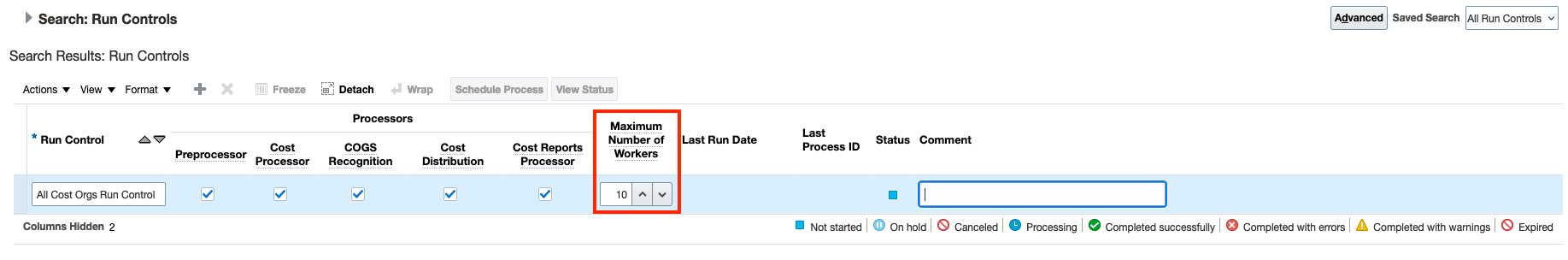
Create Cost Accounting Distributions page
To ensure that the Create Cost Accounting Distributions process doesn't consume a lot of resources that will otherwise be required for other processing elsewhere in the system, some restrictions are placed on the number of workers that will be launched by the system. Regardless of the value for maximum workers set in the run control parameter, during runtime, the system dynamically reduces the number of concurrent workers that are run based on the data volume being processed to ensure that the runtimes are optimized. Currently, the threshold is set to 100,000 transactions and a maximum of 20 workers.
The table shows how the system decides on the number of workers dynamically during processing.
Dynamic allocation to child processes based on volumes
| COGS Transactions | Maximum Number of Workers | Actual Number of Subprocesses launched (including the parent process |
|---|---|---|
|
1000 |
10 |
1 |
|
100,000 |
10 |
1 |
|
400,000 |
10 |
4* |
|
1,000,000 |
10 |
10* |
|
2,000,000 |
10 |
10* |
'* - Actual subprocesses may vary slightly from the number indicated based on actual volume and mix of transactions processed.
The main advantage from such parallel processing is to allow for dividing the load irrespective of the cost organization structure or variations in data volume in the cost organization or set of cost organizations. The parallel processing will also make better use of the available hardware. Customers that have a very high volume of transactions and are running a consolidated process will benefit through significant improvement in processing times with this feature. Ultimately, the reduced runtimes will help speed up period close processing.
Steps to Enable
Use the Opt In UI to enable this feature. For instructions, refer to the Optional Uptake of New Features section of this document.
Offering: Manufacturing and Supply Chain Materials Management No Longer Optional From: Update 25B
Tips And Considerations
- The feature is specifically tailored for high to very-high volume cost processing and the throughput improvements will be significant in those scenarios. For low to medium volume cost processing, there will be improvements in throughput, but it may not be noticeably higher as the current runtimes will usually be optimal to begin with.
- For initial setup, we recommend a setting of one subprocess for every 100,000 COGS transactions that you generate today on a regular run of Create Cost Accounting Distributions process.
Key Resources
- Oracle Fusion Cloud SCM: Implementing Manufacturing and Supply Chain Materials Management Guide, available on the Oracle Help Center.
- Oracle Fusion Cloud SCM: Using Supply Chain Cost Management, available on the Oracle Help Center.
Access Requirements
Users who are assigned a configured job role that contains these privileges can access this feature:
- Create Cost Distributions (CST_CREATE_COST_DISTRIBUTIONS