Redwood: Audit Receipt Accrual Clearing Balances Using a New User Experience
Receipt accrual balances represent the difference between the amount of accrual booked by Receipt Accounting and accrual offset by invoice processed for a particular purchase order (PO) at line, schedule, and distribution level. The Receipt Accrual Balances page lets you review the accrual balances after they're accounted, and provides two different views:
-
Accrual Balances by Account - Account level consolidated summary of the transactions that are accounted and have a receipt accrual balance for a purchase order distribution and account combination. This newly introduced view lets you review the consolidated summary at an account level and then drill down for more details in the second view.
- Accrual Balances by PO Distribution - The list of transactions that are accounted and have a receipt accrual balance for a purchase order distribution and account combination. This is similar to the existing Audit Receipt Accrual Balances page.
You can review the accruals for the business units you've access to.
Review Account Level Summary for Accounted Receipt Accrual Balances
On the Accrual Balances by Account page, by default, you can view the accounted receipt accrual balances, which are sorted by the accrual balance in the descending order. The view also provides the balance details in two different buckets - Age < 90 Days and Age >= 90 Days.
You can change the search criteria by selecting suitable filters available on the page, or by entering appropriate keywords.
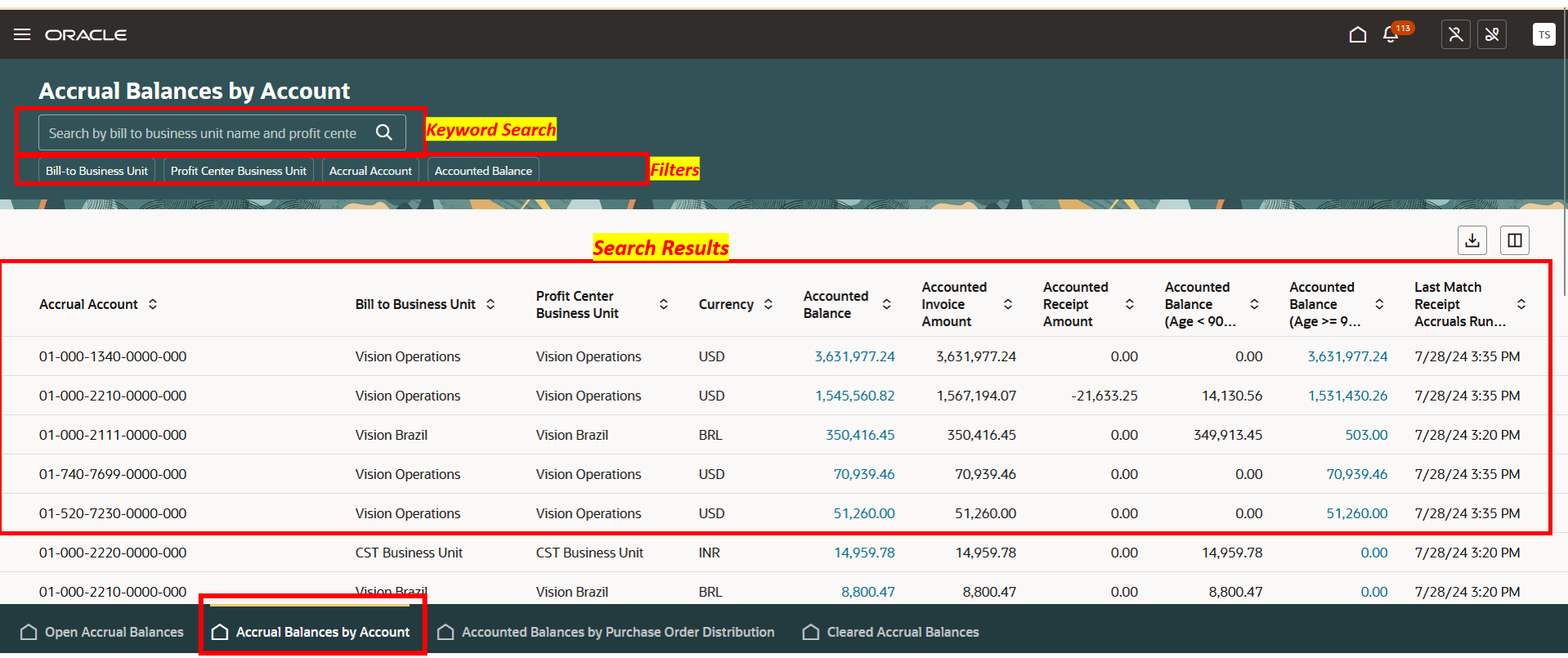
Accrual Balances by Account page
Review PO Distribution Level Summary for an Account
You can click the hyperlinks for Accounted Balance or Accounted Balance (Age >= 90) to review PO distribution details for the amount. This will show the Accrual Balances by Purchase Order Distribution page with the filters for the required records.
Review Distribution Level Summary for Accounted Receipt Accrual Balances
On the Accrual Balances by Purchase Order Distribution page, by default, the records are sorted by age in the descending order. You can change the search criteria by selecting suitable filters available on the page, or by entering appropriate keywords. Additional filter criteria are available using the Filters options to narrow down your search.
Additional columns introduced are:
- Age - Indicates the age of the accrual (basis is latest transaction date and last run of the Match Receipt Accruals process)
- Account Mismatch - To see if the PO distribution is accounted in same account or multiple accounts
- PO Details - combination of PO line, PO schedule and PO distribution
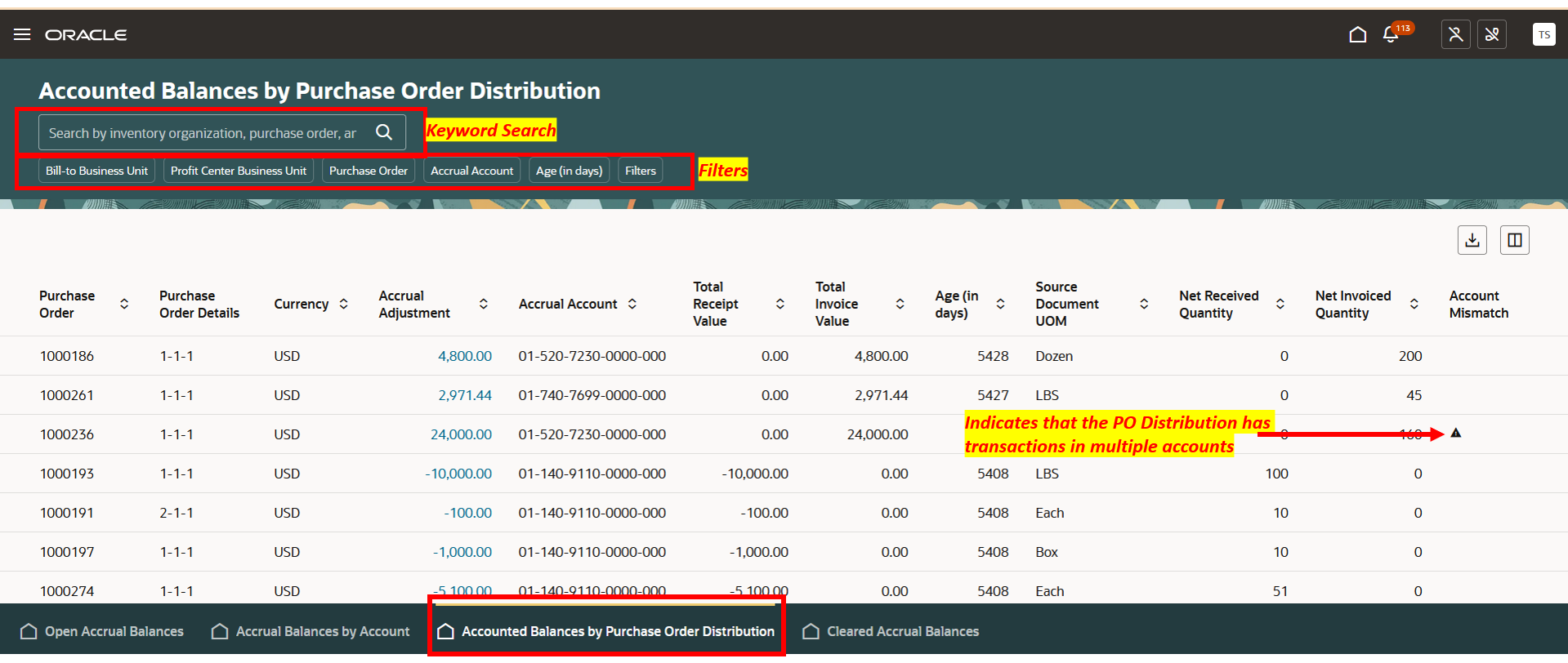
Accrual Balances by Purchase Order Distribution page
View Transaction Details
You can view the transaction details of a PO distribution by clicking the accrual adjustment amount. This opens a drawer with the details in read-only mode.
Additional columns introduced are:
- Accrual Account
- Age - Indicates the age of the accrual (basis is transaction date and last run date of the Match Receipt Accruals process)
- Same PO distribution transactions accounted in different account: You can click the toggle button to review the transactions for the PO distribution accounted in different account.
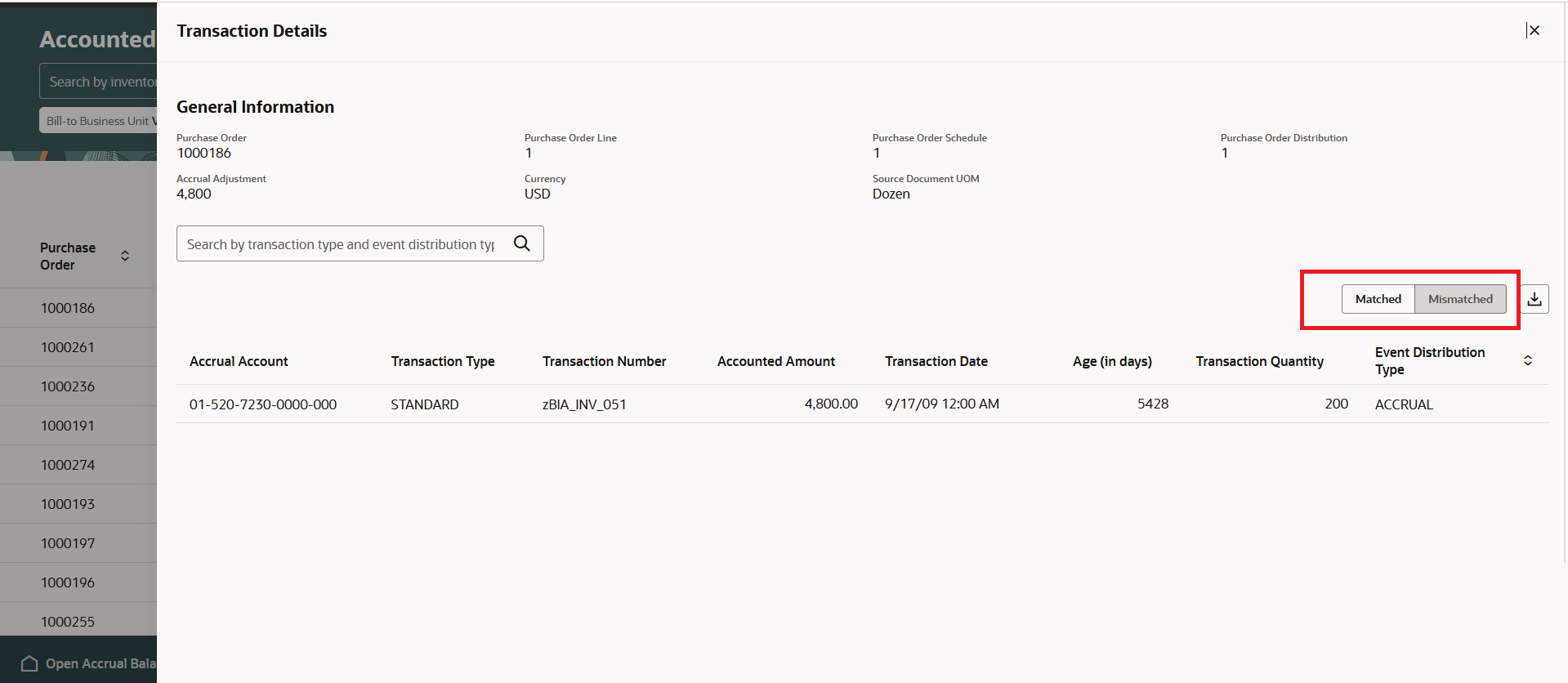
Transaction Details
Here are some of the benefits of this feature:
- Quickly fetch data for all data volumes including very high volume because accrual summaries are computed in advance.
- Enhanced search using a combination for filters and keywords.
- Enable continuous close and faster period close because all accrual management features are available at one place.
- Enhanced reconciliation capabilities at account level and PO distribution level.
- Enables focused triaging of aged account balances.
Steps to Enable
- In the Setup and Maintenance work area, search for and select the Manage Administrator Profile Values task.
- On the Manage Administrator Profile Values page, search for and select the ORA_CMR_AUDIT_ACCRUALS_REDWOOD_ENABLED profile option code.
- In the Profile Values section, set the Site level to Yes. The default value is No.
- Yes - enables the feature
- No - disables the feature
- Click Save and Close. Changes in the profile value will take effect the next time you sign in.
- In the Scheduled Processes work area, run the Match Receipt Accruals process for the business unit.
Tips And Considerations
- The Accrual Balances by Account page supports guided journeys, and the Accrual Balances by PO Distribution page supports both guided journeys and business rules.
- Default sort order for Accrual Balances by Account page is by accrual balance in descending order.
- Default sort order for Accrual Balances by Purchase Order Distribution page is by age in the descending order.
- By default, you are navigated to the Accrual Balances by Account page and, you can then navigate to Accrual Balances by Purchase Order Distribution page.
- Ensure that you run the Match Receipt Accruals scheduled process at least once for the business unit.
Key Resources
- Oracle Fusion Cloud SCM: Implementing Manufacturing and Supply Chain Materials Management Guide, available on the Oracle Help Center.
- Oracle Fusion Cloud SCM: Using Supply Chain Cost Management Guide, available on the Oracle Help Center.
Access Requirements
Users who are assigned a configured job role that contains these privileges can access this feature:
- Adjust Receipt Accrual Balances (CMR_ADJUST_RECEIPT_ACCRUAL_BALANCES_PRIV)
- Adjust Receipt Accrual Balances by Web Service (CMR_ADJUST_RECEIPT_ACCRUAL_BALANCES_WEB_SERVICE_PRIV)