Redwood: Review Receipt Accounting Distributions Using a New User Experience
Receipt accounting distributions help you review the accrual accounting distributions created by Receipt Accounting for supply chain transactions:
- Purchase orders
- Internal material transfers such as receipts, returns, corrections, and accrual clearing
- Uninvoiced receipts to purchase orders that aren't accrued at receipt.
You can also review the accounting distributions created by Receipt Accounting for deliveries that are expensed and not stored as inventory.
With the Redwood user experience, you can now review the distributions in a more focused view with the information organized based on the business flows you use. You can easily search and find the data that needs attention or is pending accounting and, therefore, be better prepared for period close. The enhanced transaction details provide an accountant view of all the activity recorded. You can view the transaction details for one or more transactions at a time.
You can review the transactions and distributions only for the business unit you've access to.
Search Receipt Accounting Distributions
On the Receipt Accounting Distributions page, by default, you'll see the records that are in unaccounted status for the last 7 days from the current system date sorted by the transaction date in the descending order.
You can easily review the transactions grouped by the flows:
- Accrue at Receipt Purchases: shows all the receipt transactions and trade events where the source document is purchase order and the Accrue at Receipt option is enabled.
- Period End Accrual Purchases : shows period end accrual transaction for uninvoiced receipts where the source document is purchase order and the Rccrue at Receipt option isn't enabled.
- Internal Transfers : shows all the receipt transactions and related trade events for internal material transfers.
- Purchase Order In-Transit : shows purchase order in-transit transactions where the source document is purchase order with ASN's pending receipt.
- All Transactions : shows receipt accounting distributions for all the transactions processed in receipt accounting.
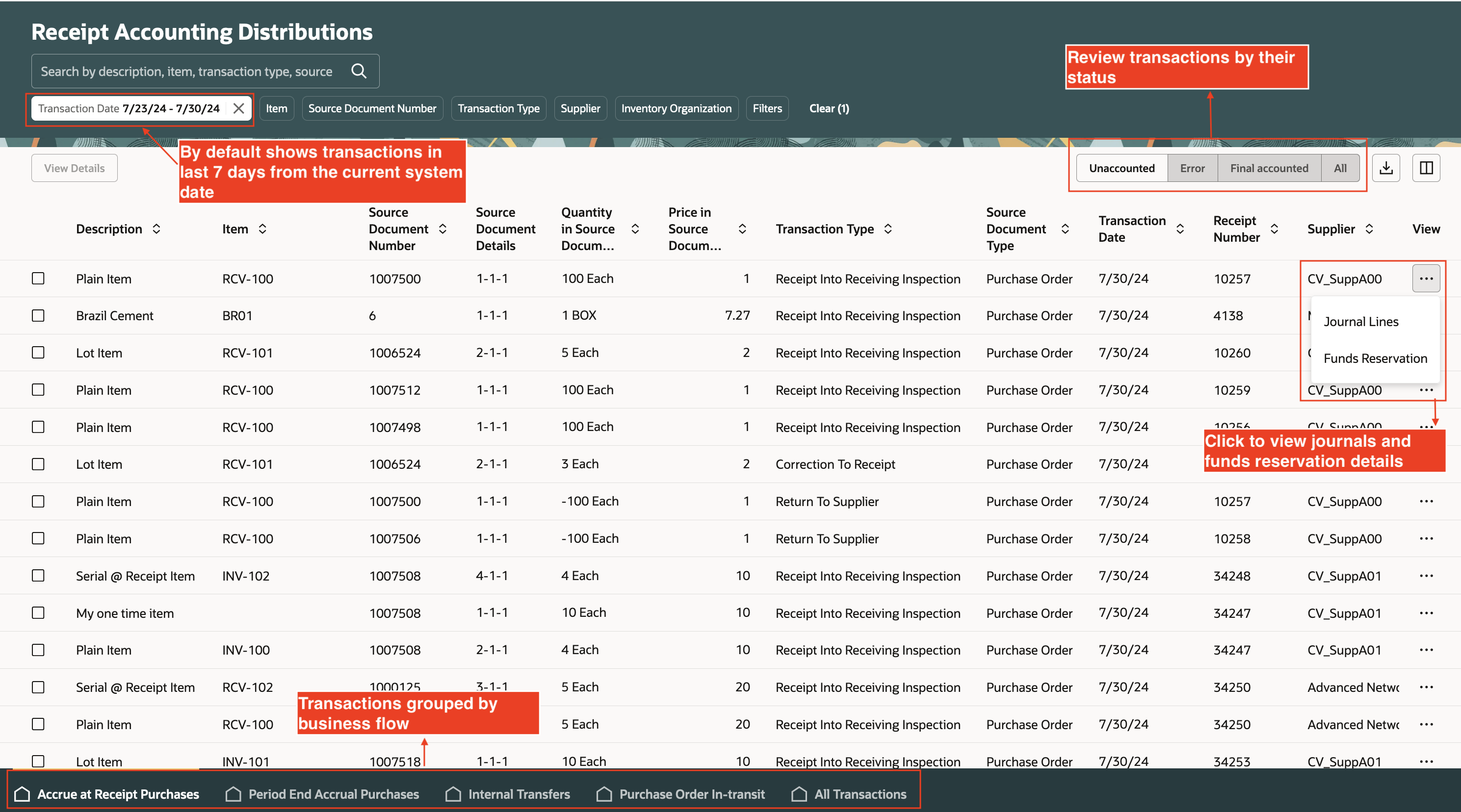
Screenshot of receipt accounting distributions page highlighting key details
Additional filter criteria are available using the Filters options to narrow down your search.
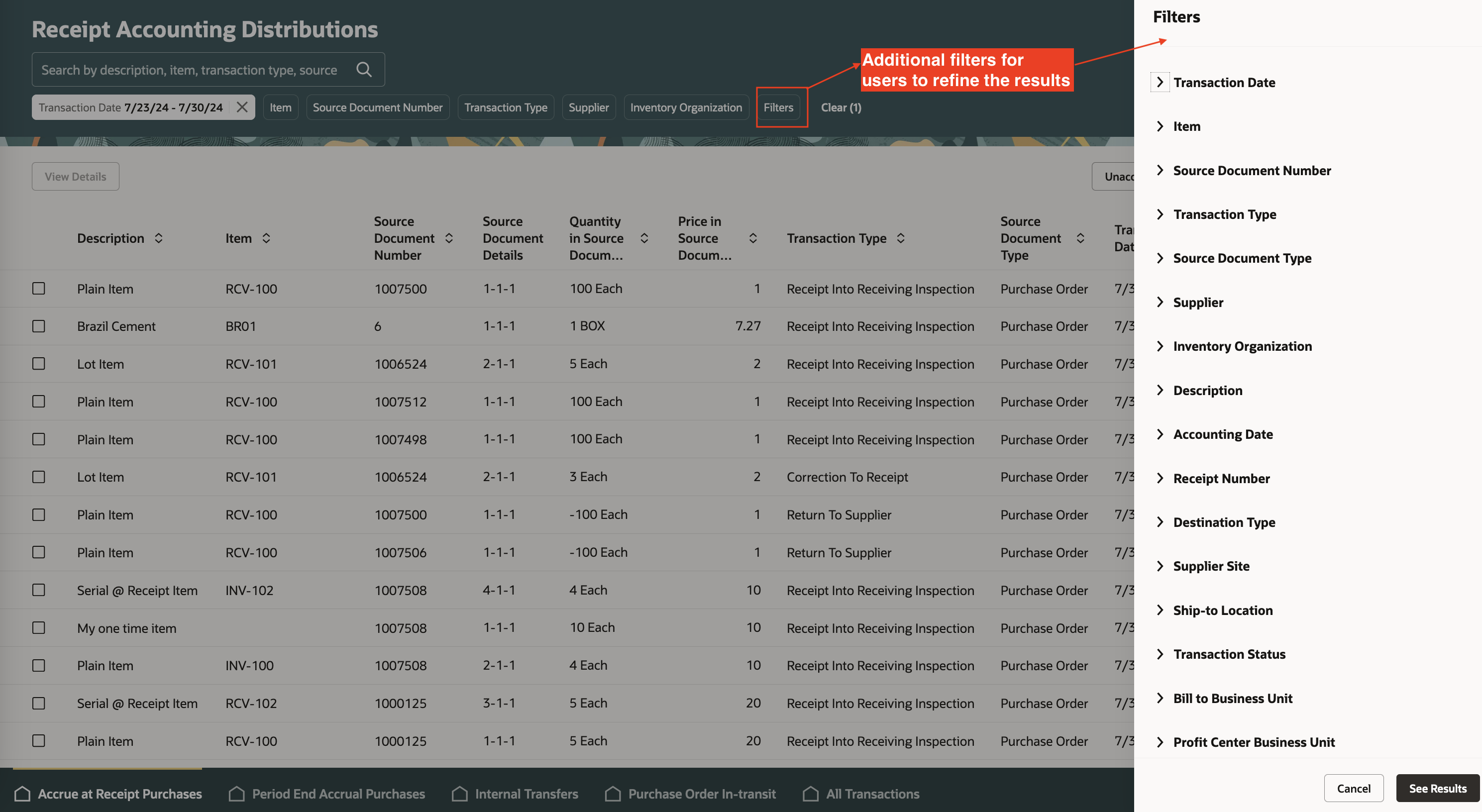
Screenshot displaying additional search filters
Additional columns are available for you to see more information about the transaction.
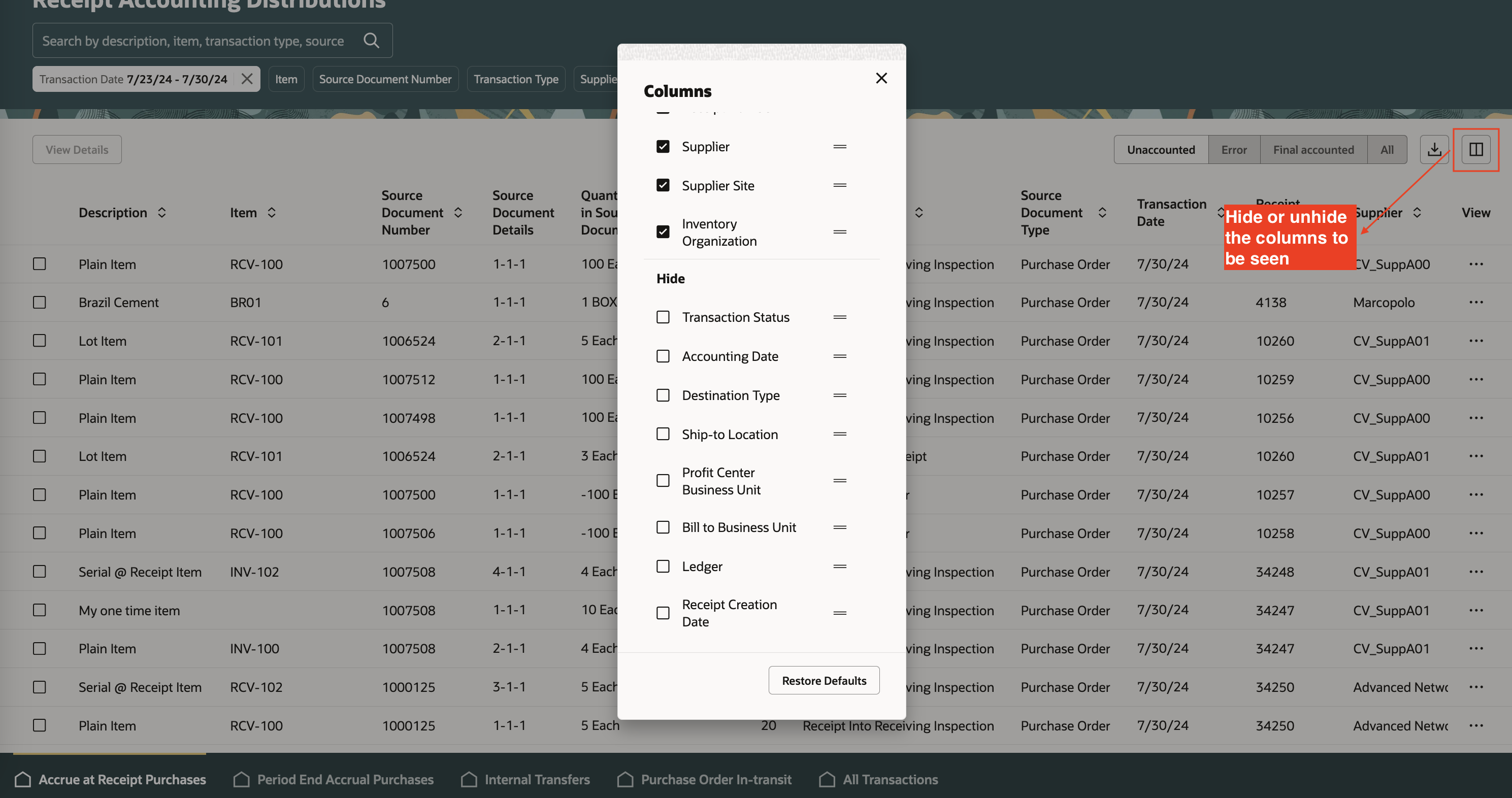
Screenshot displaying additional columns
Interactive message when no data is found for a given time frame in unaccounted status.
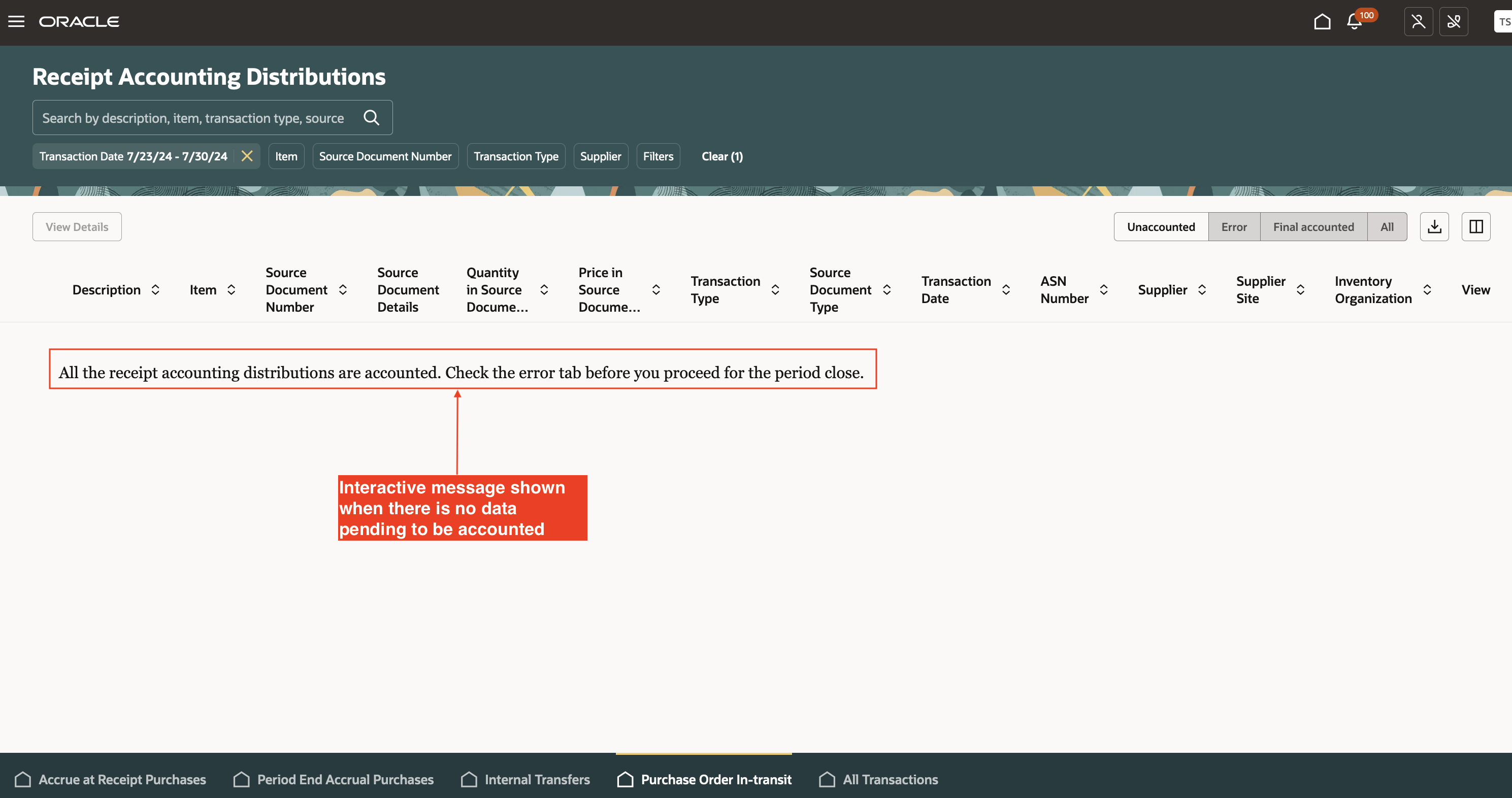
Screenshot displaying interactive message for empty state
View Receipt Accounting Transaction Details
You can select one or more Receipt Accounting transactions and click View Details. These details are organized to provide an accountant view of the transaction including the transaction details, cost information, and distributions. By clicking the hyperlinks you can view additional contextual details for Taxes and Journal Lines in a separate ADF page.
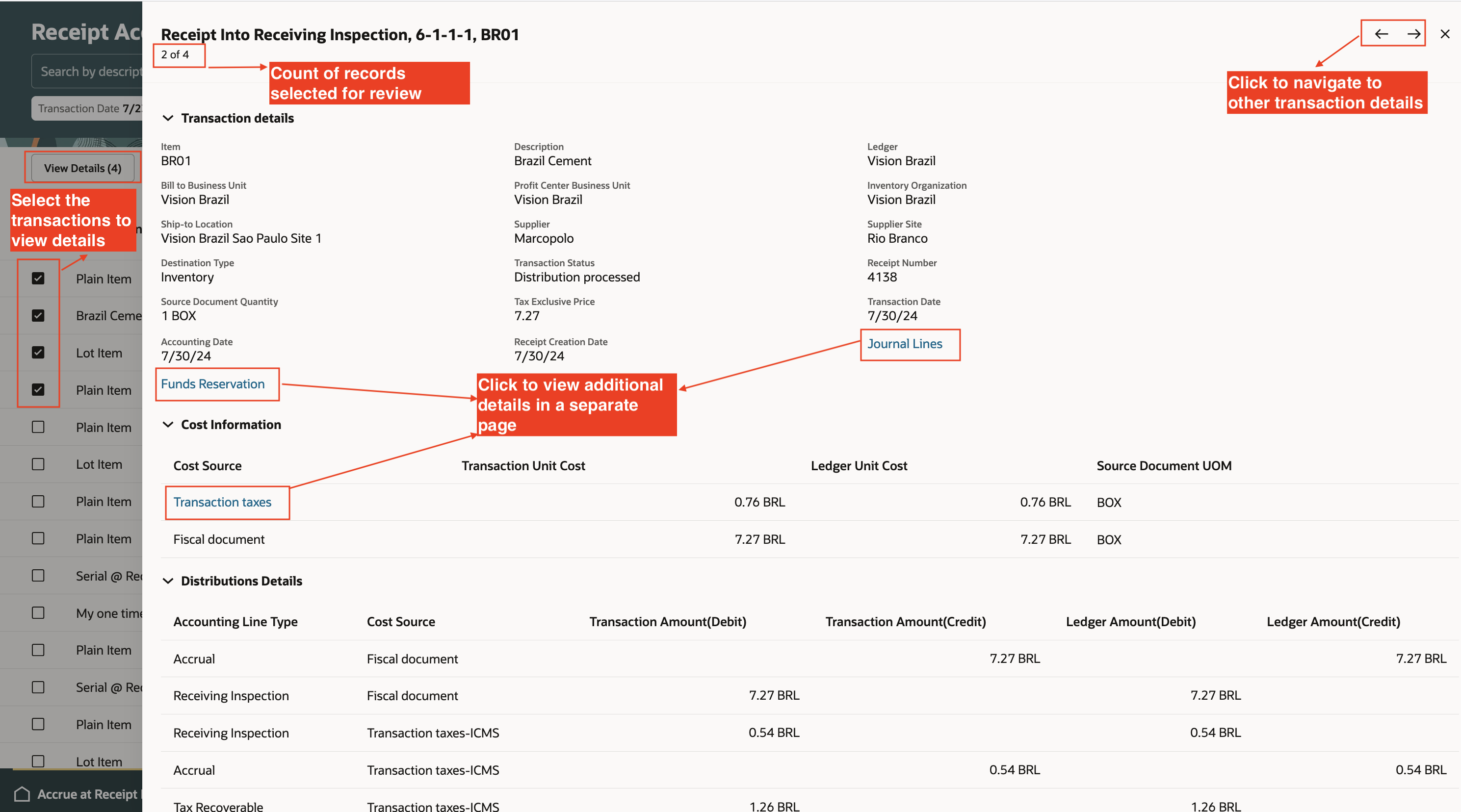
Screenshot displaying Receipt Accounting Transaction Details
Some of the benefits of this feature include:
- Facilitates review and managing the details by exception
- Minimal steps to get to the relevant information
- More focused and better organization of the data based on the business flows that you would use
- Fast retrieval of data leveraging the filter chips and focused search
- Tuned for an accountant view of operations to empower the spirit of continuous close
Steps to Enable
- In the Setup and Maintenance work area, search for and select the Manage Administrator Profile Values task.
- On the Manage Administrator Profile Values page, search for and select the ORA_CMR_REVIEW_DISTRIBUTIONS_REDWOOD_ENABLED profile option code.
- In the Profile Values section, set the Site level to Yes. The default value is No.
- Yes = enables the feature
- No = disables the feature.
- Click Save and Close. Changes in the profile value will take effect the next time you sign in.
Key Resources
- Oracle Fusion Cloud SCM: Implementing Manufacturing and Supply Chain Materials Management Guide, available on the Oracle Help Center.
- Oracle Fusion Cloud SCM: Using Supply Chain Cost Management, available on the Oracle Help Center.
Access Requirements
Users who are assigned a configured job role that contains the following privilege can access this feature:
- Review Receipt Accounting Distributions (CMR_REVIEW_RECEIPT_ACCOUNTING_DISTRIBUTIONS)
- Review Receipt Accounting Distributions by Web Service (CMR_REVIEW_RECEIPT_ACCOUNTING_DISTRIBUTIONS_WEB_SERVICE)