Automatically Generate Accrual Clearing Summary
You can now automatically generate a summary for manual accrual clearing, which ensures compliance and improves efficiency.
When clearing accruals, users now have an option to quickly generate detailed reason using Generative AI. Detailed Reason is a new attribute introduced in the Open Accrual Balances page which lets you provide a detailed explanation for performing the accrual clearing. Generative AI can be enabled on this field which lets you to automatically generate a detailed reason based on parameters like Age, Reason Code, and Amount.
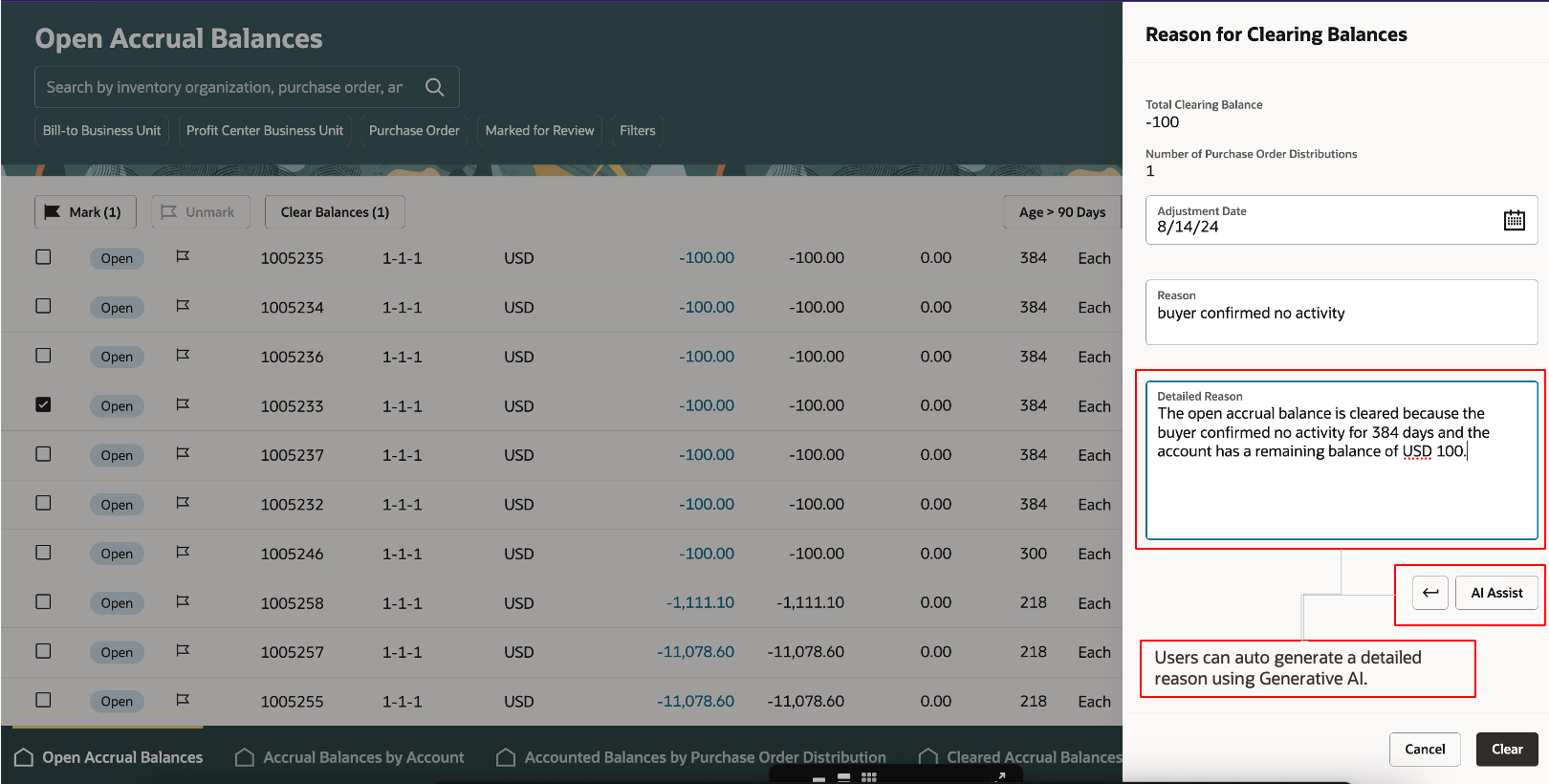
Use AI Assist to auto generate a detailed reason when clearing open accruals
Here are some of the benefits of this feature:
- Enhanced compliance when writing off accruals. Generate AI assists you in writing an auditable reason description for clearing accruals.
- Reduces the time and effort required for manual data entry and review, allowing you to focus on higher-value tasks.
- Standardized and clear documentation for auditing.
Steps to Enable
Here are the steps to enable the AI Assist button on the Open Accrual Balances redwood page:
- Click Edit Page in Visual Builder Studio under Settings and Action.
- On the Page Properties panel, set the SHOW_AI_ASSIST parameter to true.
Tips And Considerations
- The AI Assist button is enabled when accrual clearing is performed one record at a time.
- Reason is a mandatory field and AI Assist button is enabled only when a few keywords are provided.
- Detailed Reason is generated based on the reason keywords provided by the user as well as additional attributes such as amount and age of the open accrual record.
- You should review the detailed reason automatically generated using the AI assist and make necessary modifications as required.
Key Resources
- Oracle Fusion Cloud SCM: Using Supply Chain Cost Management Guide, available on the Oracle Help Center.
Access Requirements
Users who are assigned a configured job role that contains these privileges can access this feature:
- Adjust Receipt Accrual Balances (CMR_ADJUST_RECEIPT_ACCRUAL_BALANCES_PRIV)
- Adjust Receipt Accrual Balances by Web Service (CMR_ADJUST_RECEIPT_ACCRUAL_BALANCES_WEB_SERVICE_PRIV)