Use PO for Freight Fiscal Flows except Freight Acquisition Fiscal Flow
The freight outbound flow becomes applicable when you incur freight for any of the following business flow scenarios:
- Shipment of goods to a customer
- Returns by a customer
- Movement of goods within the organization as part of internal transfer
- Customer drop shipments
- Customer drop-shipment returns
- Consigned flow
As this flow is for outbound freights, the freight incurred on them isn’t allocated to the item costs. Instead, you could only manually create an invoice in Payables. You can now capture these freight fiscal documents sent by the third-party service provider against a purchase order so you can create a matched invoice instead of an unmatched invoice in Payables.
When matching the purchase orders to these freight fiscal documents, only the following types of POs are considered for matching with the freight fiscal document:
- PO Match Option: Receipt
- Accrue at Receipt: Yes/No
- PO Match Option: Order
- Accrue at Receipt: No
- Purchase basis: Fixed Price Services
- PO currency: Brazil Real
- Destination type on PO: Expense
If there are no eligible purchase orders, then the freight fiscal document is processed as a no source fiscal document.
This feature helps you manage and monitor your freight service obligations and payments in an easy and transparent way against a purchase order with automatic matched invoices.
Steps to Enable
While importing the freight fiscal documents from XML configure the default source document source as purchase order, by following the below steps:
- In the Setup and Maintenance work area, go to the following:
- Offering: Manufacturing and Supply Chain Management
- Task: Manage Standard Lookups
- On the Manage Standard Lookups page, search for the lookup type ORA_CMF_SYSTEM_OPTIONS.
- Against this lookup type, select the lookup value ORA_CMF_FREIGHT_WITH_PO and update the meaning to ORA_CMF_FREIGHT_WITH_PO_Y to import the freight fiscal documents by default as PO Matched.
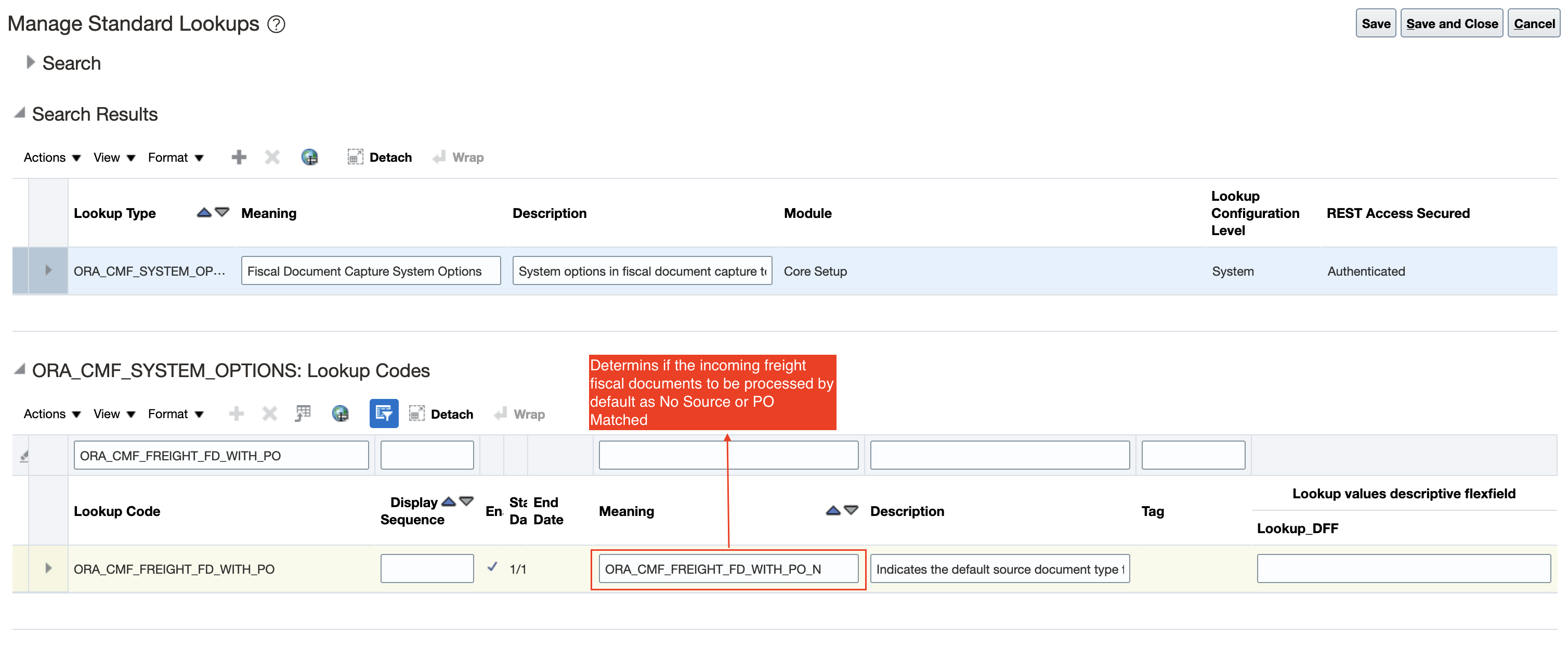
Screenshot to set the lookup value to capture freight fiscal documents with PO
Tips And Considerations
- Define a custom PO line type for purchase basis with fixed price services as BR_Freight and create a PO with this new line type. This ensures a streamlined matching of a PO to a freight fiscal document, as the CTe fiscal documents do not have a description in the XML, unlike standard fiscal documents.
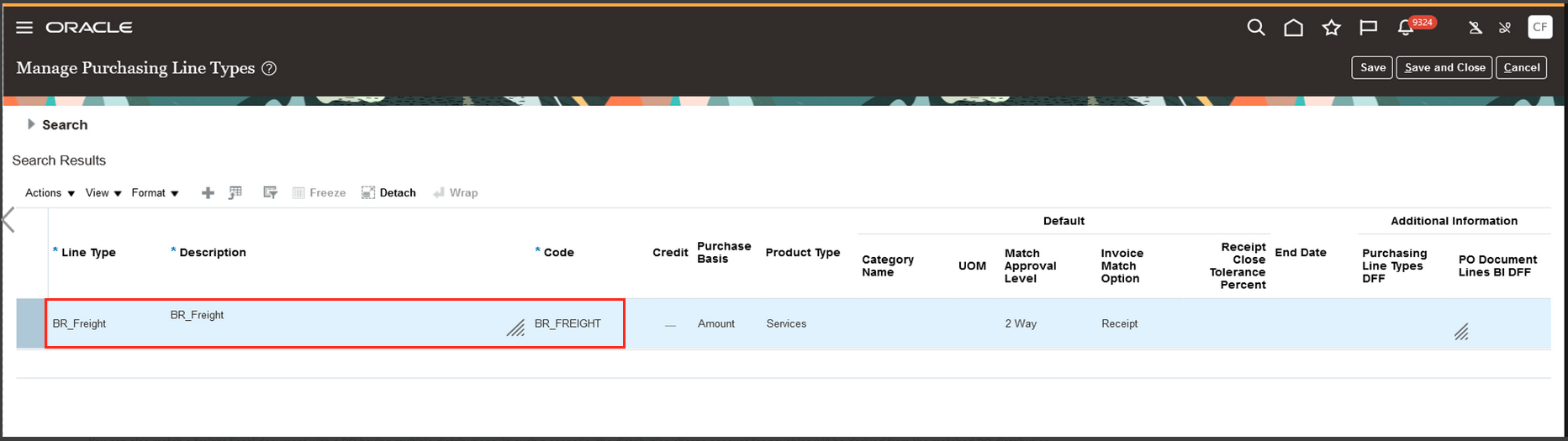
Screenshot of defining custom PO line type for auto matching purchase orders to freight fiscal documents
- Freight fiscal flow with bookkeeping continues to be a no-source and isn't considered for matching with PO.
- You can also match a freight fiscal document with a PO having multiple distributions. In such a scenario, the distribution charge account for payables will be derived from the matched PO distribution.
- You can also capture price and tax complementary fiscal documents.
- The Confirm Item Deliveries page will be read-only as these freight fiscal documents are matched to purchase lines with fixed price services.
Key Resources
- Oracle Supply Chain Management Cloud: Using Fiscal Document Capture guide, available on the Oracle Help Center.
Access Requirements
Users who are assigned a configured job role that contains these privileges can access this feature:
- Capture Fiscal Document (CMF_ENTER_FISCAL_DOCUMENT)
- Process Electronic Fiscal Documents (CMF_PROCESS_E_FISCAL_DOCUMENTS)