Redwood: Use Repair Suggestions in the Maintenance Technician Workbench
With this update, you can use AI Assist to generate a repair suggestion in the maintenance technician workbench, using the work order description as a problem statement. AI Assist looks for information from past work orders on similar assets of the same associated item and suggests repair strategies for you to get started.
You can review the sources of the repair suggestion, as the referenced work order numbers are included in the suggestion. The repair suggestion typically includes a summary of the work performed, including the failures, causes, resolutions, parts, and operations. If you like a suggestion, you can review it and save it as a note. If not, you can always update the problem statement to generate a new repair suggestion. You can also edit the current suggestion and save it as a note.
The following screenshot shows the Preview Work Order page with the Generate Repair Suggestion button and a saved repair suggestion note:
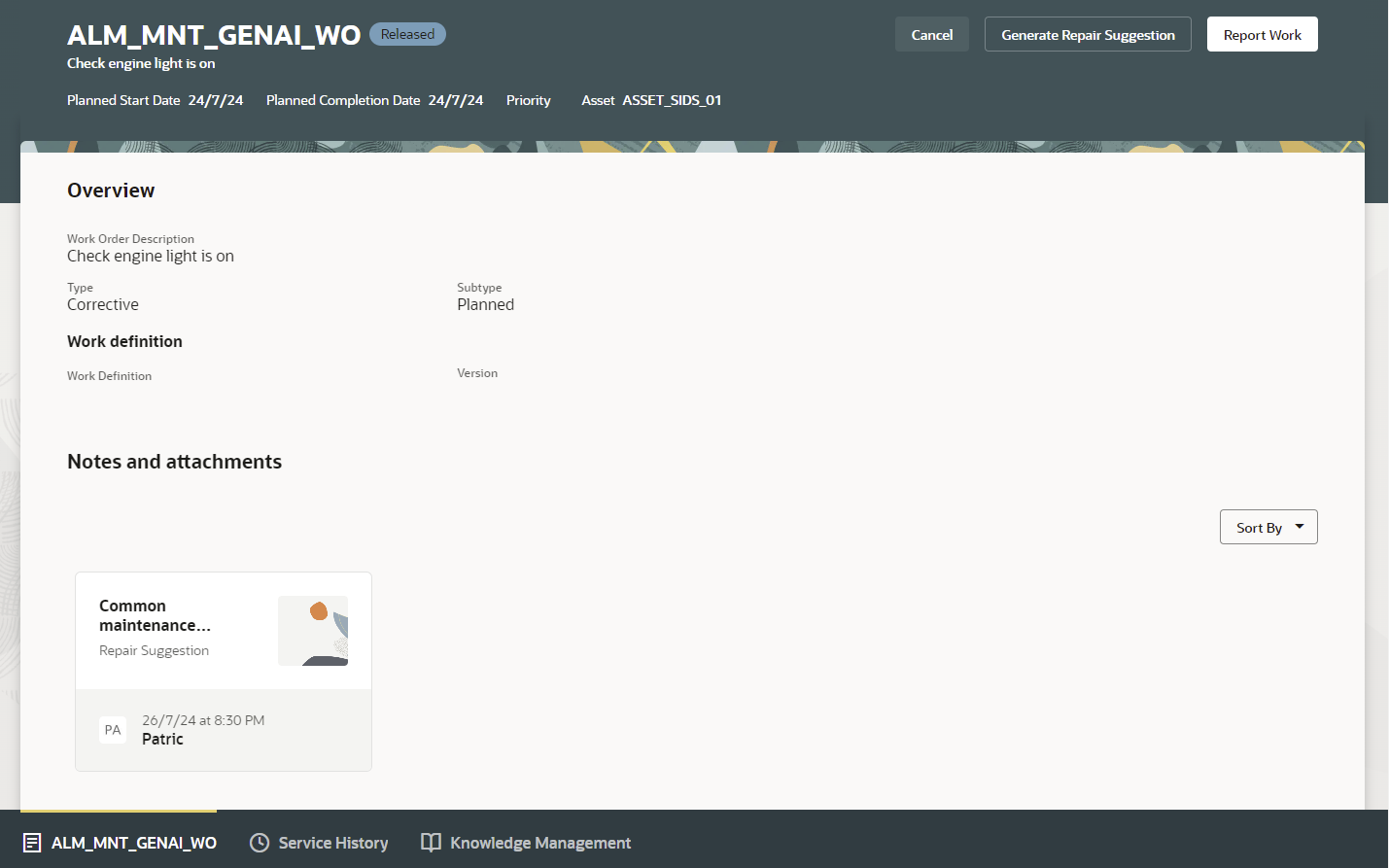
Preview Work Order page with Generate Repair Suggestion
The following screenshot shows a sample Generate Repair Suggestion drawer:
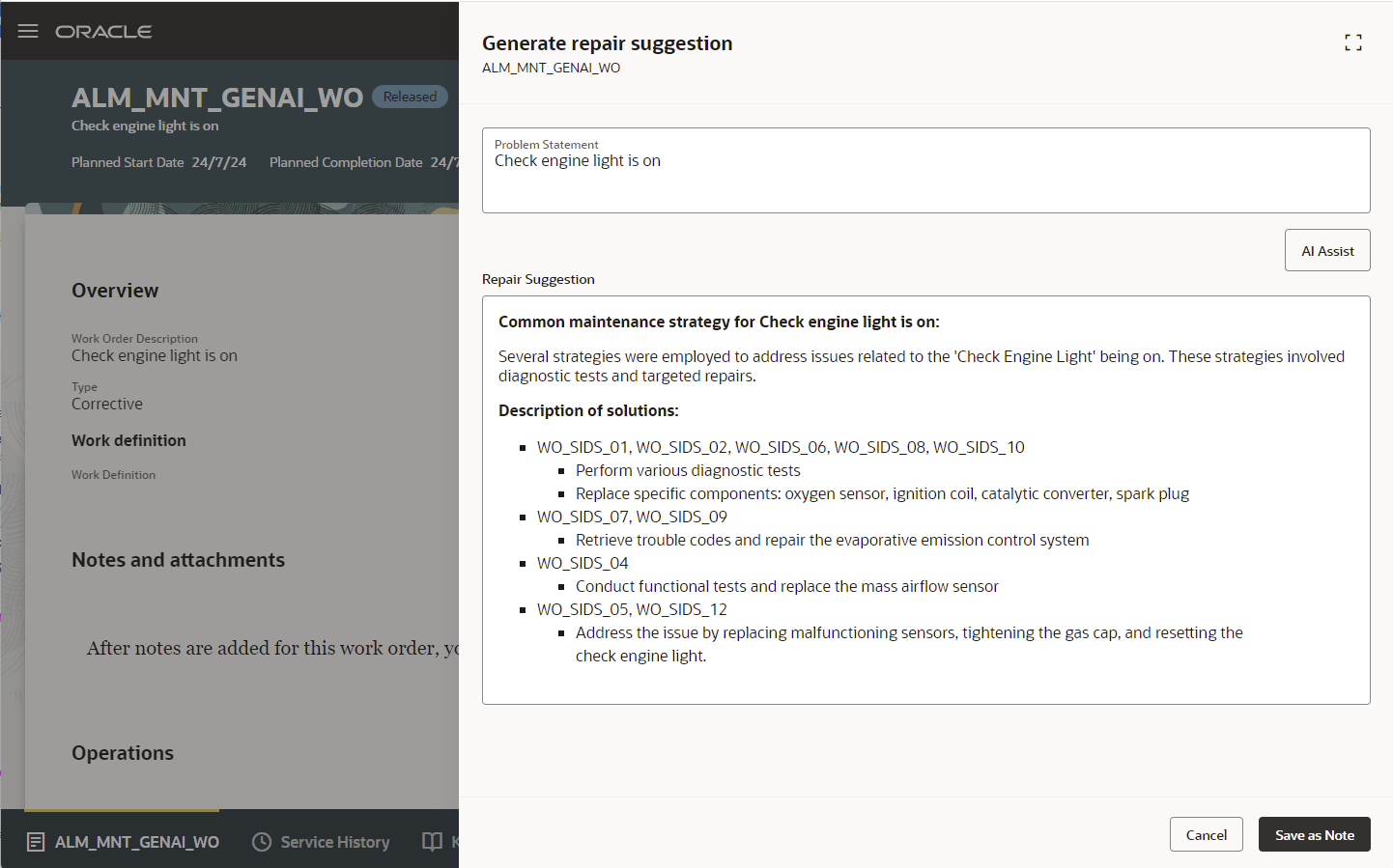
Generate Repair Suggestion
Knowing what repairs have been done in the past can help diagnose and expedite resolving current maintenance tasks.
Steps to Enable
The Repair Suggestions capability is optional, only enabled for the English language. The capability needs to be enabled for use when previewing a work order. To enable the Generate Repair Suggestion button on the Preview Work Order page:
- Switch to the Preview Work Order page.
- Click the Settings and Actions menu for the page. You can click your user image or name in the global header to open the Settings and Actions menu.
- Select Edit Page in Visual Builder Studio.
- Click the Work Order Container context switcher.
- In the filter, search and select Work Order Preview.
- In the Work Order Preview pane, set the ShowRepairSuggestionButton attribute to true and Publish the change.
The Generate Repair Suggestion button should now appear as a page-level button in the Preview Work Order page.