Return to Supplier for Credit Only
In certain circumstances, when you return goods to your supplier, you don't expect them to send you a replacement for the returned goods. Instead, you just expect the supplier to send you a credit for the amount of the returned goods. Therefore, you don't want the original purchase order reopened to ensure that goods can't be received against that purchase order in the future. Prior to this update, you needed to take additional manual steps after completing the return of goods in order to make sure that the purchase order remained closed to future receipts. Now you have the ability to identify that a return to supplier transaction is meant to be for credit only because you don't expect replacement for the goods being returned.
On the Receiving Returns Redwood page, you now have the ability to select the Return for credit checkbox. The Return for credit checkbox displays on the Return Line drawer if the Return to Supplier for Credit Only feature is enabled. Once this feature is enabled, the Return for credit checkbox displays.
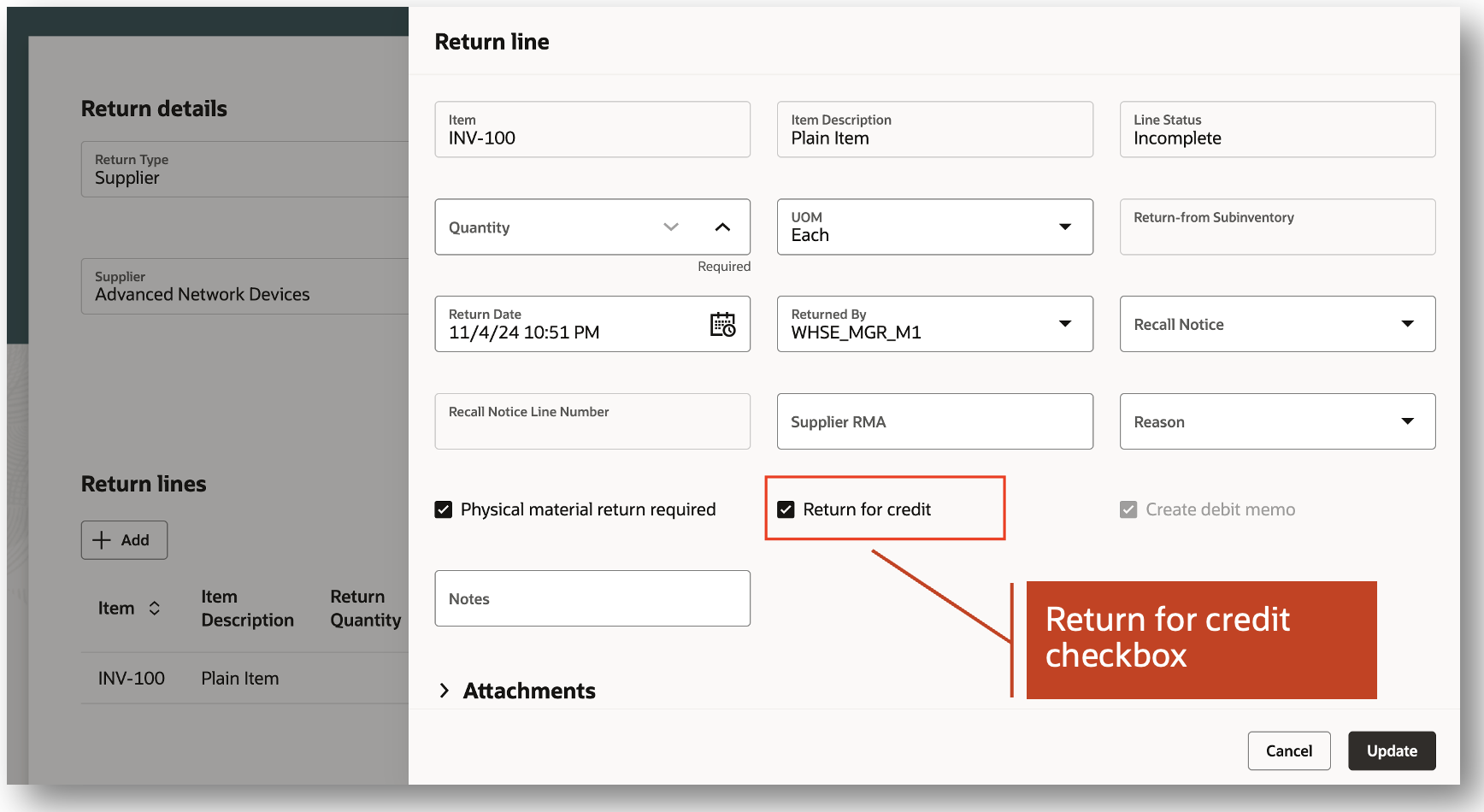
Return Line
Support is also provided on the Responsive Self-Service Receiving Redwood page. You can navigate to the My Receipts page and select the Return for credit checkbox when returning material to your suppliers.
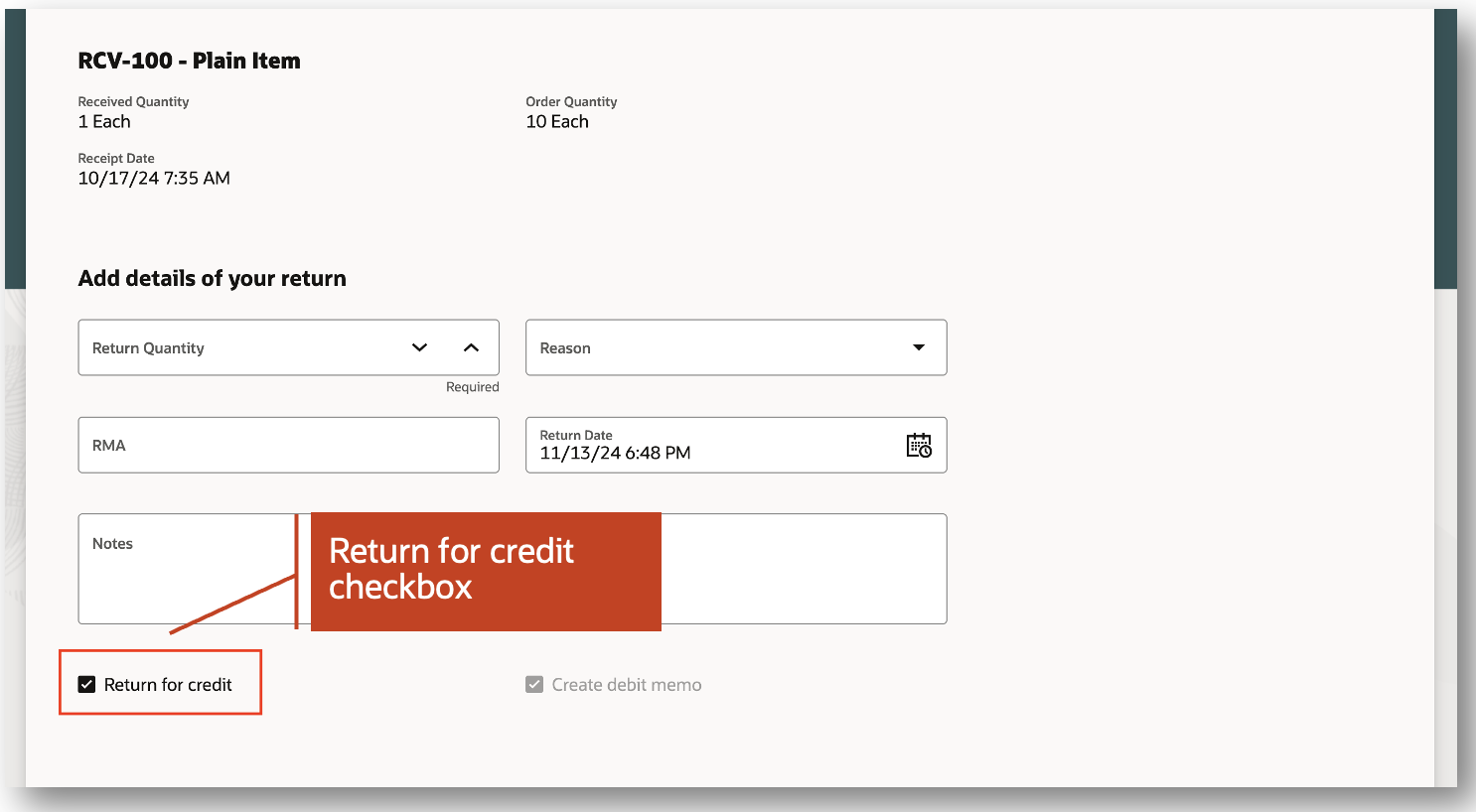
Self-Service Receiving Return
On the Return Receipts classic page, you can select the Return for credit checkbox. The Return for credit checkbox displays on the Return Lines page.
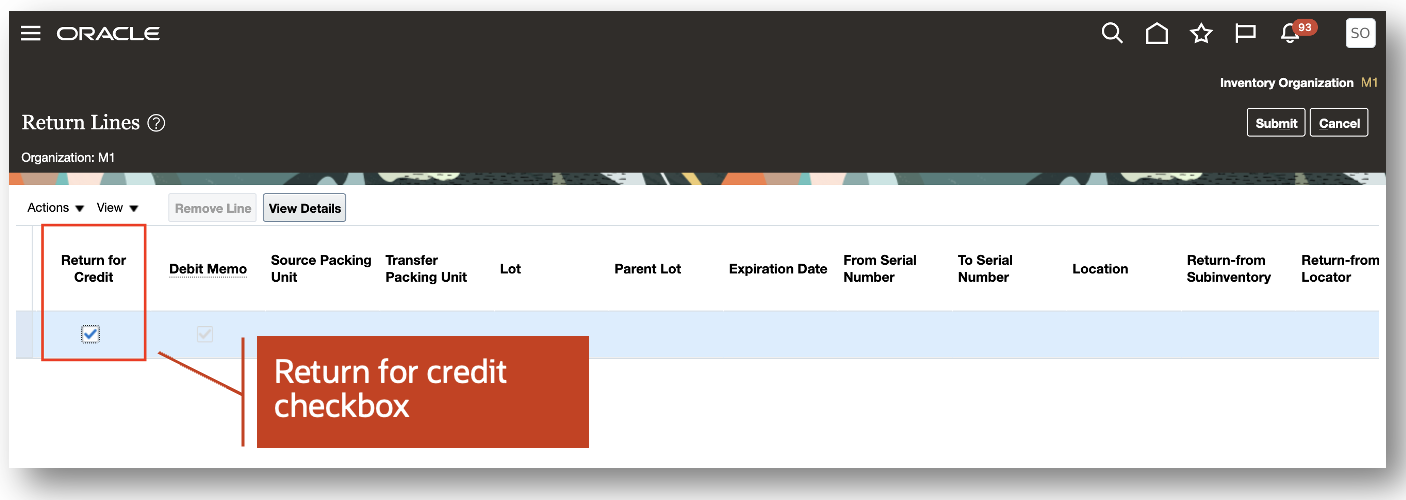
Return Lines
These pages will be enhanced to support the Return for Credit functionality:
- Receiving Returns (Redwood)
- Return Receipts
- Self-Service Receiving My Receipts (Redwood)
- Self-Service Receiving My Receipts
These interfaces will be enhanced to support the Return for Credit functionality:
- Receiving Returns REST API
- Receiving Receipt Import File Based Data Import
This feature provides you the ability to return goods to your supplier for an account credit more efficiently by not reopening the original purchase order, and instead automatically creating an unmatched debit memo to track the credit.
Steps to Enable
Use the Opt In UI to enable this feature. For instructions, refer to the Optional Uptake of New Features section of this document.
Offering: Manufacturing and Supply Chain Materials Management No Longer Optional From: Update 25C
Tips And Considerations
- The Return for credit checkbox is applicable only if the status of the line being returned is delivered and the purchase order destination type is Inventory or Expense.
- Intercompany flows aren't supported.
- The Return for credit checkbox won't be editable if you're returning consigned inventory.
- Return for credit will be disallowed under these conditions:
- Organization is located in Brazil
- Purchase order distributions have project references
- Legal entity associated with the organization is enabled for budgetary control
- Business unit or the legal entity is enabled for delivery-based taxes
- The line being returned is registered in Oracle Fixed Assets.
- When a return for credit transaction is performed, a debit memo is created:
- An unmatched debit memo is automatically created in the Accounts Payable interface
- The invoice source is Return for Credit
- You must run the Import Payables Invoices process to import the debit memo.
- The invoice number of the debit memo will be in the format: RFC - < Transaction Id of the Return to vendor receiving transaction> - < PO Number >.
- The debit memo will have additional reference key columns to identify the purchase order and receipt details. These columns in the AP_INVOICE_LINES table will store the references:
- Reference_Key1= PO Header Id
- Reference_Key2= PO Shipment Id
- Reference_Key3= PO Distribution Id
- Reference_Key4= RCV Transaction Id
Key Resources
- Oracle Fusion Cloud SCM: Using Receiving guide, available on the Oracle Help Center.
- Oracle Fusion Cloud SCM: Implementing Manufacturing and Supply Chain Materials Management guide, available on the Oracle Help Center.
- Oracle Fusion Cloud SCM: REST API for Oracle Supply Chain Management Cloud, available on the Oracle Help Center.
- Oracle Fusion Could SCM: File-Based Data Import (FBDI) for SCM, available on the Oracle Help Center.
Access Requirements
Users who are assigned a configured job role that contains these privileges can access this feature:
- Manage Receiving Receipt Returns (RCV_MANAGE_RECEIVING_RECEIPT_RETURNS)
- Return Receipt with the Responsive Self Service Receiving Application (RCV_RETURN_RECEIPT_WITH_PWA)
- Return using Responsive Receiving (RCV_RETURN_RECEIVING_RECEIPT_PWA)
- Manage Self-Service Receiving Receipt Return (RCV_MANAGE_RECEIVING_RECEIPT_RETURN_SELF_SERVICE)
These privileges were available prior to this update.