 Redwood: Improve Qualification Results with Supplier Action Plans
Redwood: Improve Qualification Results with Supplier Action Plans
Supplier action plans allow you to assign and manage a list of tasks to improve outcomes resulting from supplier qualification evaluations. For example, after evaluating a supplier as below average for sustainability and environmental practices, you may assign the supplier tasks to achieve ISO 14001 certification, capture better carbon details from the extended supply chain, and develop an in-house recycling program. Your category management teams can also use supplier action plans for internal risk management to track tasks such as, business continuity plans, identifying back-up suppliers, and conduct impact assessment of a supply disruption.
You can assign responsible parties, due dates, and completion requirements. Task owners may be supplier contacts or internal users. Supplier contacts can update their assigned tasks in Supplier Portal. You can also define standard sets of remediation or mitigation tasks as action plan templates for quick re-use when suppliers receive specific qualification outcomes.
Supplier action plans can help you improve overall supplier performance, manage risk, and reduce uncertainty through preparation.
Create Action Plan
You initiate the improvement process by creating an action plan for the qualification that requires follow-up tasks.
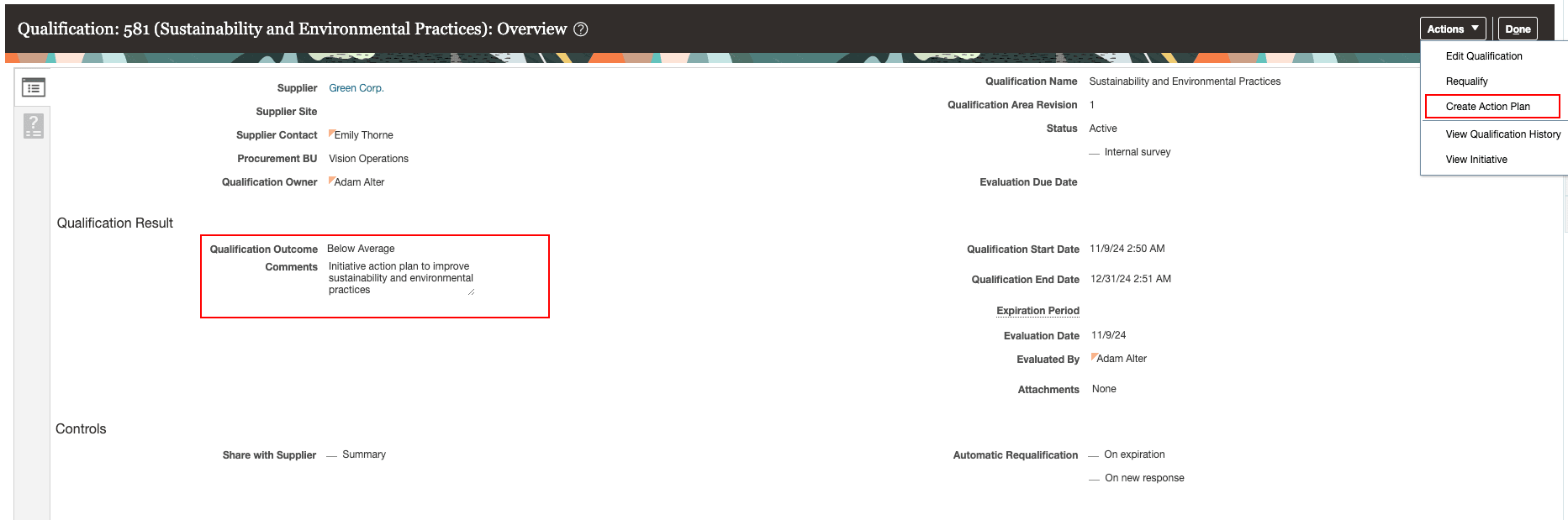
Create Action Plan
Select the action plan template that best fits your evaluation scenario and initiate the action plan. You have the flexibility to edit existing tasks or add new ones as needed. Task assignees and due dates can be updated to tailor the plan to a specific supplier.
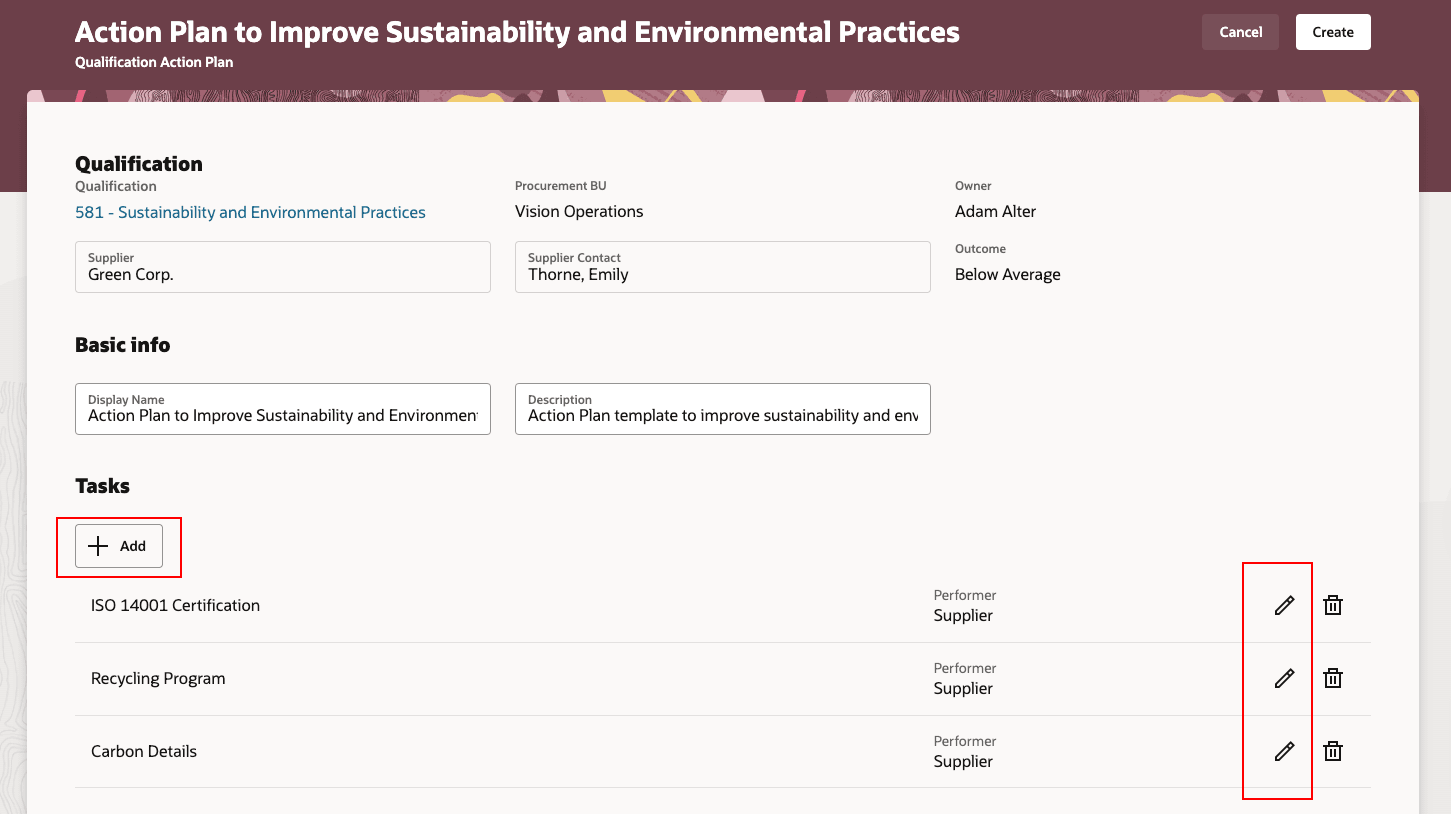
Edit Action Plan
Complete Action Plan Tasks
The task performers are notified when new tasks are assigned to them.
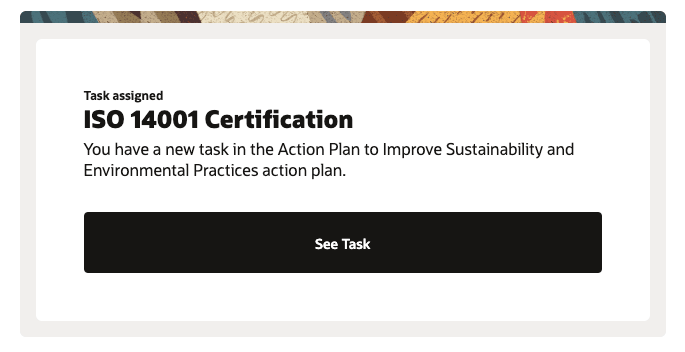
Notification to Task Performer
The task performers can view and complete the tasks assigned to them.
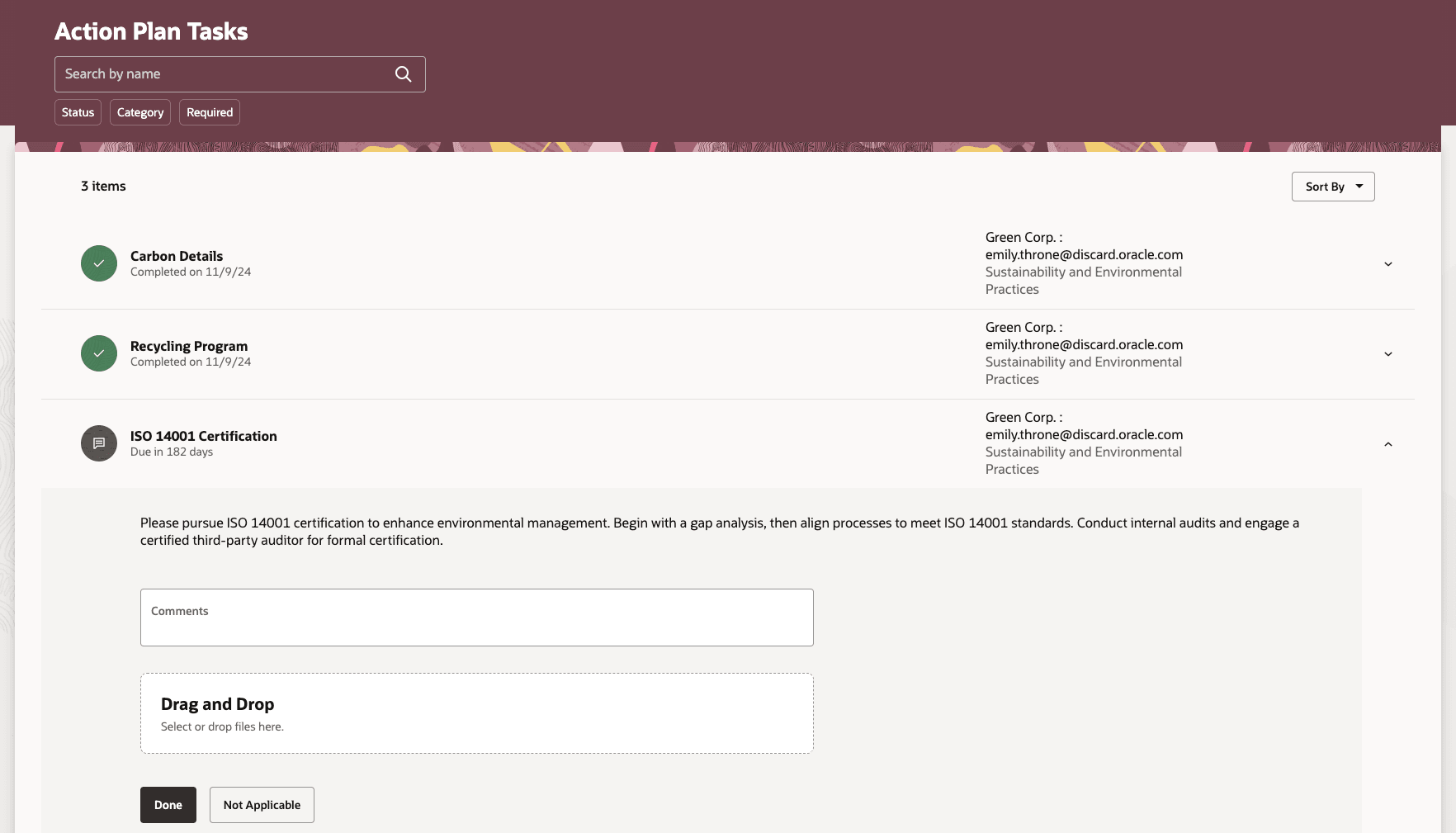
Action Plan Tasks Assigned to Supplier
Monitor Action Plan
The plan owner is notified whenever tasks in the plan are completed, prompting them to review.
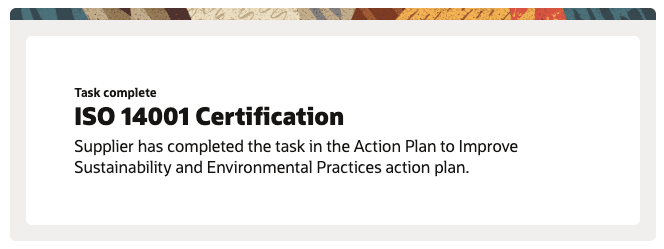
Task Completion Notification
The plan owner can monitor task progress to ensure effective oversight and timely completion. The owner can also modify tasks by editing their details, updating due dates, reassigning them, or removing them from the plan.
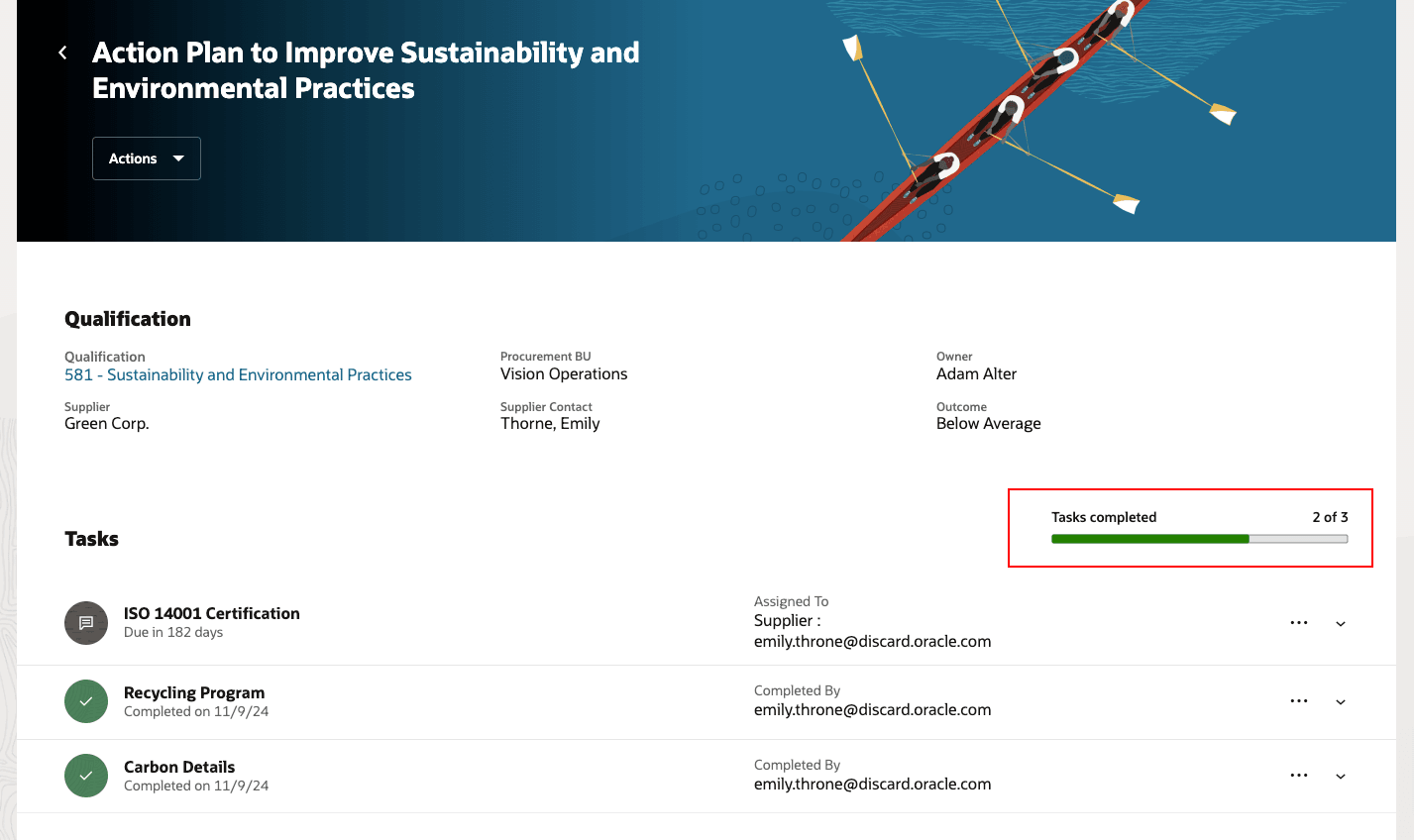
Monitor Action Plan
Based on the progress of tasks, the plan owner can requalify the supplier to improve their initial qualification outcome.
Steps to Enable
- Redwood: Improve Qualification Results with Supplier Action Plans
This feature is controlled by a profile option. By default, this profile option is disabled.
To enable the profile option, perform these steps:
- In the Setup and Maintenance work area, search and select the Manage Administrator Profile Values task.
- On the Manage Administrator Profile Values page, search for and select the profile option: ORA_POQ_CREATE_ACTION_PLANS_QUALS.
- Set the Profile Value to Y.
- On the Manage Administrator Profile Values page, search for and select the profile option: ORA_PER_CHK_ORACLE_SEARCH_INDEX_ENABLED.
- Set the Profile Value to Y.
- On the Manage Administrator Profile Values page, search for and select the profile option: ORA_PER_CHK_ORACLE_SEARCH_UI_ENABLED.
- Set the Profile Value to Y.
- On the Manage Administrator Profile Values page, search for and select the profile option: ORA_PER_CHK_ORACLE_SEARCH_DIRECT_INGEST_ENABLED.
- Set the Profile Value to Y.
- Click Save and Close. Changes in the profile value will affect users the next time they sign in.
- Action Plan Template
Templates are structured sets of tasks tailored for different qualification outcomes or scenarios. Configure tasks to include instructions, assignees and specify the task’s duration and expiration condition. You can also configure notifications and reminders to keep task assignees and owners informed and on schedule. Task types include document uploads, external URLs, manual tasks and video content for various business scenarios.
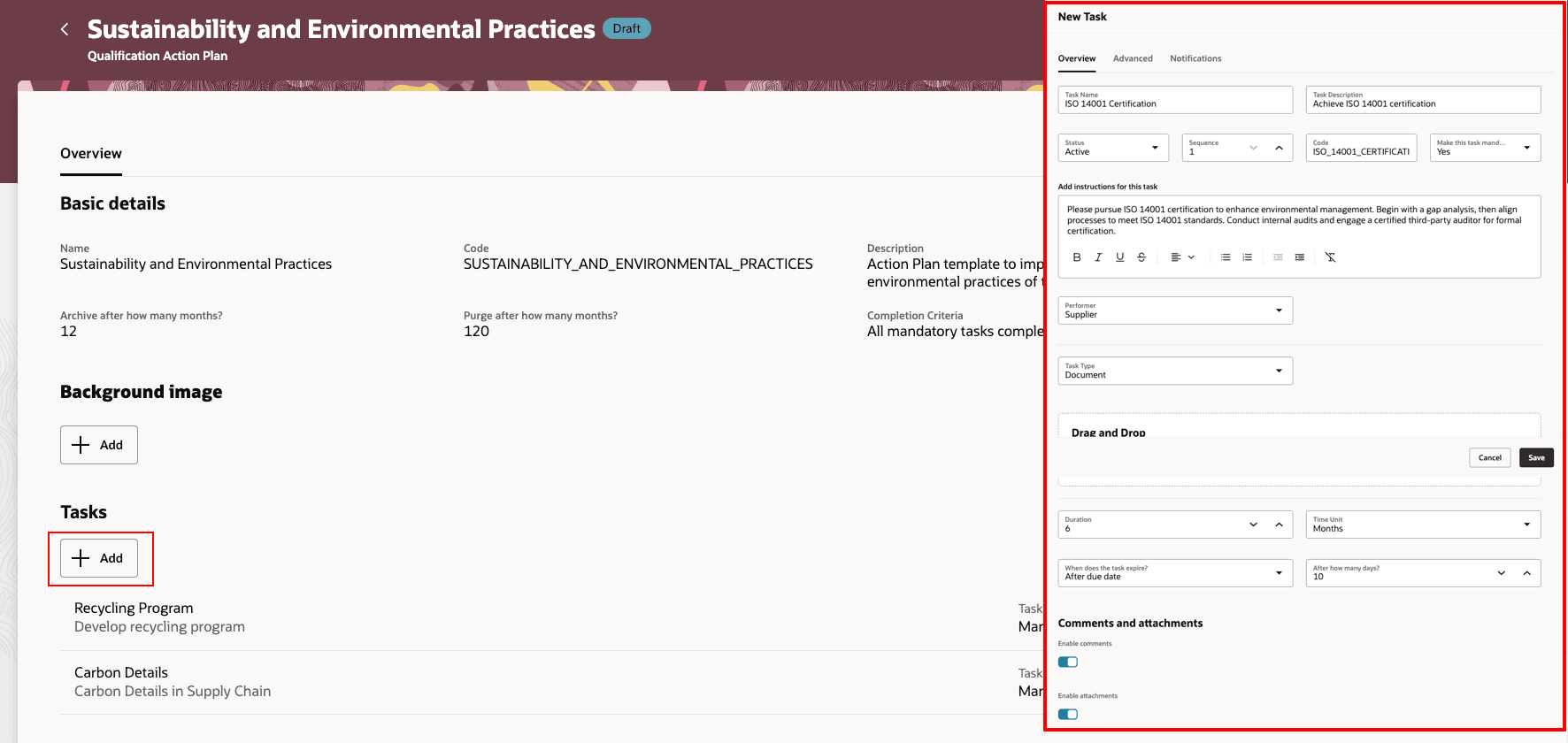
Action Plan Template with Tasks
- To manage search capabilities for action plans, submit the ‘ESS job to create index definition and perform initial ingest to OSCS’ scheduled job. Use these parameters when submitting the process:
-
fa-hcm-workerjourney
-
fa-hcm-workerjourneytask
- To synchronize the Supplier Qualification discretionary role with HCM pillar, submit the ‘Synchronize SCM Job Roles job’ scheduled job. Use these parameters when submitting the process:
- Job Role: ORA_POQ_SUPPLIER_QUALIFICATION_DISCRETIONARY
- Pillar: HCM
Tips And Considerations
- Only one action plan can be associated with a qualification.
- To view a qualification's action plan, open the qualification and select View Action Plan, or navigate to Manage Action Plans and search for the qualification.
- By default, action plans are archived after 12 months. To keep them available for a longer period, adjust the "Archive after how many months" setting when creating action plan templates.
Access Requirements
Users who are assigned a configured job role that contains these privileges can access this feature:
- Manage Action Plan (POQ_MANAGE_ACTION_PLAN_PRIV)
- Manage Action Plan Task as Internal (POQ_MANAGE_ACTION_PLAN_TASK_INTERNAL_PRIV)
- Manage Action Plan Task as Supplier (POQ_MANAGE_ACTION_PLAN_TASK_SUPPLIER_PRIV)
These privileges are new in this update.
To set up this feature, you'll need a configured job role that contains these privileges:
- Manage Action Plan Template (POQ_MANAGE_ACTION_PLAN_TEMPLATE_PRIV)
- Synchronize SCM Job Roles (INV_SYNCHRONIZE_SCM_JOB_ROLES_PRIV)
Theses privileges are new in this update.
- Manage Scheduled Job Definition (FND_MANAGE_SCHEDULED_JOB_DEFINITION_PRIV)
This privilege was available prior to this update.