Manage Inventory for VMI Business Process Using a New User Experience
You can now use the Redwood user experience to manage VMI Inventory. Using the Inventory task, you can gain visibility into replenishment status, minimum and maximum inventory thresholds, current on-hand quantity, purchase order quantities, in-transit quantities, and received quantities for buy-side vendor-managed inventory items.
The Inventory page is also accessible to supplier users from Oracle Supplier Portal. As a supplier user, you can also create a replenishment request or an ASN from this page
Here are a few things you can do on the Inventory page:
- Search by item and filter results by inventory status, items requiring replenishment, items missing min-max quantities, item name, and organization to review inventory items and their attributes.
- View the status chart showing each item’s inventory quantity in relation to its min and max quantity.
-
Click replenishment quantity, purchase order quantity, in-transit quantity, or received quantity link to drill down to additional details.
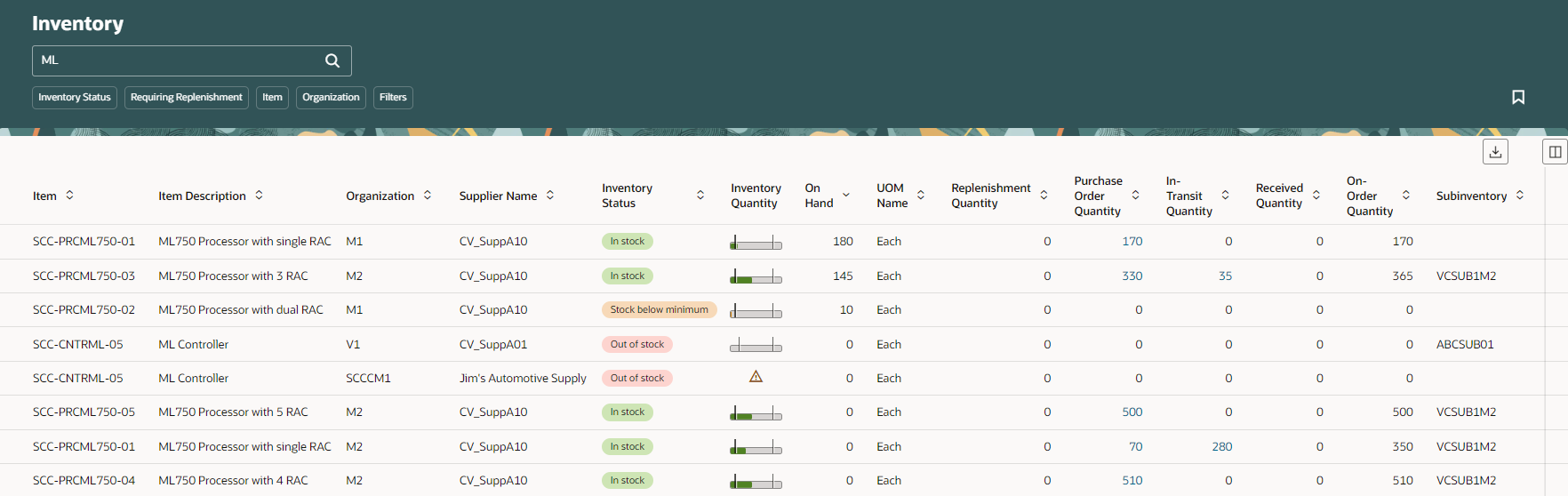
Inventory page in the Redwood user experience
Supplier users can:
-
Select a single row and click Update Min-Max Quantities to set the min-max threshold values for VMI records that are set up as supplier managed. Only items with a min-max quantity source set to supplier can be updated in VMI.
Update Min-Max Quantity
-
Select a single row and click Create Replenishment Request to make a new replenishment request. Specify the item quantity, delivery date, an optional note, and supplier site, and then click Create to submit the replenishment request. Suppliers can only create replenishment requests in VMI for items whose inventory planning method are set to supplier managed in Product Information Management (PIM).
Create replenishment request
- Select a single row and click Create ASN, which navigates you to the Create ASN page.
To view your uploaded files, navigate to the Upload Min-Max Quantities page using the in-app navigation at the bottom of the Inventory page. On this page, you can:
- Upload a pre-populated min-max quantity file.
- Download a min-max quantity template. Supplier users can choose which data to pre-populate when downloading a template.
- View any upload errors by clicking on the failed count link.
- Download any previously upload file by clicking the file name link.
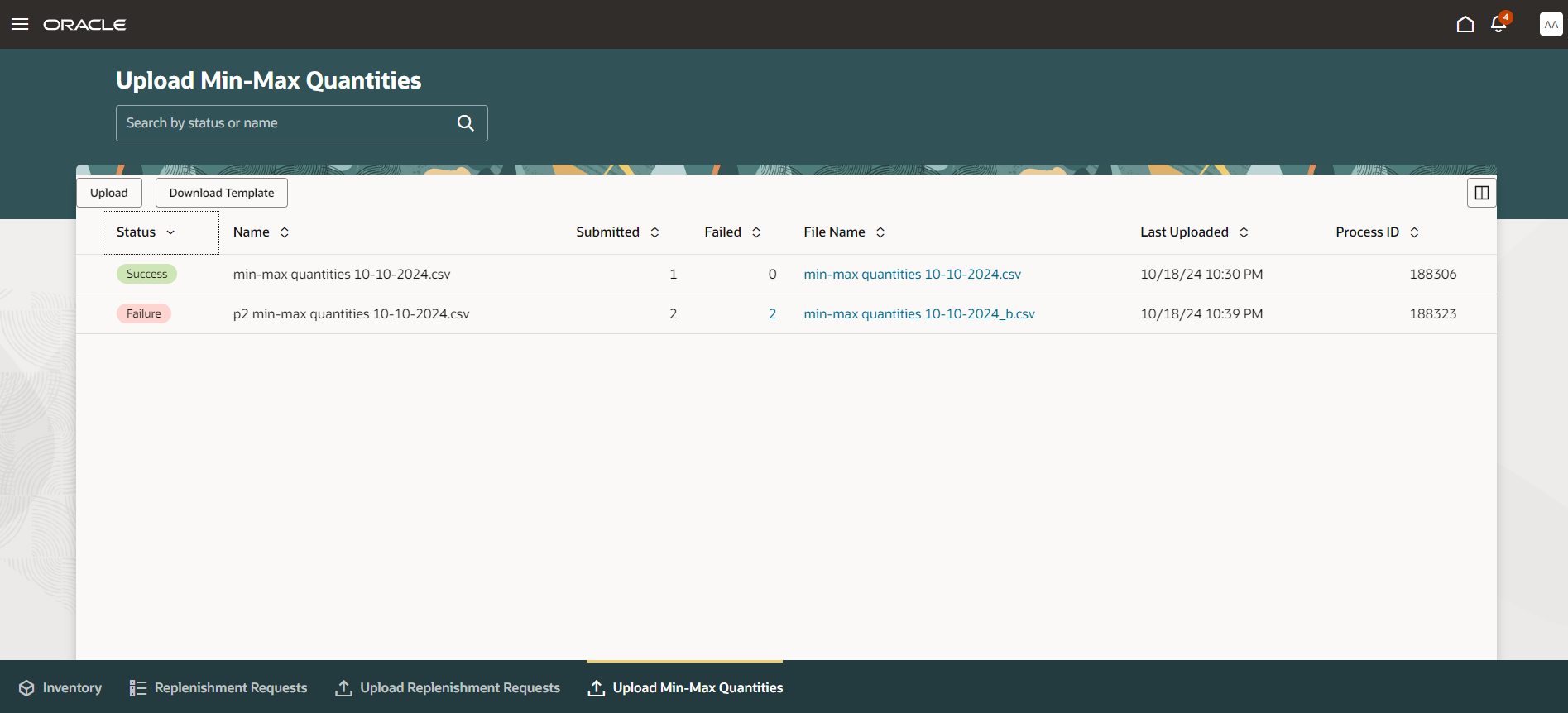
Upload Min-Max Quantities
Steps to Enable
Use the Opt In UI to enable this feature. For instructions, refer to the Optional Uptake of New Features section of this document.
Offering: Manufacturing and Supply Chain Materials Management
If you want to use the Redwood: Manage Inventory for VMI Business Process Using a New Experience feature, then you must opt in to its parent feature: Vendor-Managed Inventory. If you’ve already opted in to this parent feature, you don’t have to opt in again.
Follow these steps to enable or disable this feature:
- In the Setup and Maintenance work area, search for and select the task Manage Profile Options for Supply Chain Collaboration.
- On the Manage Administrator Profile Values page, search for and select the profile option code ORA_VCS_VMI_NETWORK_PAGE_REDWOOD_ENABLED.
- In the Profile Values section, set the Site level to Y or N. The default value is N.
- Y = enables the feature
- N = disables the feature
- Click Save and Close. Changes to the profile value will take effect the next time users sign in.
Access Requirements
Enterprise users who are assigned a configured job role that contains these privileges can access this feature:
- Manage Inventory as Enterprise User (VCS_MANAGE_INVENTORY_ENTERPRISE_PRIV)
- Manage VMI Items using a Web Service (VCS_VMI_ITEMS_WEBSERVICE_PRIV)
Supplier users who are assigned a configured job role that contains these privileges can access this feature:
- Manage Inventory as Supplier (VCS_MANAGE_INVENTORY_SUPPLIER_PRIV)
- Manage Min-Max Quantities as Supplier (VCS_MANAGE_VMI_MIN_MAX_SUPPLIER_PRIV)
These privileges were available prior to this update.