Manage and Track Supplier Kanban Cards Through the Supplier Portal
Manufacturing and inventory organizations utilize supplier kanbans to regulate the replenishment of materials based on actual usage and lead times, requiring close coordination and transparency with suppliers. Suppliers can now receive and respond faster to kanban-related purchase orders through the Supplier Portal, which uses the Redwood user experience. Using the navigation card for Kanban, suppliers can search and view a simplified summary of their kanban cards for fulfillment and status tracking, and print the kanban cards to attach to the shipments when ready. Suppliers can also mark the shipped kanbans as In Transit to communicate the supply status back to the organization.
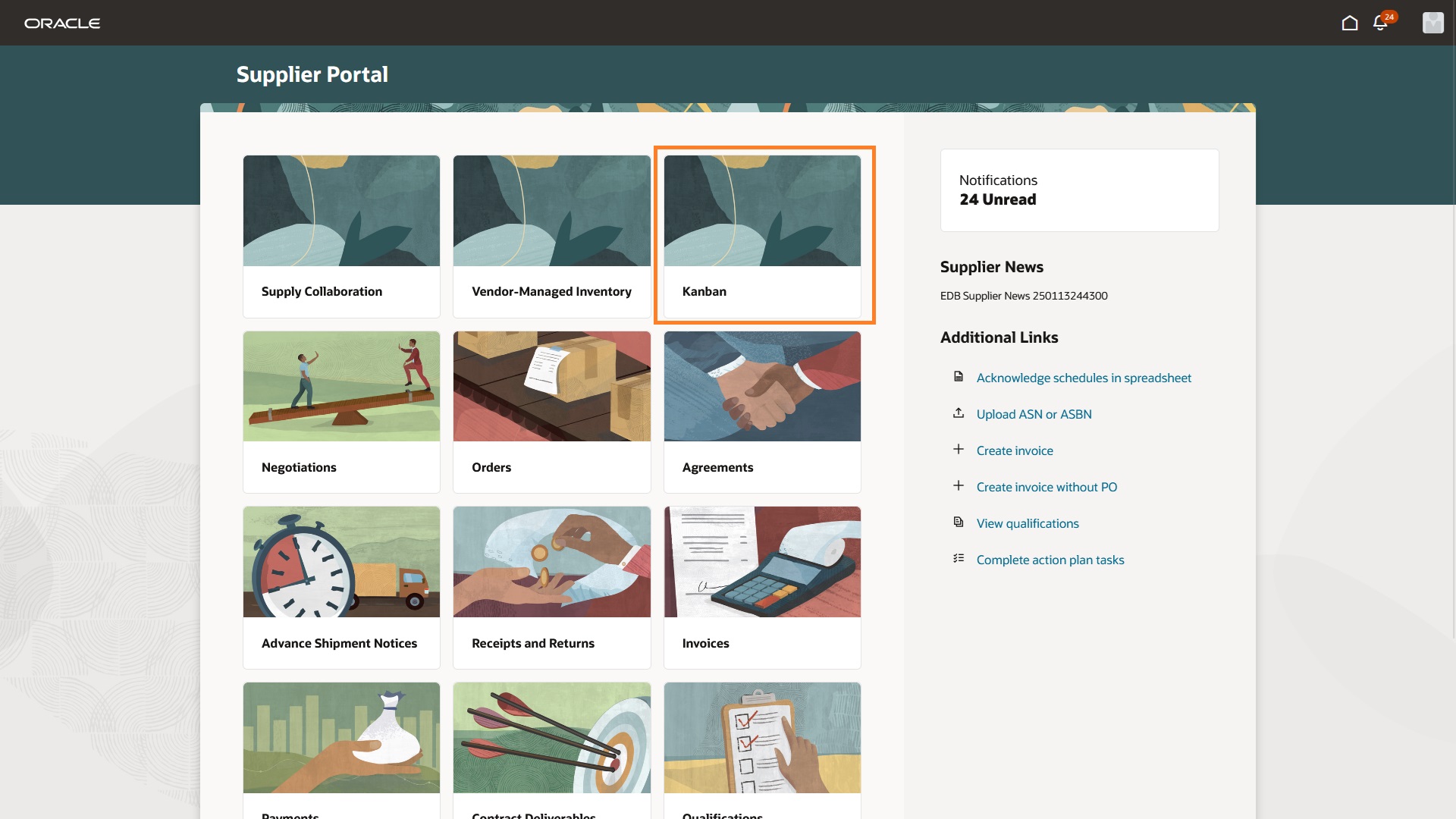
Home Page of the Supplier Portal with the Kanban Navigation Card
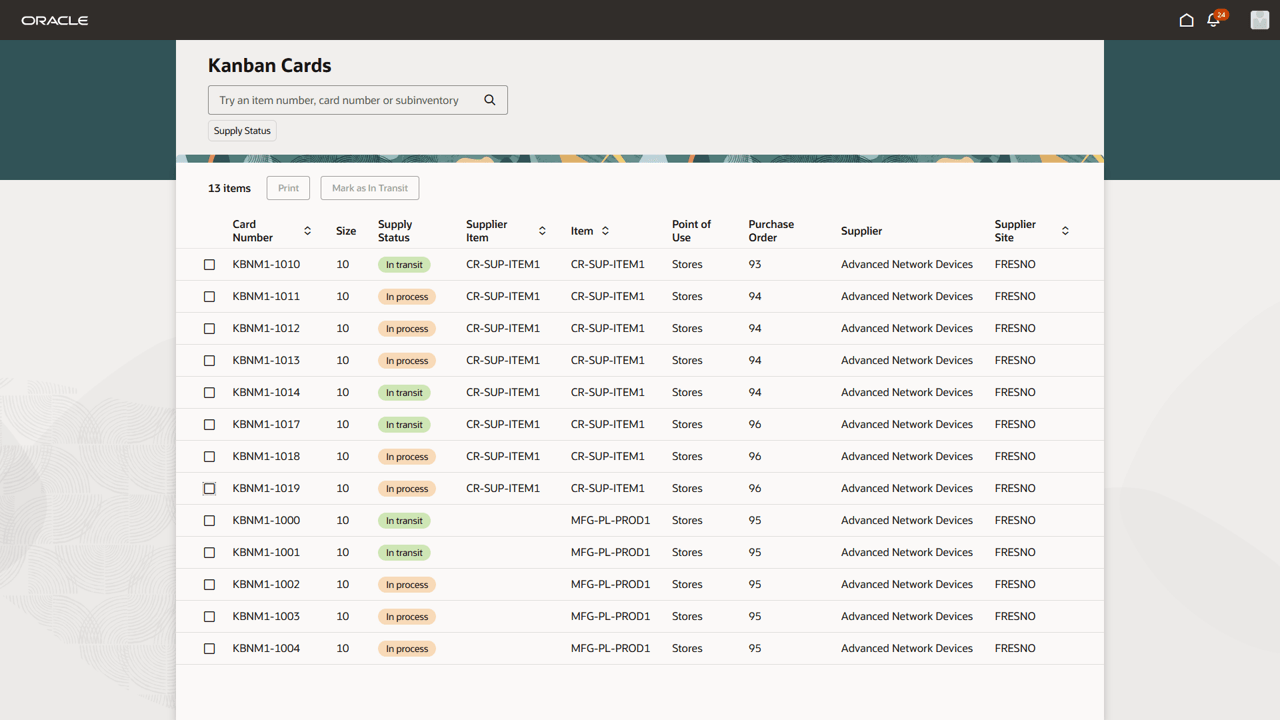
Kanban Cards Displayed in the Supplier Portal
With a dedicated page and task in the Supplier Portal, suppliers gain improved visibility and closed-loop collaboration for their kanban purchase orders.
Here's the demo of these capabilities:
Steps to Enable
Use the Opt In UI to enable this feature. For instructions, refer to the Optional Uptake of New Features section of this document.
Offering: Procurement
You need to enable the opt-in for the Supplier Portal home page in the Redwood user experience - Redwood: Enable the New Supplier Portal Home Page Experience (ORA_POS_RW_SUPPLIER_PORTAL_HOME).
The above feature is available in update 25A.
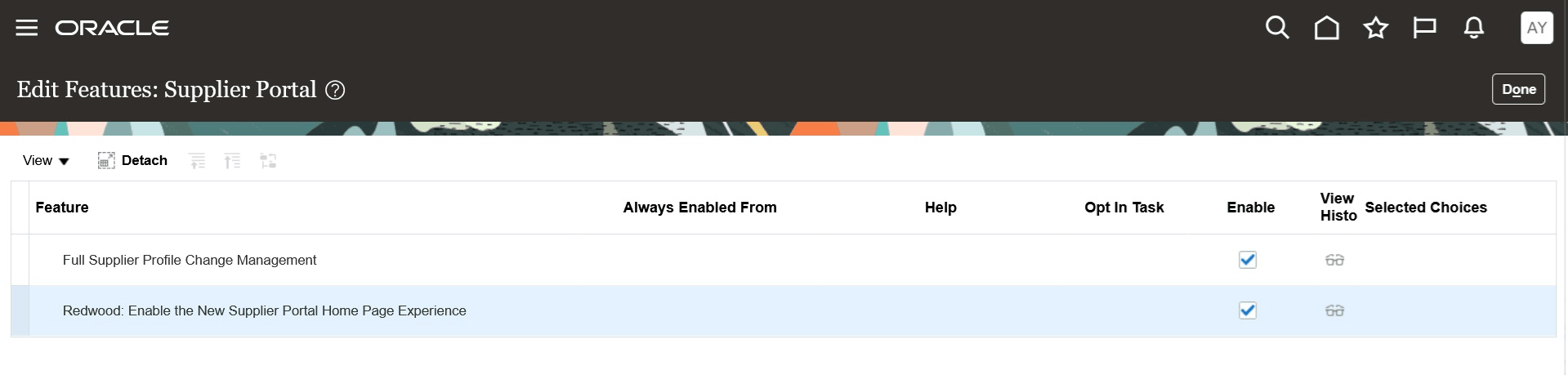
Enable Opt-In for the Feature Redwood: Enable the New Supplier Portal Home Page Experience
To enable the feature:
- Click Navigator > My Enterprise > Offerings.
- On the Offerings page, select Procurement, and then click Opt In Features.
- On the Opt In Procurement page, click the Features icon for the Supplier Portal functional area.
- On the Edit Features page, select the Enable check box for the feature Redwood: Enable the New Supplier Portal Home Page Experience.
- Click Done.
Tips And Considerations
You can access other tasks, information, and reports in the Supplier Portal, as determined by your job role and your data access settings. Refer to the Cloud Service for Oracle Supplier Portal for details.
Key Resources
- Watch the Manage and Track Supplier Kanban Cards Through the Supplier Portal demo.
- For more information on the setup of supplier kanbans, refer to the What's New for the 25A feature Redwood: Define Pull Sequences and Generate Supplier and Intraorganization Kanban Cards.
- For more information on the replenishment of supplier kanbans, refer to the What's New for the 25A feature Redwood: Signal and Track Supplier and Intraorganization Kanban Replenishment.
- Oracle Fusion Cloud SCM: Refer to the Using Manufacturing guide, available on the Oracle Help Center.
- Oracle Fusion Cloud SCM: Refer to the Implementing Manufacturing and Supply Chain Materials Management guide, available on the Oracle Help Center.
Access Requirements
Users who are assigned a configured job role that contains these privileges can access this feature:
- Access Supplier Portal Overview (POS_ACCESS_SUPPLIER_PORTAL_OVERVIEW_PRIV)
- Manage Kanban Cards (WIS_MANAGE_KANBAN_CARDS_PRIV)
These privileges were available prior to this update.