Redwood: Manage and Execute Maintenance Using the New Landing Pages
With the new Maintenance Management and Maintenance Execution landing pages, maintenance users have a comprehensive view of all maintenance management and execution activities. The new landing pages highlight work orders that require immediate attention and enable quick actions to navigate to additional maintenance activities.
Maintenance Management Landing Page
As a maintenance supervisor, use the Maintenance Management landing page to seamlessly monitor and assign maintenance tasks to your maintenance team. Here are the key capabilities of this page:
- Task Management with Organizational Context: The landing page is customized to the default maintenance organization associated with your profile for you to manage work orders and perform actions within this context. You can switch to a different maintenance organization to manage additional maintenance work orders and tasks.
- Performance Insights with Metrics: Keep track of maintenance activities with a real-time summary of key performance indicators that enable you to prioritize tasks based on urgency and performance metrics. Add additional OTBI-based key performance indicators (KPIs) and visualizations using the Edit Page Layout button.
- Maintenance Work Order Search: Find maintenance orders using a powerful index-based search engine and navigate quickly to the relevant work order details page for viewing or editing.
- Navigation for Maintenance Activities: Access various quick actions using the links related to work order management, execution, and supervision. Enhance your user experience by pinning the frequently used actions so they remain on top of your action list.
Here's a screenshot of the Maintenance Management landing page that shows the KPIs, actions, and work orders that are past due date.
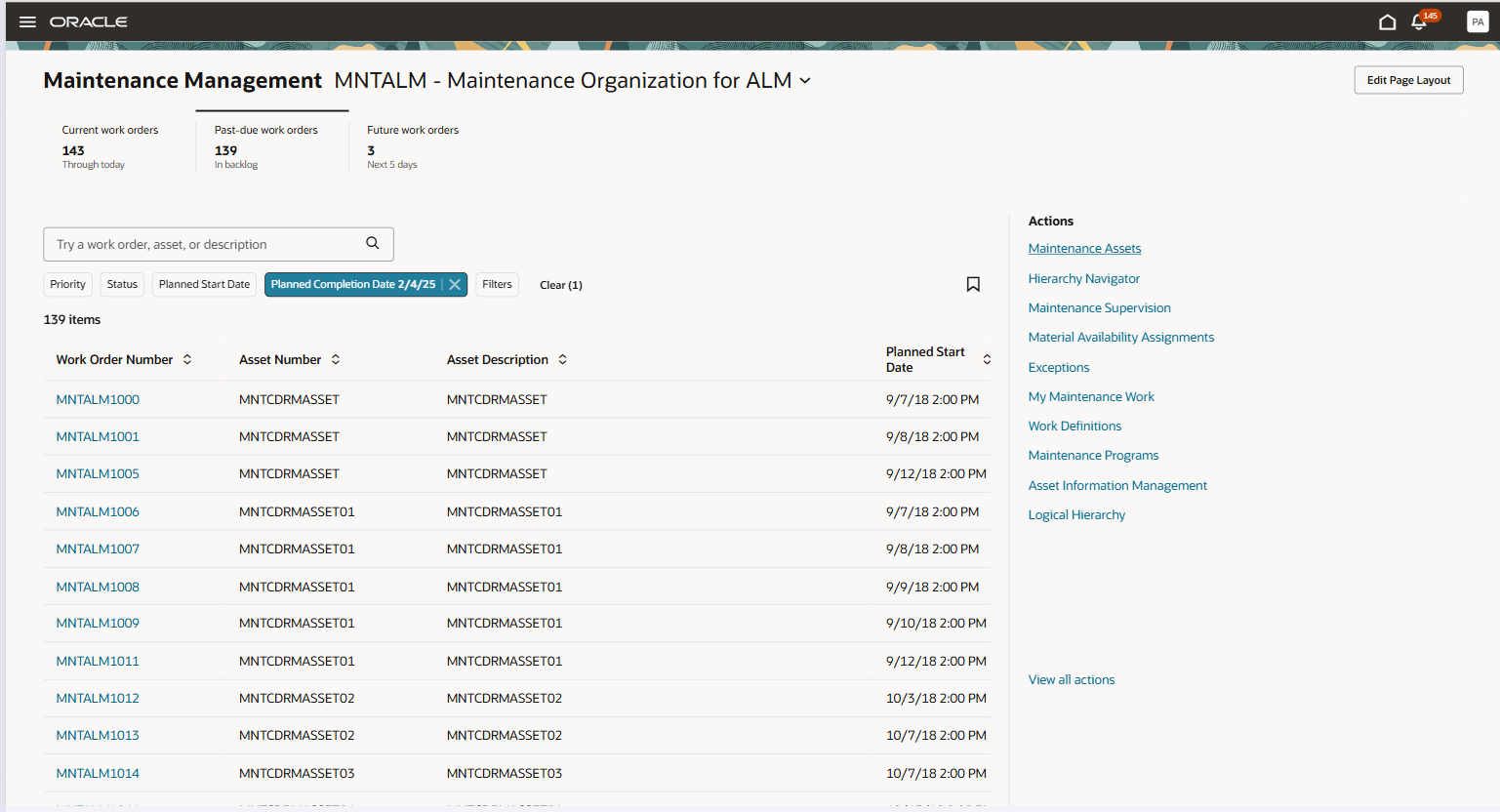
The New Maintenance Management Landing Page
Maintenance Execution Landing Page
As a maintenance technician, use the Maintenance Execution landing page to track maintenance tasks assigned to you and also see the tasks you're qualified to perform. Pin your most used actions on top of your actions list to save your time. Here are the key capabilities of the page:
- Focused Task Management: On this page, you see current and future assignments that help you prioritize and focus on maintenance tasks. You can also take a glance at the number of work orders that you're qualified to perform but aren't assigned to you yet. This gives you an idea of possible future assignments.
- Performance Insights with Metrics: This page gives you a summary of key metrics that help you track progress and review upcoming maintenance work orders that you can perform.
- Maintenance Work Order Search: You can look up maintenance work orders using a powerful index-based search engine and navigate quickly to the relevant work order details page for viewing or editing.
- Navigation for Maintenance Activities: Use the Quick Actions links to navigate to commonly used actions and all actions related to the functional areas of maintenance and execution. Enhance your user experience by pinning frequently used actions beyond the default actions, making them accessible at the top of your action list.
Here's a screenshot of the Maintenance Execution landing page that shows the KPIs, actions, and your current assignments.
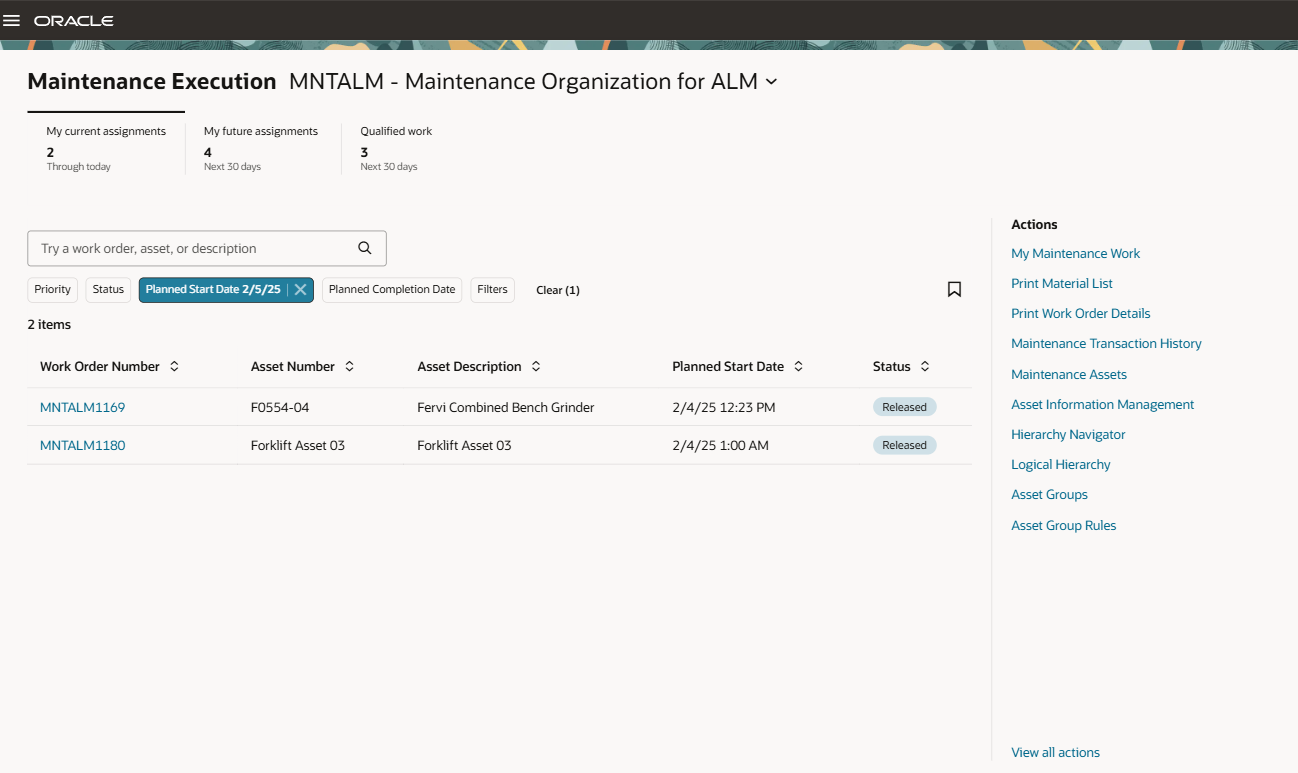
The New Maintenance Execution Landing Page
Maintenance users can leverage the new landing page experience that's designed to increase the efficiency of work order management for maintenance supervisors and technicians. Users can review the work backlog and access actionable tasks related to maintenance work order management and execution.
Here's the demo of these capabilities:
Steps to Enable and Configure
- In the Setup and Maintenance work area, search for and select the Manage Administrator Profile Values task.
- On the Manage Administrator Profile Values page, search for and select the profile option code.
- Maintenance Execution Profile Options:
- Enable Maintenance Execution Landing Page (ORA_MNT_EXECUTION_LANDING_PAGE_REDWOOD_ENABLED)
- Set days used to calculate metrics for My Future Assignments and My Qualified Work (ORA_MNT_LANDING_PAGE_FUTURE_WO_METRICS_HORIZON)
- Maintenance Management Profile Options:
- Enable Maintenance Management Landing Page (ORA_MNT_MANAGEMENT_LANDING_PAGE_REDWOOD_ENABLED)
- Set days used to calculate metrics for Future Work Orders (ORA_MNT_LANDING_PAGE_FUTURE_WO_METRICS_HORIZON)
- In the Profile Values section, set the Site level to Y or N. The default value of the profile option is N.
- Y = enables the feature
- N = disables the feature
- Click Save and Close. Changes in the profile value will affect users the next time they sign in.
Tips And Considerations
You can do these on the landing pages:
- Use guided journeys on the landing page to guide your users towards tasks that include the AI Agent support.
-
Save frequently-used criteria and filter settings for quick access. Create both personal and shared search configurations so that you set a default or select a saved context for future searches.
- Add KPIs and corresponding visualizations from the available OTBI subject areas.
- The Content library on the page shows all the KPIs and visualizations that are available to be added. You can use OTBI to create an analysis and use the Visualization Configurations tool to create content of type KPI and visualizations for the analysis. To add a metric to the scoreboard region, select content of type KPI. Drag and drop the visualization to the area below the scoreboard.
- If you enable the feature for Maintenance Management using the profile option, you replace the existing Maintenance Management landing page with the new Maintenance Management landing page.
You can't do these:
- You can't remove seeded KPIs in Edit Page Layout but can hide, show, or reorder them using Visual Builder Studio in Advanced mode.
- You can’t remove the current work orders from Maintenance Management landing page and My current assignments from Maintenance Execution landing page.
Key Resources
- The Visualization Configurations tool can be accessed using the following URL: https://<servername>/fscmUI/redwood/cx-analytics/application/container/dvconfig
Access Requirements
Users who are assigned a configured job role that contains these privileges can use this feature:
- Maintenance Execution:
- View Maintenance Execution Landing Page Privilege: MNT_REVIEW_MAINTENANCE_DISPATCH_LIST_PRIV
- Maintenance Management:
- View Maintenance Management Landing Page Privilege: MNT_MANAGE_MAINTENANCE_WORK_ORDER_HEADERS_PRIV
- Guided Journeys:
- Manage Guided Journeys (ORA_PER_MANAGE_GUIDED_JOURNEYS)
- Use REST Service - Guided Journeys Read only (ORA_PER_REST_SERVICE_ACCESS_GUIDED_JOURNEYS_RO)
- Use REST Service - Guided Journey Responses (ORA_PER_REST_SERVICE_ACCESS_GUIDED_JOURNEY_RESPONSES)
- Visualization Configurations:
- View Service Manager Dashboard (SVC_VIEW_SERVICE_MANAGER_DASHBOARD_PRIV)
- View Service Representative Dashboard (SVC_VIEW_SERVICE_REPRESENTATIVE_DASHBOARD_PRIV)
These privileges were available prior to this update.
- Edit Layout on Maintenance Management and Maintenance Execution Landing Pages are new in this update for administrators.
- Maintenance Execution (ORA_MNT_EDIT_MAINTENANCE_MANAGEMENT_LANDING_PAGE_LAYOUT)
- Maintenance Management (ORA_MNT_EDIT_MAINTENANCE_EXECUTION_LANDING_PAGE_LAYOUT)