Define Pull Sequences and Generate Production and Interorganization Kanban Cards
In lean manufacturing or just-in-time inventory environments, kanban cards are used as visual signals to replenish materials in a standard container or bin, as they are needed. Pull sequences are used to set up kanban cards. The pull sequences represent the replenishment chains between the point of supply and point of use. A previous release introduced intra-organization and supplier kanbans to manage supply sources within the organization and those from suppliers. You can now extend pull sequences and kanban cards to support inter-organization kanbans for coordination across multiple organizations in the supply chain and production kanbans for pull-based production.
For an inter-organization kanban, you can create a pull sequence that specifies the source organization, subinventory, and locator in addition to the destination organization, subinvenory, and locator. You can then generate and print inter-organization kanban cards accordingly. When a warehouse operator scans an empty kanban card to send the replenishment signal, Oracle Fusion Supply Chain Orchestration automatically generates an approved transfer order for the supply requested between the source and destination, as specified for the item and pull sequence. As an inventory manager, you can see the kanban card supply status as In Process, and track the card activity with the transfer order and line information. The kanban card supply status automatically updates to "In Transit" once the material is shipped from the source organization, and updates again to "Full" once the material is received and put into the destination organization.
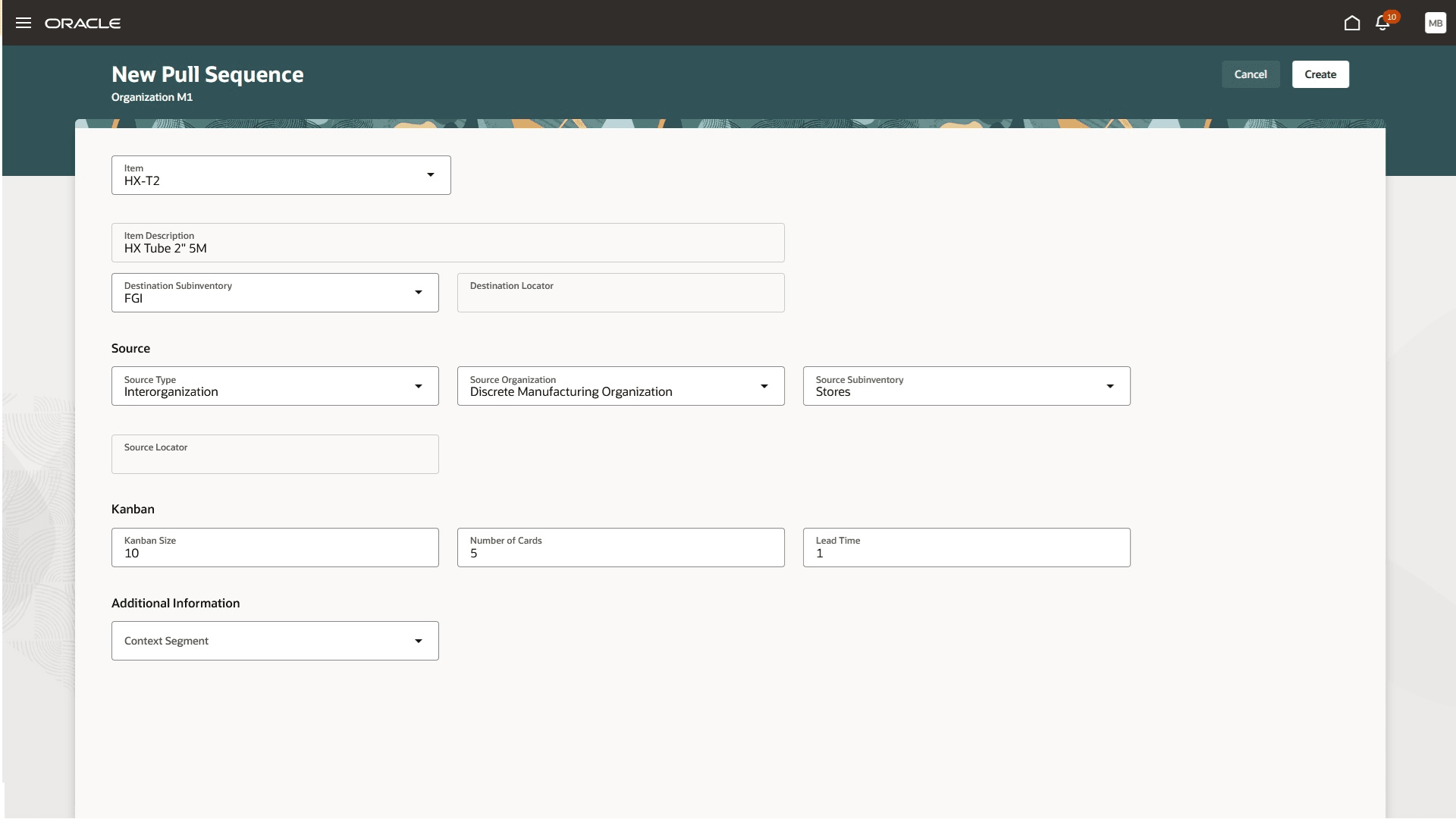
Pull Sequence Definition for Source Type as Interorganization
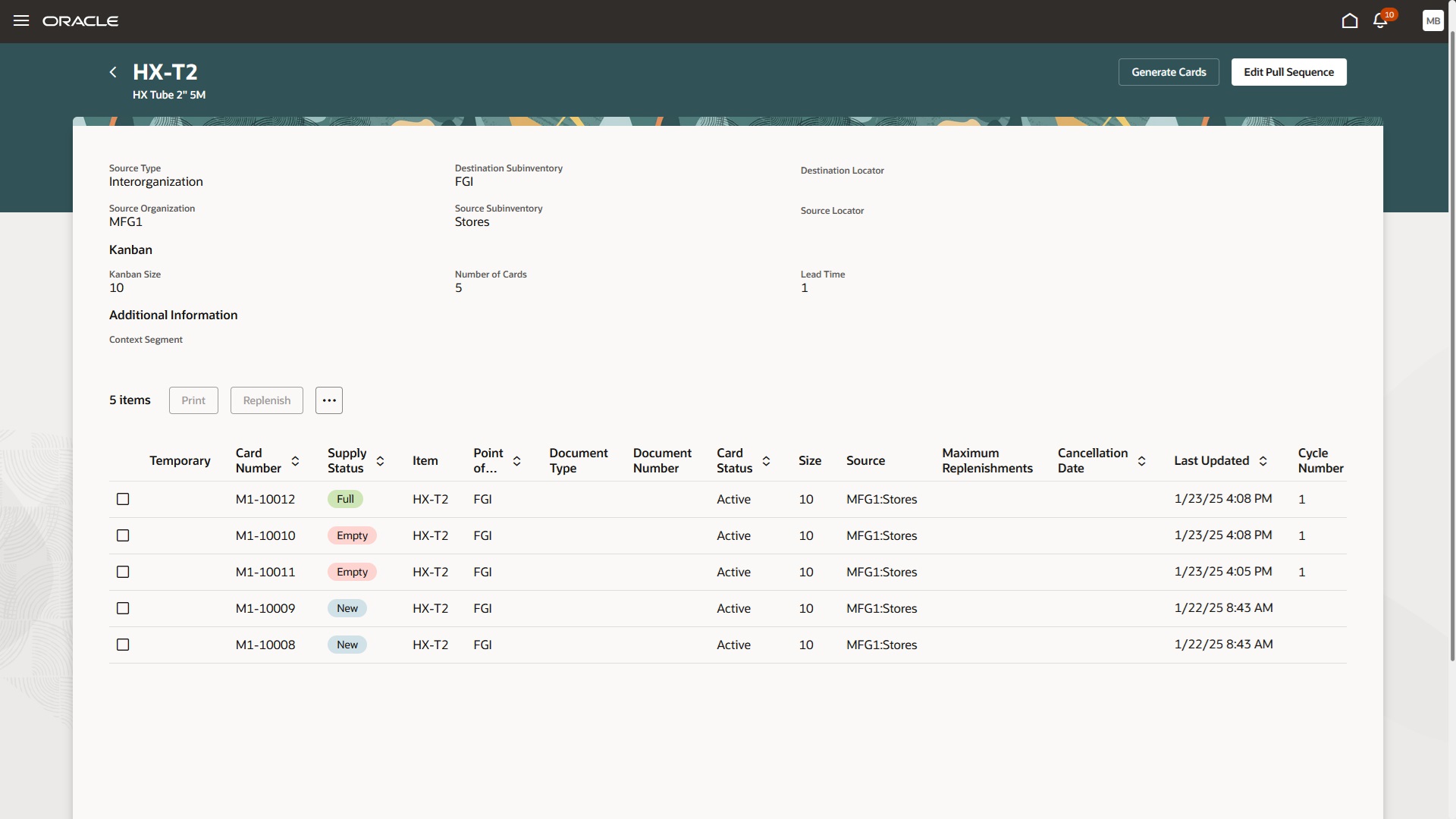
Kanban Cards Generated for Pull Sequence of Source Type Interorganization
For a production kanban, you can create a pull sequence that specifies the source production line in addition to the destination subinventory and locator. You can then generate and print the corresponding production kanban cards. The execution of a kanban card automatically signals the replenishment process to generate supply by creating a flow schedule based on the corresponding work definition associated with the specified production line, or a discrete or process manufacturing work order based on the corresponding work definition with the lowest production priority. The released and completed statuses of the flow schedule or work order automatically synchronize with the "In Process" and "Full" supply status of the kanban card, respectively.
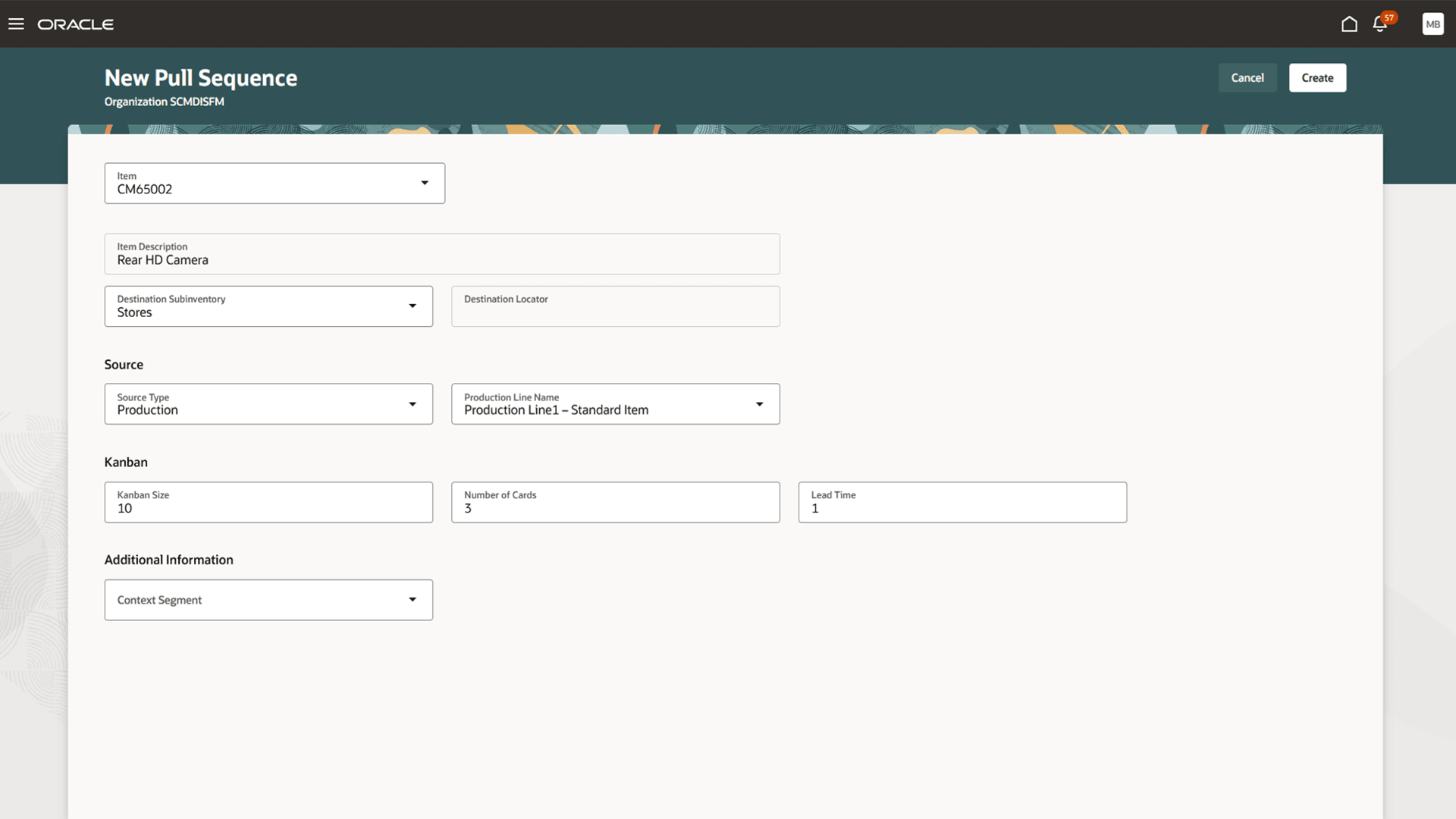
Pull Sequence Definition with Source Type as Production
Inter-organization and production kanbans help maintain lean inventory levels and improve responsiveness to replenishment signals and downstream demand. These kanban types automate the replenishment process and streamline the coordination, whether the supplies are transferred from another organization or produced internally.
Here's the demo of these capabilities:
Steps to Enable
Follow these steps to enable or disable this feature:
- In the Setup and Maintenance work area, search for and select the Manage Administrator Profile Values task.
- On the Manage Administrator Profile Values page, search for and select the ORA_WIS_KANBAN_REDWOOD_ENABLED profile option code.
- In the Profile Values section, set the Site level to Y or N. The default value of the profile option is N.
- Y = enables the feature
- N = disables the feature
- Click Save and Close. Changes in the profile value will affect users the next time they sign in.
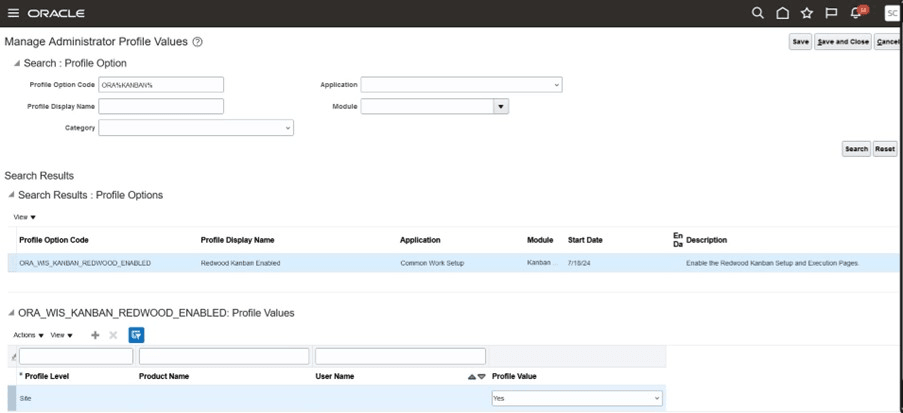
Profile to Enable Kanban
You will need to set up the inventory organization parameters to generate kanban cards:
- In the Setup and Maintenance work area, search for and select the Manage Inventory Organizations task.
- On the Manage Inventory Organizations page, search for the required inventory organization.
- Select the required row of search results, and click the Manage Organization Parameters action.
- Under the General tab of the Manage Inventory Organization Parameters page, enter values for the attributes Card Prefix and Card Starting Number in the Kanban section.
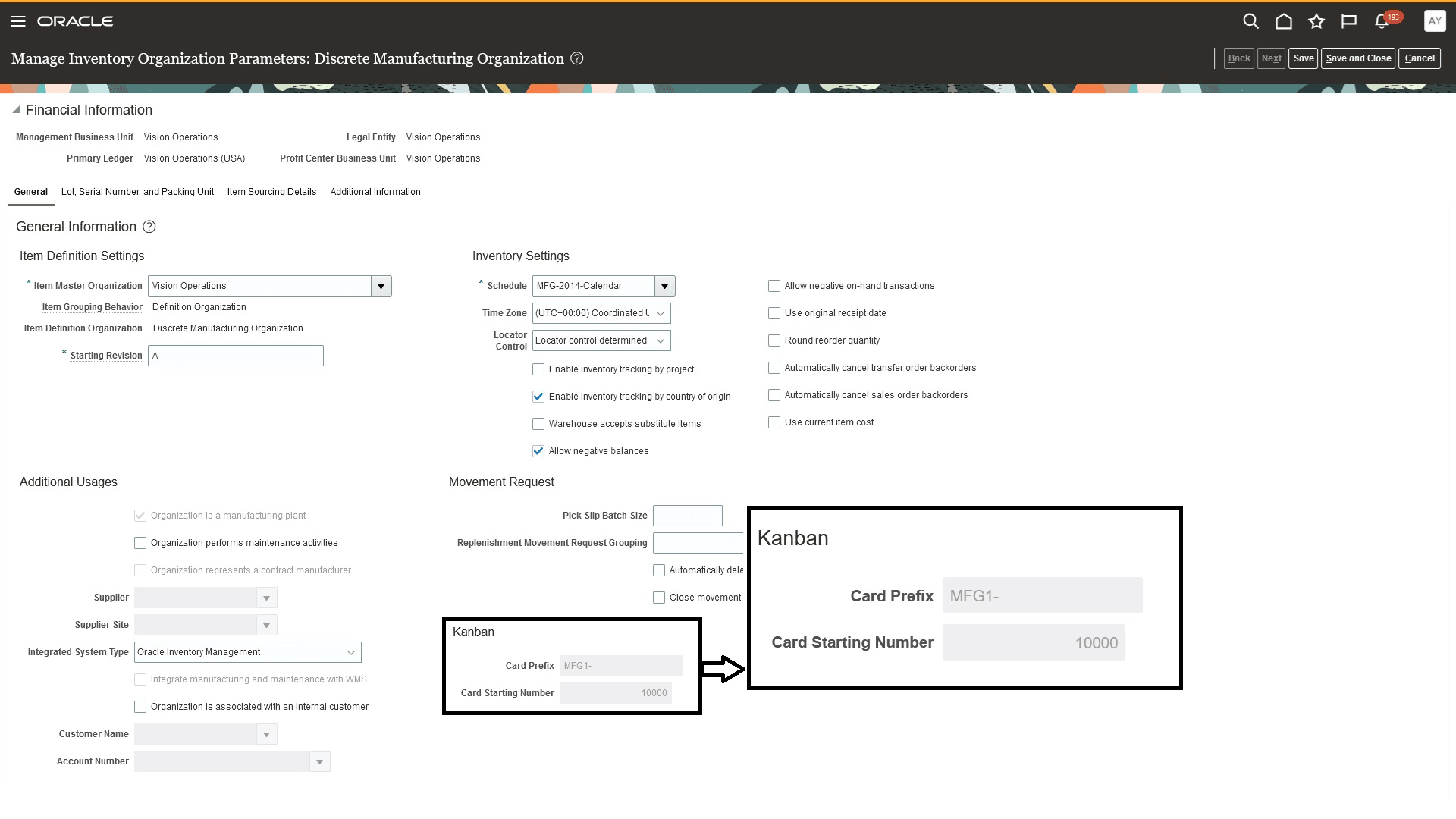
Inventory Organization Parameter for Kanban
Tips And Considerations
- You can also generate a temporary Kanban card for a pull sequence of any source type. Refer to the Implement a Temporary Kanban Card for Short-Term Demand Surge feature in 25B for more information.
- You can use the Kanban OTBI subject area to analyze and report on all source types of Kanban cards and their activities. Refer to the Analyze Kanban Activity Using Oracle Transaction Business Intelligence and Business Intelligence Cloud Connector feature in 25B for more information.
- You can't use an inter-organization or production Kanban in an organization enabled for project, task, or Oracle Fusion Warehouse Management at this time.
- If the replenishment flow schedule or work order is not created, or is cancelled, then you should intervene manually to address the issue and update the kanban card supply status appropriately.
- For more information on the replenishment of kanbans, refer to the What's New for the 25A feature Redwood: Signal and Track Supplier and Intraorganization Kanban Replenishment.
Key Resources
- Watch the Define Pull Sequences and Generate Production and Interorganization Kanban Cards demo.
- Oracle Fusion Cloud SCM: Refer to the Using Manufacturing guide, available on the Oracle Help Center.
- Oracle Fusion Cloud SCM: Refer to the Implementing Manufacturing and Supply Chain Materials Management guide, available on the Oracle Help Center.
Access Requirements
Users who are assigned a configured job role that contains these privileges and codes can access this feature:
- Privileges :
- Manage Pull Sequences (WIS_MANAGE_PULL_SEQUENCES _PRIV)
-
Manage Kanban Cards (WIS_MANAGE_KANBAN_CARDS_PRIV)
These privileges are available from 25A.
- Guided Journeys : Role Codes
- Use REST Service - Guided Journeys Read Only (Role Code ORA_PER_REST_SERVICE_ACCESS_GUIDED_JOURNEYS_RO)
- Use REST Service - Guided Journey Responses (Role Code ORA_PER_REST_SERVICE_ACCESS_GUIDED_JOURNEY_RESPONSES)
These roles were available prior to this update.