Report Materials Against Project, Task, and Country of Origin for Work Order Operations Executed at a Workstation
With this update, you can now issue and report materials for a specific project and task when executing production at a workstation. When reporting a transaction, you can also specify the country of origin attribute to track inventory by the country of origin for enabled manufacturing plants.
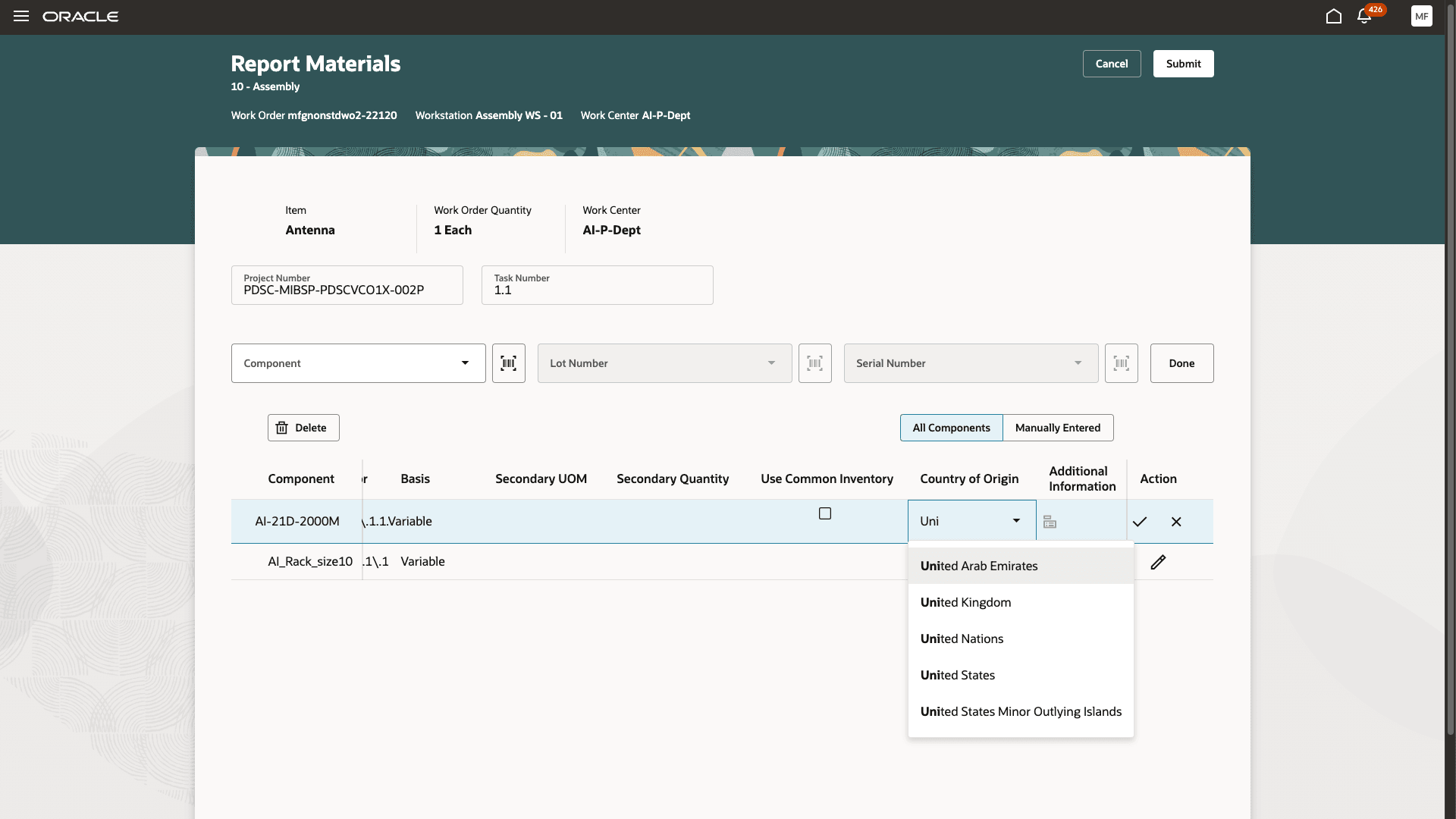
Report Materials Against Project, Task, and Country of Origin
Through material usage reporting, manufacturers can accurately track inventory by project, task, and country of origin for better cost tracking and reporting compliance on import and export documents.
Here's the demo of these capabilities:
Steps to Enable
You don't need to do anything to enable this feature.
Tips And Considerations
For more information about the setup configurations for tracking inventory by project, task, and country of origin, refer to the How You Report Material Transactions topic in the Manufacturing user documentation and Country of Origin Tracking topic in the Inventory user documentation.
Key Resources
- Watch the Report Materials Against Project, Task, and Country of Origin for Work Order Operations Executed at a Workstation demo.
- Watch the Report Material Transactions for a Work Order Operation Executed at a Workstation demo.
- Oracle Fusion Cloud SCM: Refer to the Using Manufacturing guide, available on the Oracle Help Center.
- Oracle Fusion Cloud SCM: Refer to the Implementing Manufacturing and Supply Chain Materials Management guide, available on the Oracle Help Center.
Access Requirements
Users who are assigned a configured job role that contains these privileges can use this feature:
- Report Material Transactions (WIP_REPORT_MATERIAL_TRANSACTIONS_PRIV)
- Execute Production at a Workstation (WIP_EXECUTE_WORKSTATION)
In addition to the preceding privileges, users should have item class data security configured with the View Item Basic action set to allowed.