Redwood: Review Period Close Summary Using Generative AI
Review period close summaries with the help of generative AI, enabling quick insights, highlighting key issues, and streamlining the close process.
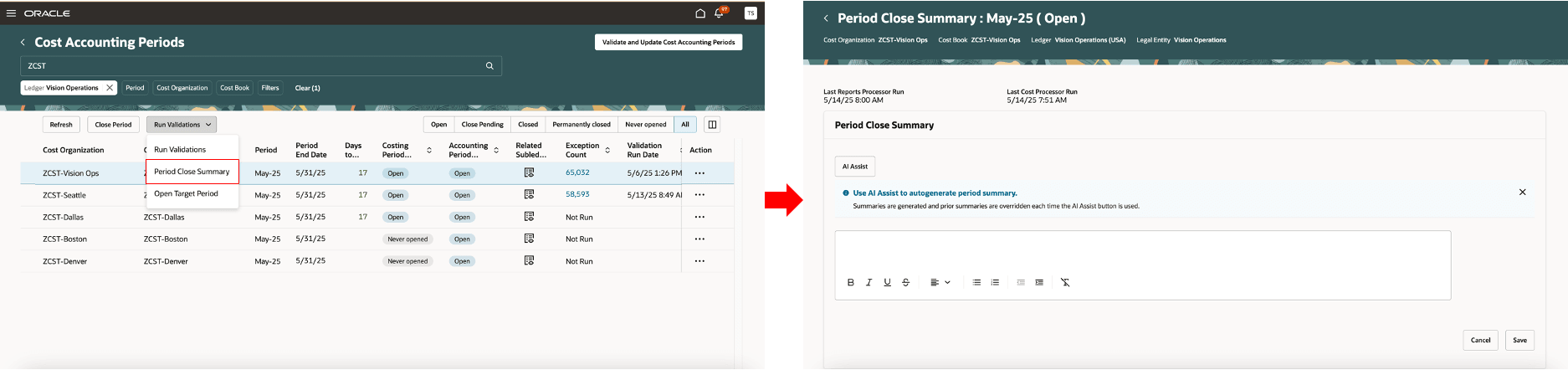
Generate Period Close Summaries at any point of time.
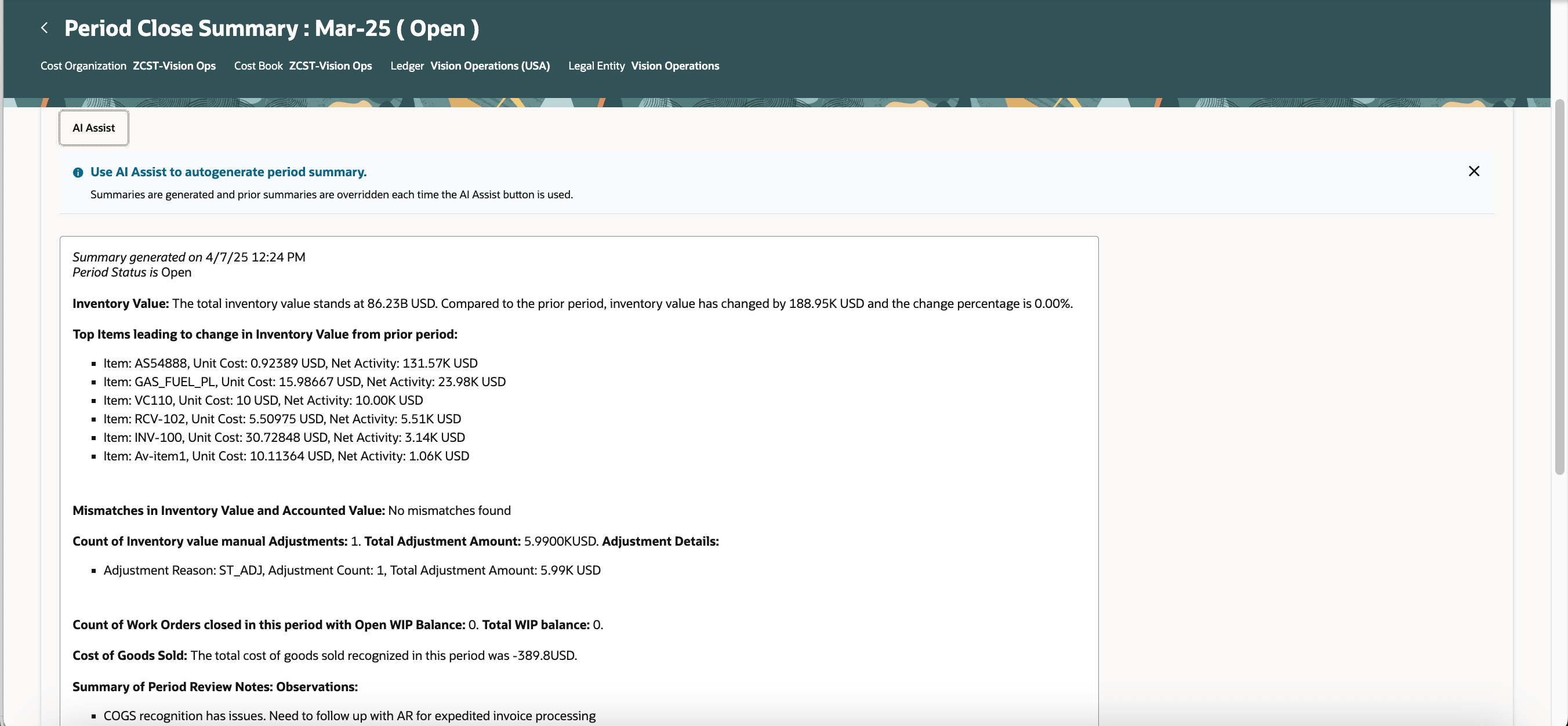
GenAI assisted Period Close Summary.
The following are some of the new functional capabilities introduced as part of this feature:
-
Automate the generation of real-time insights during the period on key account values, adjustments, exceptions, and action items directly from application data sources.
- Efficiency: Instant, automated insights reduce time spent searching through multiple sources and leads to a faster period close.
-
Automate the creation of compliant, standardized period-end summaries for audit and book-keeping.
- Audit-ready documentation is generated quickly with minimal human intervention, maintaining consistency and accuracy across reporting periods.
- Time Saving: Drastically reduces manual summary creation, allowing teams to focus on strategic activities
Steps to Enable and Configure
- In the Setup and Maintenance work area, search for and select the Manage Administrator Profile Values task.
- On the Manage Administrator Profile Values page, search for and select the ORA_CST_MANAGE_COST_ACCOUNTING_PERIODS_REDWOOD_ENABLED profile option code.
- In the Profile Values section, set the Site level to Yes. The default value is No.
- Yes = enables the feature
- No = disables the feature
- Click Save and Close. Changes in the profile value will take effect the next time you sign in.
After you've set the profile value correctly, the task pane under Cost Accounting will show the task menu link as Cost Accounting Periods. Using this link, you can access the Redwood page and and perform the Period Close Summary action.
Tips And Considerations
- Period Close Summary is created by fetching data from the following data sources:
- Inventory Valuation
- Top Items impacting Inventory value for the period.
- Manual Cost Adjustments
- Cost of Goods Sold
- Work Orders
- Period End Validations
- Notes captured during the period.
- Period close summary can be generated anytime during the period when the period is in the Open or Pending close status. When a period is closed or permanently closed, summaries can be generated but aren't editable.
- Period close summary can be generated using AI Assist only when reports processor has been run for the period.
- Users can choose not to use the AI Assist option and create a summary manually.
- If needed, administrators can disable the AI Assist button using Visual Builder Studio:
- From the Cost Accounting Periods page navigate to the Period Close Summary page.
- Click the user icon at the top-right corner.
- Select Edit Page in Visual Builder Studio.
- In the page configuration, set the SHOW_AI_ASSIST property to false to hide the button.
- Click Publish to apply the changes.
- The generative AI functionality is experimental and might not always lead to expected results. You can click the AI Assist button again to generate a different response.
Key Resources
- Oracle Fusion Cloud SCM: Implementing Manufacturing and Supply Chain Materials Management Guide, available on the Oracle Help Center.
- Oracle Fusion Cloud SCM: Using Cost Management Guide, available on the Oracle Help Center.
Access Requirements
Users who are assigned a configured job role that contains the following privilege can access this feature:
- Manage Cost Period (CST_MANAGE_COST_PERIOD)
- Manage Cost Periods by Web Service (CST_MANAGE_COST_PERIOD_WEB_SERVICE)
- Create Period Close Summary (CST_CREATE_PERIOD_CLOSE_SUMMARY_PRIV)