Redwood: Review Purchase Order Changes as a Buyer
View the details of the changes proposed to the currently approved version of the purchase order as a buyer.
Use the Change Details page to view the changes proposed in the current version of the change order. You can access this page by selecting the View Change Details action.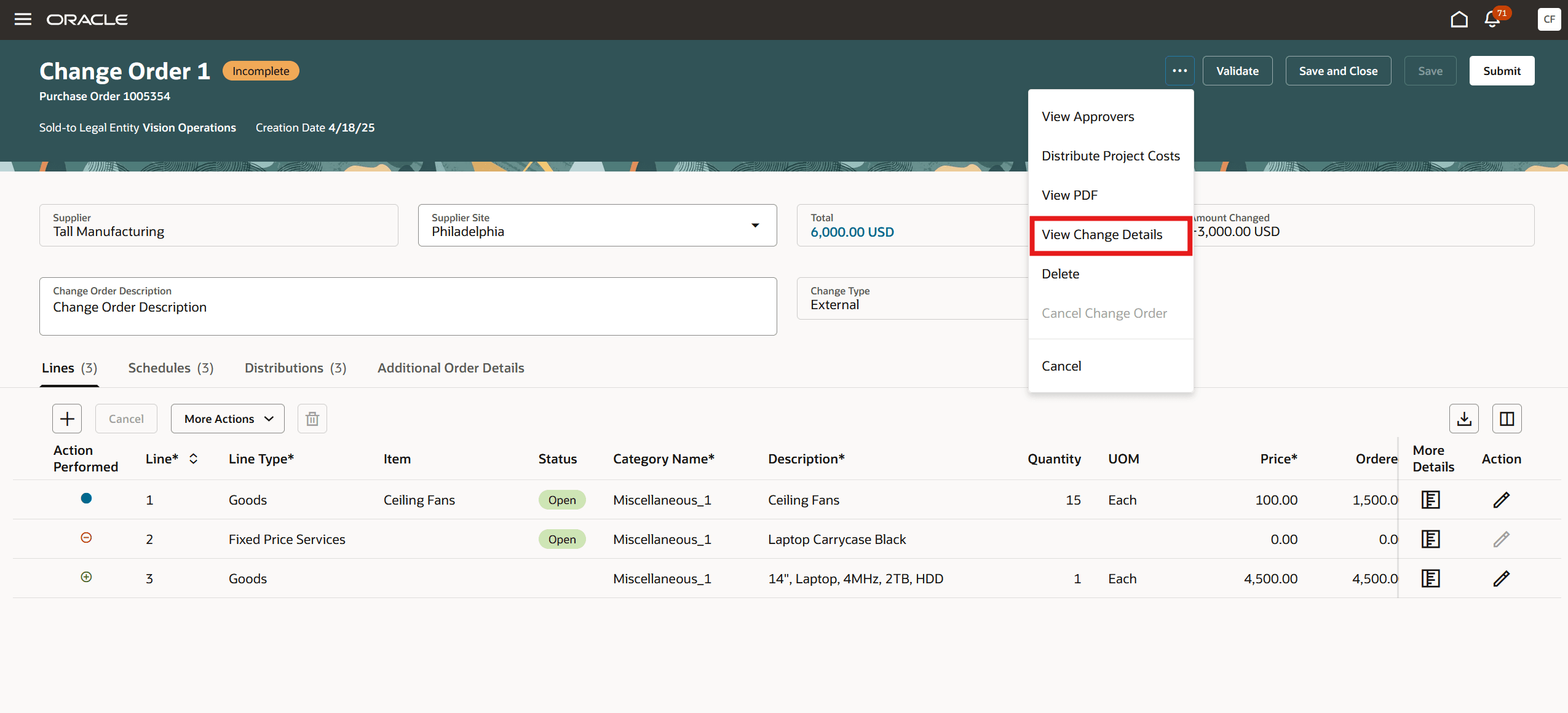
View Change Details Action on the Edit Change Order Page
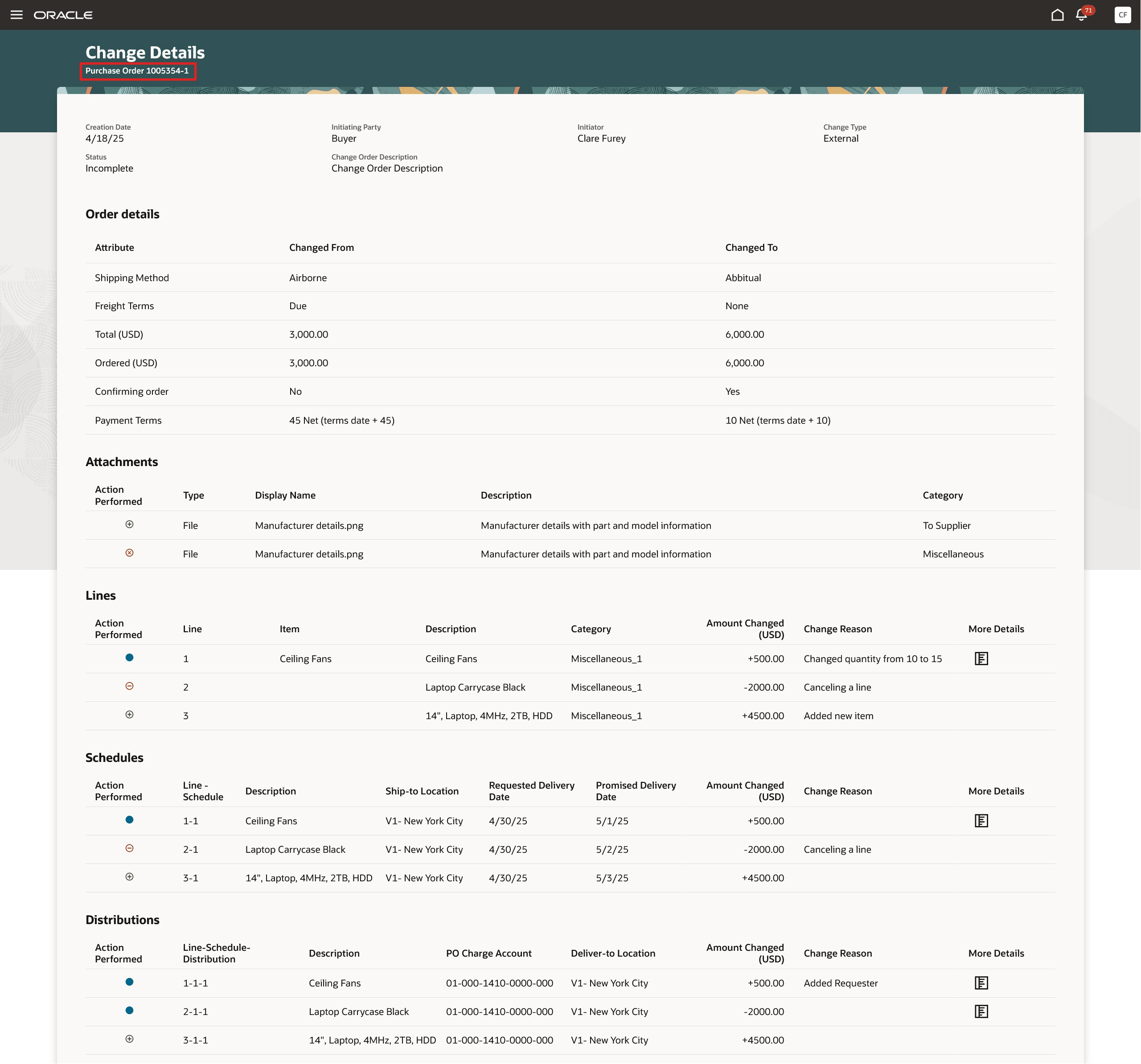
Change Details Page Highlighting Changes Proposed in Change Order Version 1
You can use the More Details drawer to view additional attributes you've modified on the lines, schedules, and distributions.
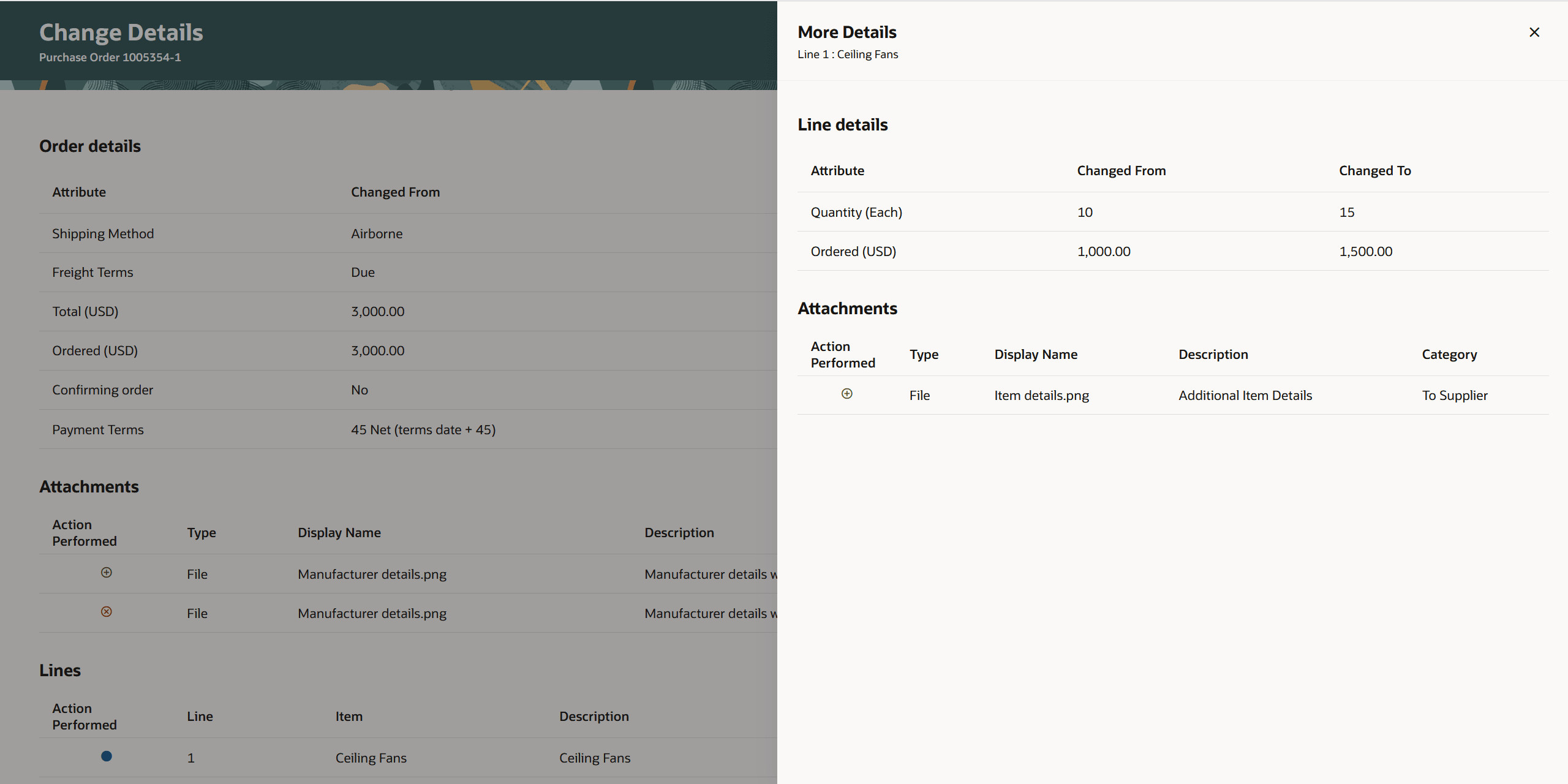
More Details Drawer for Purchase Order Line Changes
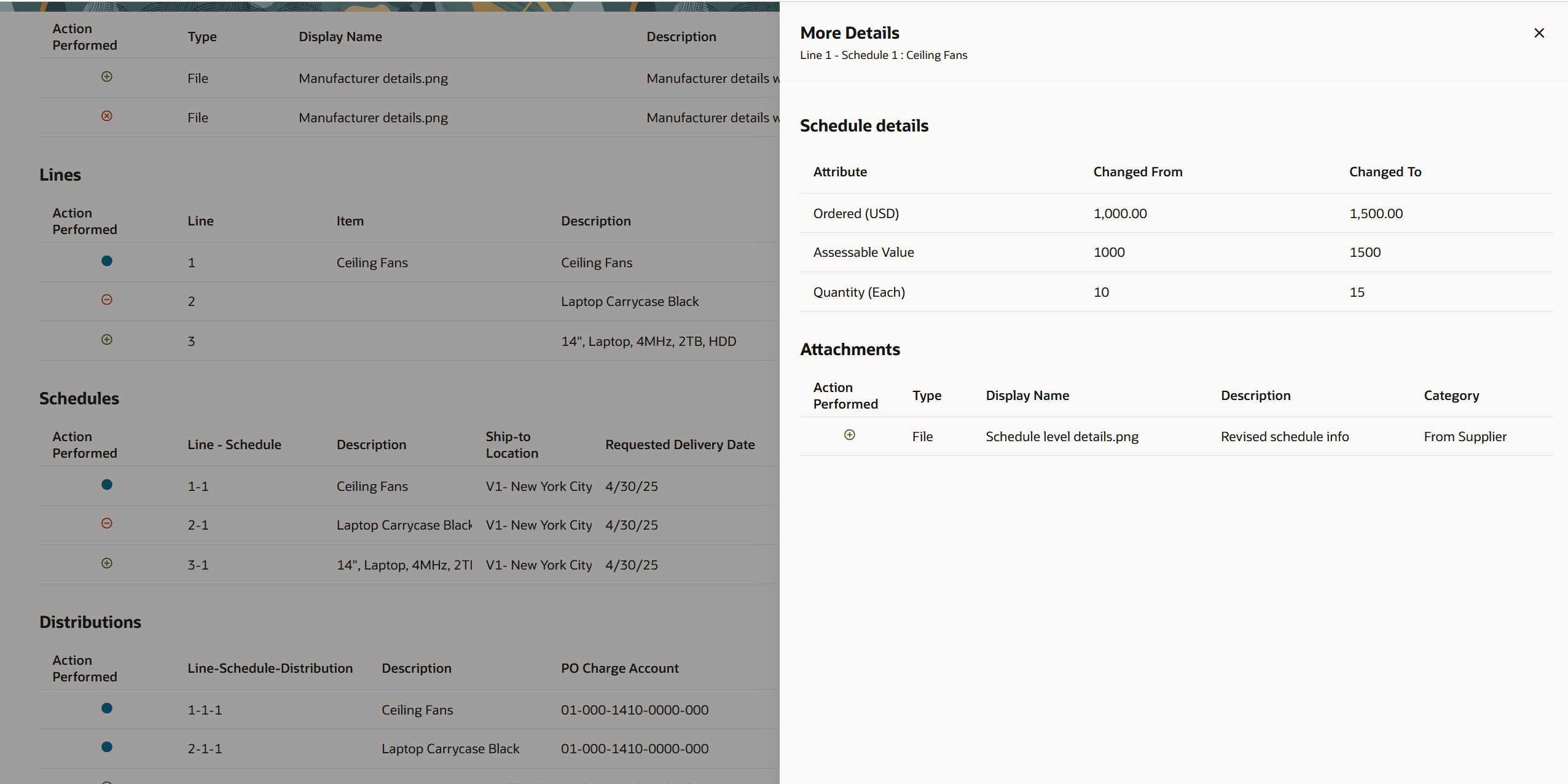
More Details Drawer for Purchase Order Schedule Changes
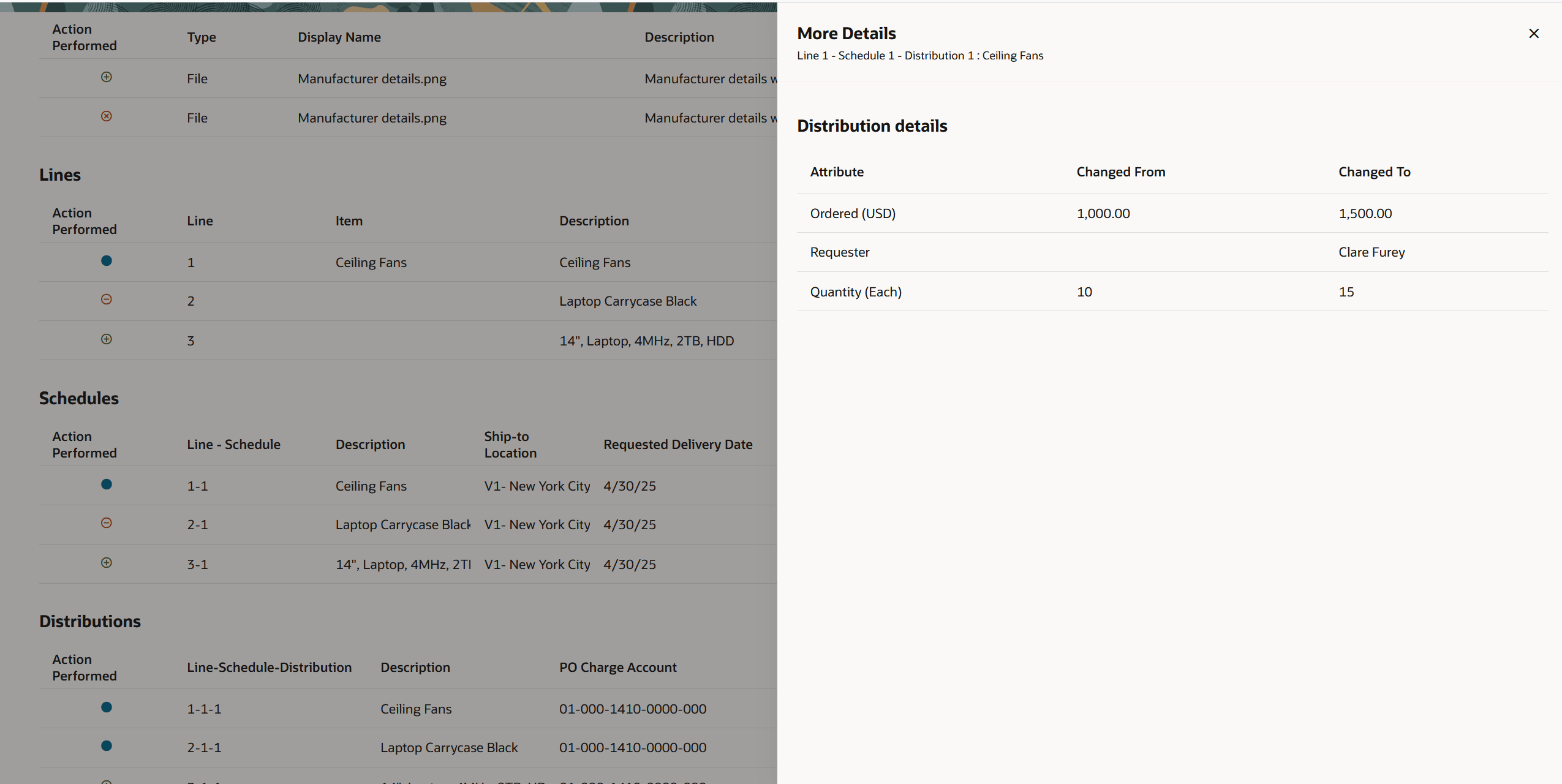
More Details Drawer for Purchase Order Distribution Changes
Steps to Enable
You don't need to do anything to enable this feature.
Tips And Considerations
- The More Details icon is only visible for modified lines. It is hidden for canceled lines and for lines newly added to a change order.
- Clicking the View Change Details action will save implicitly save the changes and take you to the Change Details page.
- You can configure guided journeys for the Change Details page and provide users with guidance such as tutorials, company policies, and best practices.
Key Resources
- For details on creating and editing purchase orders using a Redwood page, refer to the Redwood: Create and Edit Purchase Orders feature, available in Oracle Fusion Cloud Procurement What's New, update 25A.
- For details on how to create and edit change orders using a Redwood page, refer to the Redwood: Create Purchase Order Changes as a Buyer feature, available in Oracle Fusion Cloud Procurement What's New, update 25B.
- For information about using Oracle Visual Builder Studio to extend your Redwood application pages, see Oracle Fusion Cloud HCM and SCM: Extending Redwood Applications for HCM and SCM Using Visual Builder Studio
Access Requirements
Users who are assigned a configured job role that contains these privileges can access this feature:
- View Purchase Order Work Area (PO_VIEW_PURCHASING_WORKAREA_PRIV)
- Change Purchase Order (PO_CHANGE_PURCHASE_ORDER_PRIV)
These privileges were available before this update.