Redwood: Create and Edit Purchase Orders for Inventory Items
Create purchase orders for stockable items using the Redwood purchasing pages, and receive them into inventory.
You can create and edit lines for goods with an inventory destination when creating a purchase order or change order.
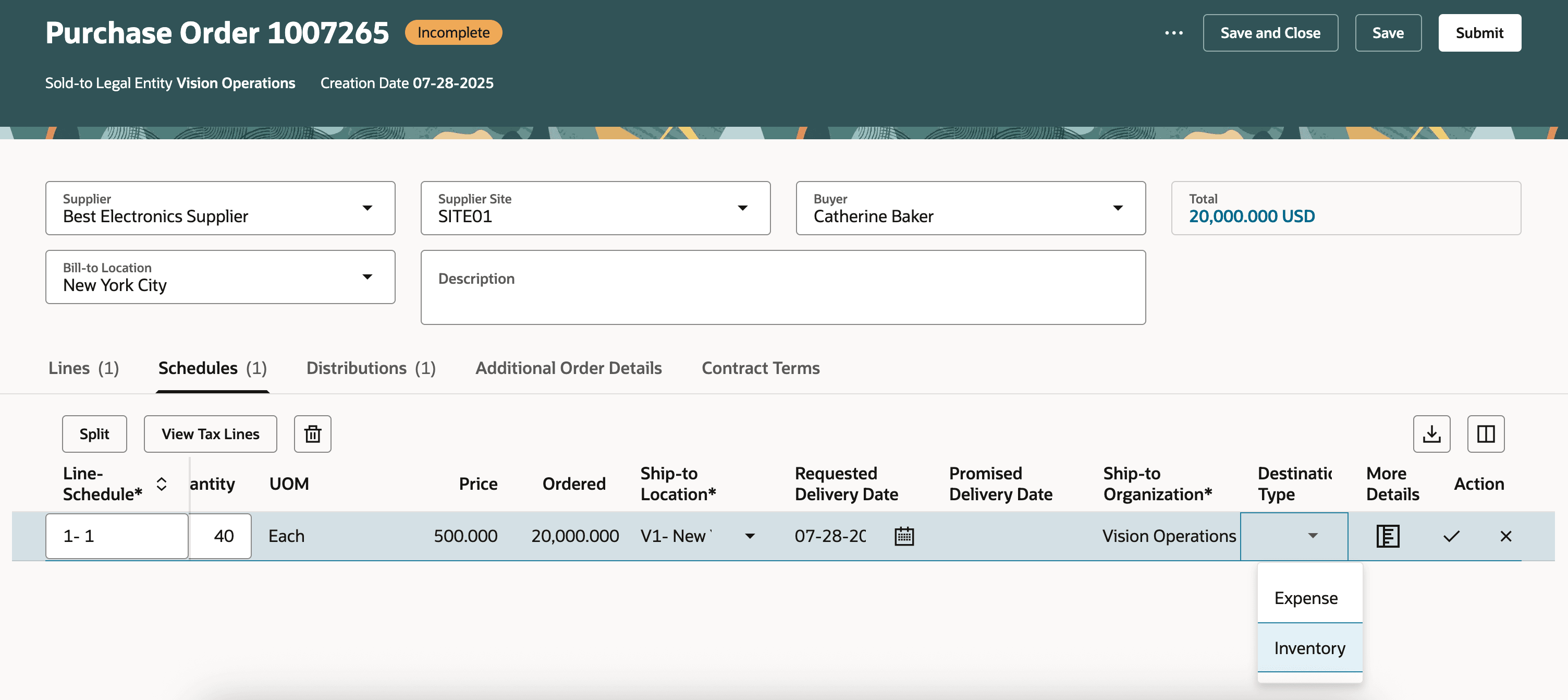
Purchase Goods for Inventory Destination
You can specify the subinventory where the item should be stored.
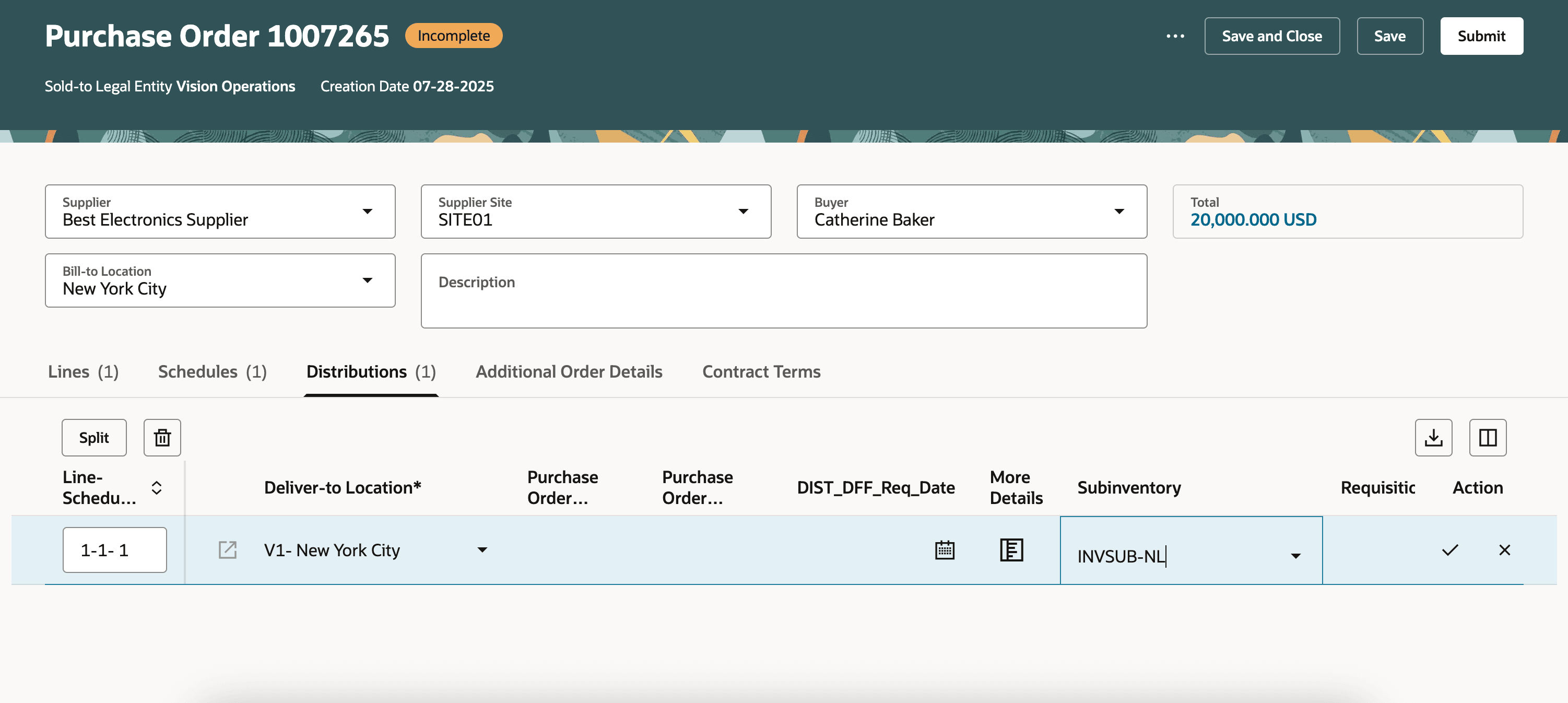
Select the Destination Subinventory
Steps to Enable and Configure
You don't need to do anything to enable this feature.
Tips And Considerations
- To purchase items for an inventory destination, you must enable either the Inventory offering or the Manufacturing and Supply Chain Materials Management offering.
- When you create a new line for a stockable item, the application will default the destination type to Inventory.
- If the subinventory permits only a restricted list of items, your item must be part of that list before you can select that subinventory.
Key Resources
- For information about using Oracle Visual Builder Studio to extend your Redwood application pages, see Oracle Fusion Cloud HCM and SCM: Extending Redwood Applications for HCM and SCM Using Visual Builder Studio.
Access Requirements
No specific privileges are needed to create and edit purchase orders for inventory items.