Enable Chunking when Uploading Large File Attachments to Service Requests in Classic UI
In earlier releases, uploading large attachments to the Service Request in the Classic UI required the user to wait for the upload to complete before regaining control of the system. This functionality has now been improved to allow for concurrent uploading, freeing up the user to continue other tasks.
This enhancement is enabled by a new profile option, ORA_SVC_ATTACH_CHUNKING_ENABLED.
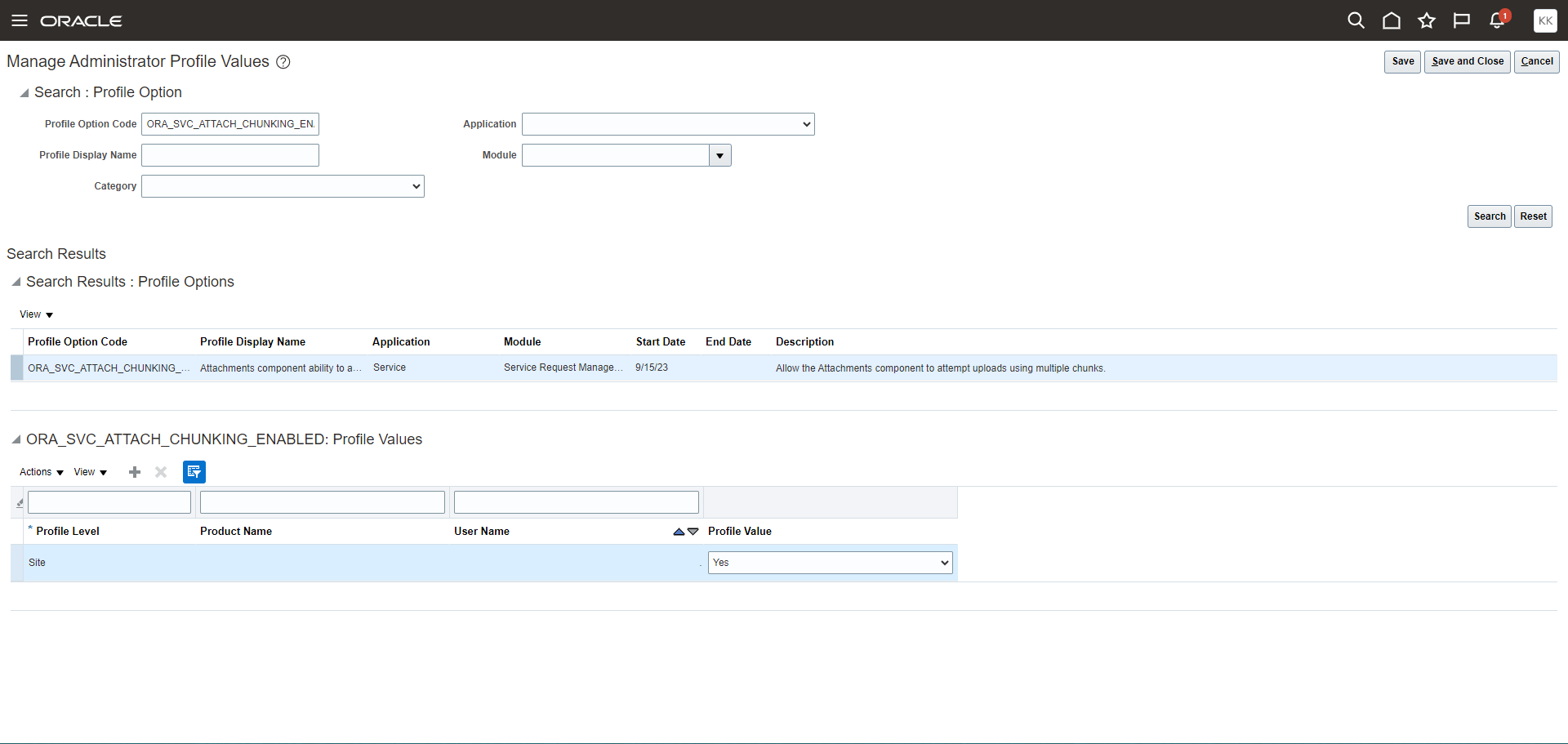
Profile Option
When set to 'Yes', this option activates chunking behavior when adding an attachment during the Create or Edit life cycle of a service request. This does not apply when adding an attachment during the creation of a service request message, as these file sizes are typically smaller and do not require chunking.
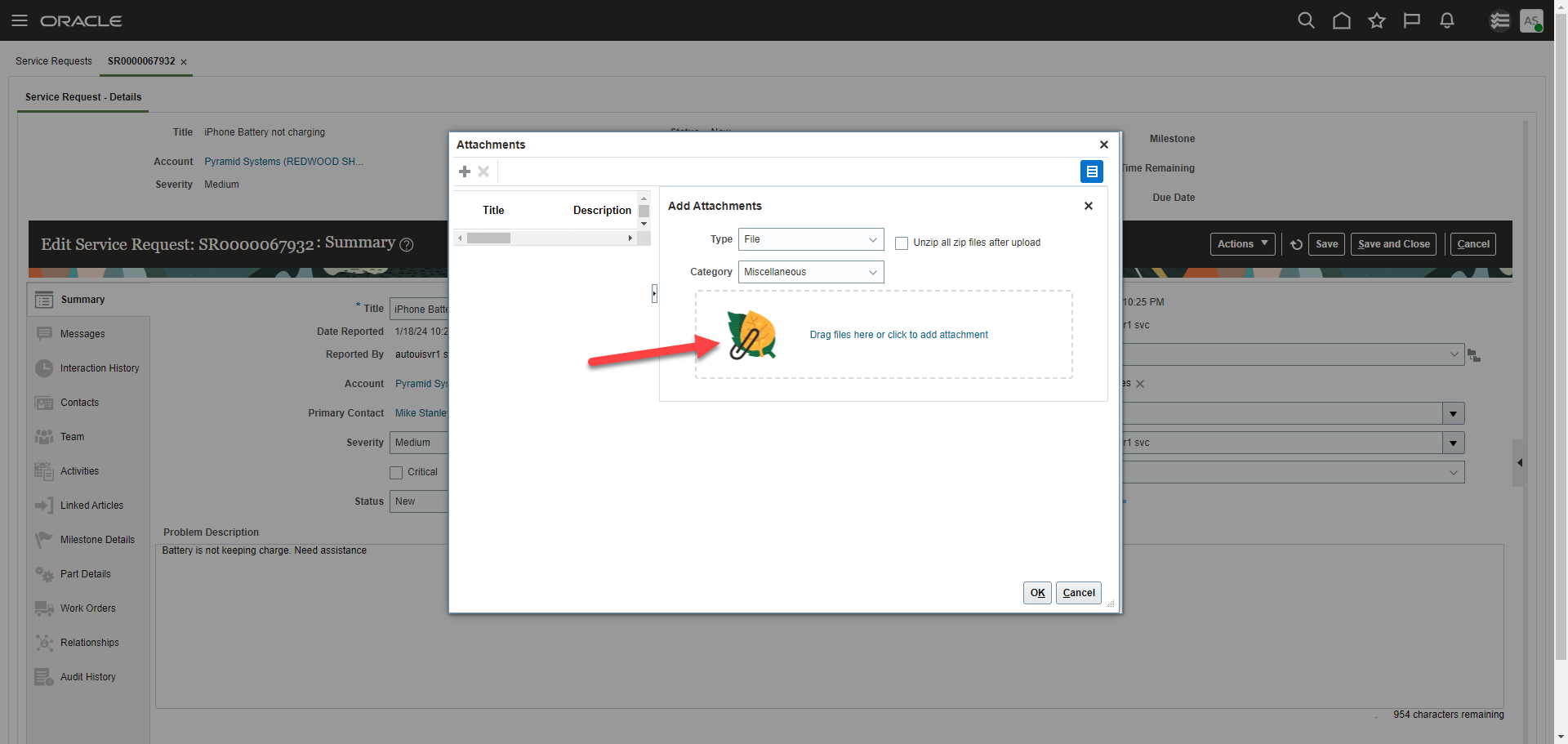
Attachment view when profile option value set to Yes
If an attempt is made to click on or download an attachment that is still uploading, a message will appear informing the user that the operation is not currently possible. Once the upload is complete, which could take some time depending on the file size, the user will be able to click on, preview or download the file. This feature also supports the uploading of multiple files.
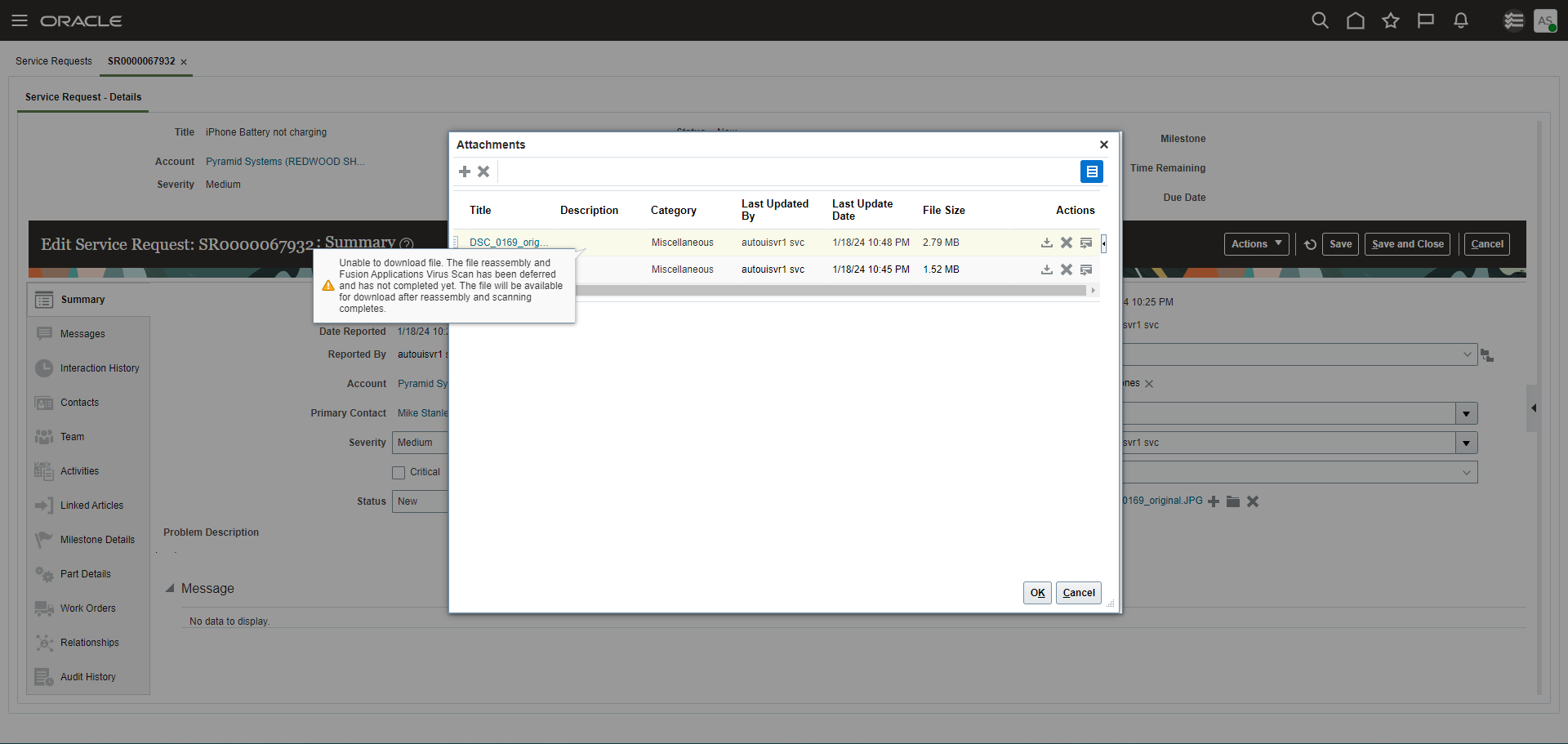
Message returned when Attachment Upload not complete
If the ORA_SVC_ATTACH_CHUNKING_ENABLED option is set to 'No', the system reverts to its previous behavior, requiring the user to wait for the attachments to successfully upload before control is returned.
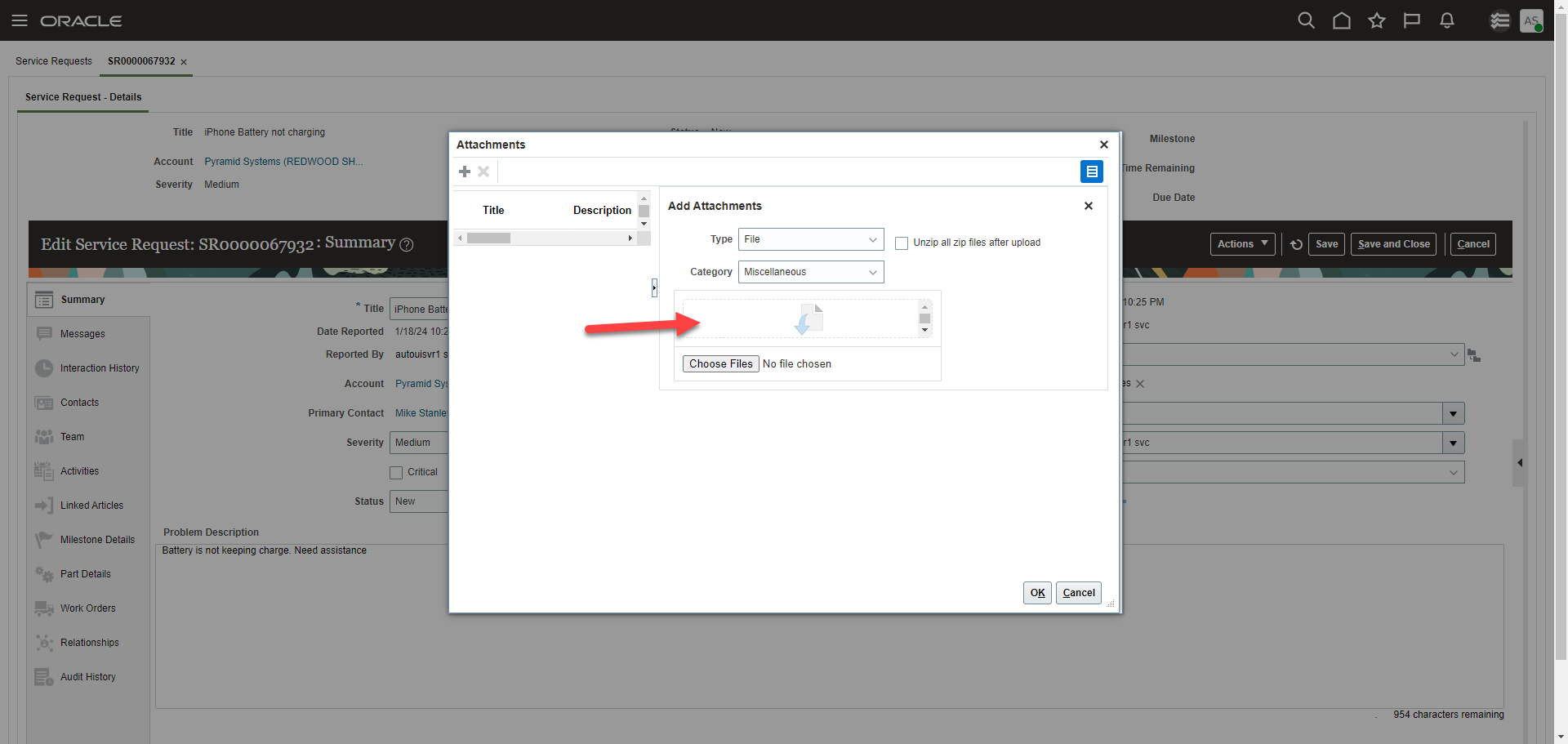
Attachment view when profile option value set to No
Allows users to perform other tasks while large files are being uploaded to the Service Request.
Steps to Enable
Here are the steps to follow to modify the value of the profile option, ORA_SVC_ATTACH_CHUNKING_ENABLED.
- Sign in as a setup user or administrator.
- Navigate to the Setup and Maintenance work area.
- Open the Tasks panel tab and click Search.
- Search for and click the Manage Administrator Profile Values task.
- On the Manage Administrator Profile Values page, search for the profile option listed above.
- Do the following:
- In the Profile Values region, in the Profile Level drop-down list, ensure that Site is selected.
- Select Yes from the Profile Value drop-down list.
- Click Save.
Access Requirements
Administrators will need to change the value of the profile option, ORA_SVC_ATTACH_CHUNKING_ENABLED.