Analytics: Auto-Filter on Report Column Header
Users can filter rendered data through column header Auto-Filters without making a server call in BUI for the data in the tabular report layout. The enhancement provides an option for agents to choose between the traditional BUI side panel Auto Filter and Column Header Auto Filter through Agent Preferences.
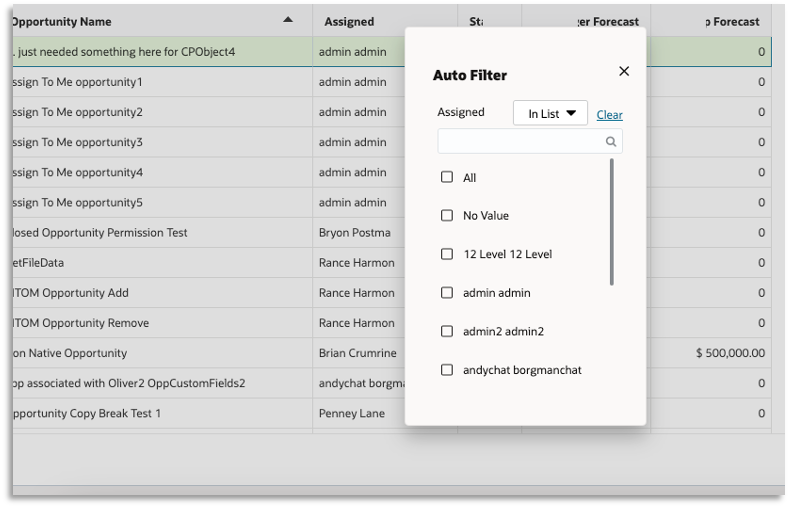
Column Header Auto Filter in BUI Report
Agents can choose between the side panel and column header through agent preferences.
Steps: Settings and Actions (Account icon on the top right corner) -> Preferences -> Scroll down to Report Preferences -> Check Show Auto Filter on Report Column Header.
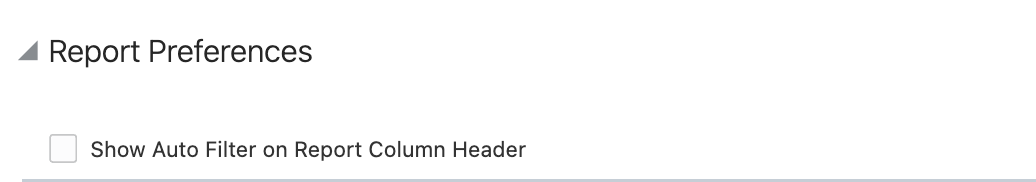
Agent Preference
Once the preference has been updated, the agent can re-open the report and hover over the column header to view the filter icon. Agents can click on this icon to open a column-specific auto filter pop-up for filtering the rendered data.
Business Values:
- User Experience: Enhanced user experience with auto filter available on column headers
- Visibility: Users can filter out the relevant data from the rendered report for quick analysis
- Performance: Filters rendered data without making another server call.
Steps to Enable
You don't need to do anything to enable this feature.