Hide the message identification number in response emails
When Agents are exchanging emails with a customer, a message identification number is automatically stamped on the bottom of the email. This identification number makes sure that a reply to that email message will be associated to the correct Service Request. While this is very helpful, it can be distracting to customers and agents. Now you have the ability to hide this number of response emails. The number will still technically be on the email message, however it will be white so it is not visible.
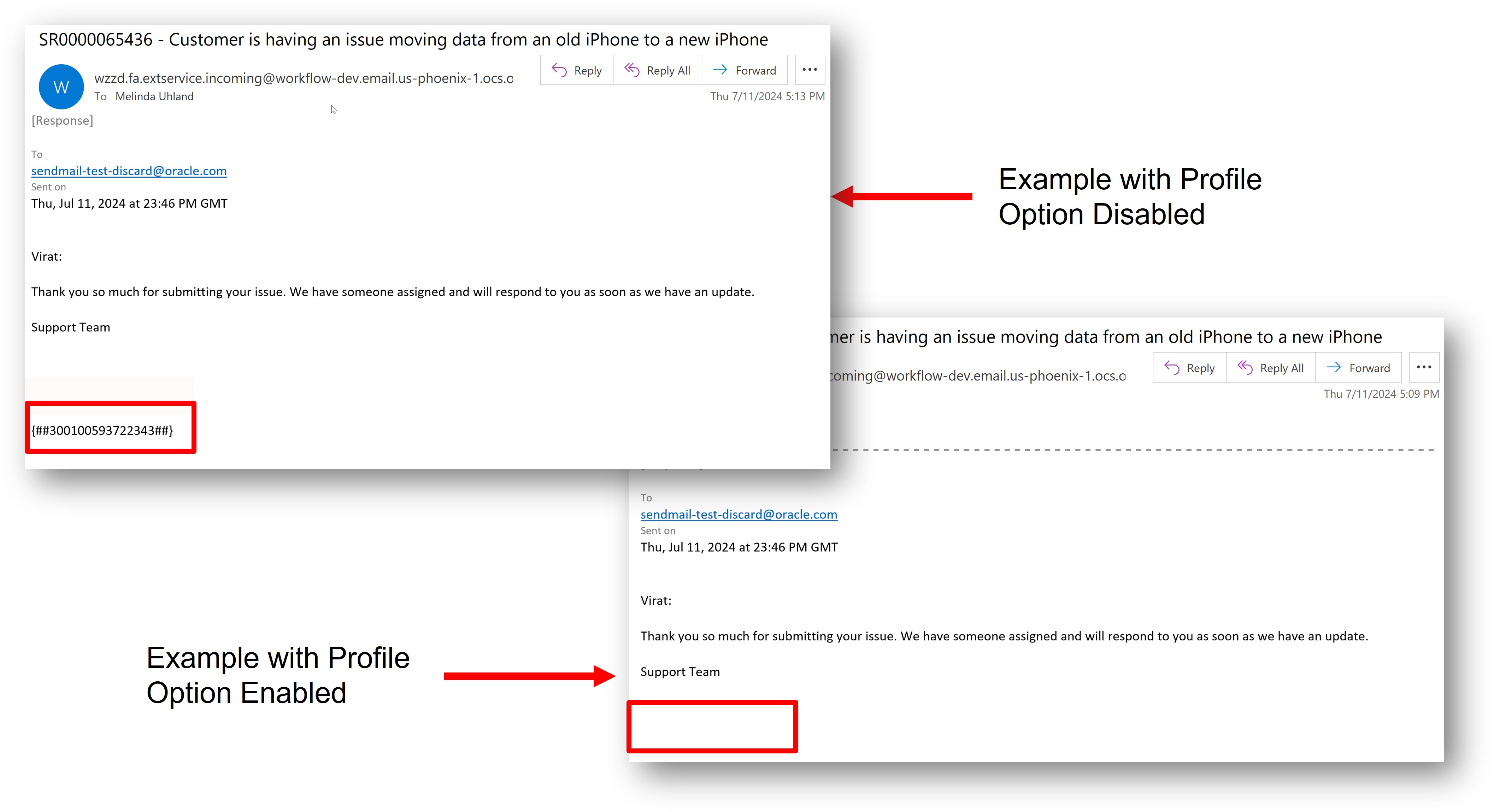
This change will improve the user experience when working with SR messages since users will not be distracted by the message identifier.
Steps to Enable
To enable this feature, you will need to set the profile option ORA_SVC_HIDE_OUTBOUND_MSG_TAG to Yes. By default this profile option is set to No.
From Setup and Maintenance, search for Manage Administrator Profile Values
- Under Profile Option Code, search for ORA_SVC_HIDE_OUTBOUND_MSG_TAG
- Set the Site Profile option to Yes.