Message Options for Greater Efficiency
Administrators can now configure Help Desk so that message threads are always sorted in reverse chronological order. The Reply button is also shown at the top of the messages, as well as an option to expand to see all messages in the thread. Also, there is a new option to filter messages to show message threads of type Internal Notes only or to Show All Messages.
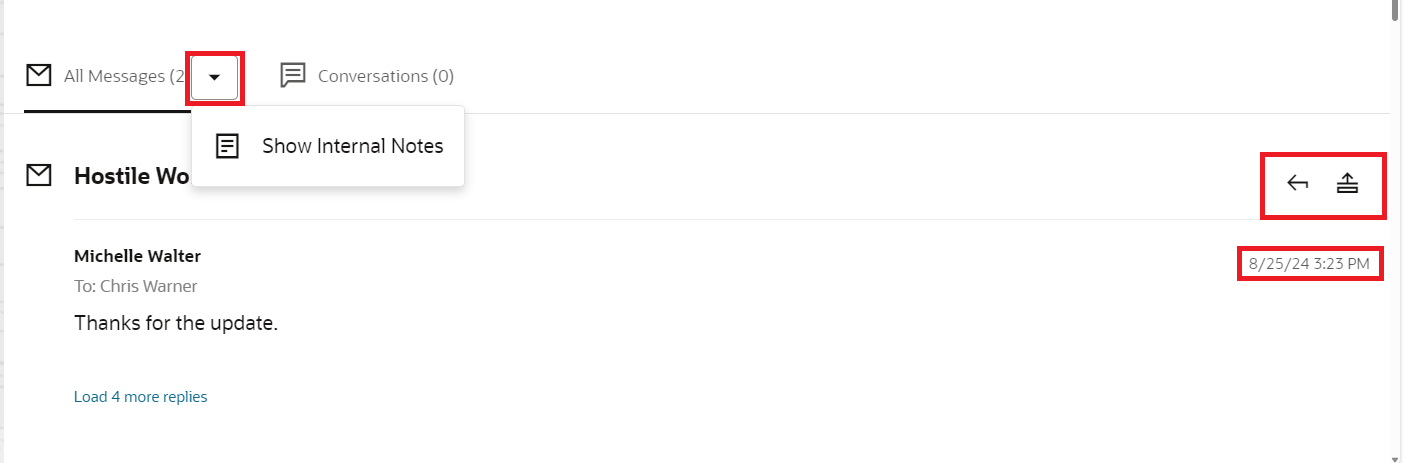
Message Ordering and Filtering Enhancements
Configuring the messages in reverse chronological order means that the most recent message is found at the top. So, the agent can see the employee's latest entry and reply without having to scroll down to the bottom of the page. Also, if agents want to review the internal notes, they can filter messages to make it quicker to find the desired notes.
Steps to Enable
To enable the new message features:
- Go to Setup and Maintenance.
- Click on the Task icon.
- In the Search box, type "Manage Admin" and then Search.
- Click on the link for Manage Administrator Profile Values.
- Search for the Profile Option Code and set the value for the feature you want to enable.
- To enable the Message Filter, set ORA_HELP_DESK_ENABLE_FILTER_MESSAGES = Yes.
- To sort with the latest message at the top of the page, set ORA_HELP_DESK_SORT_MESSAGES = DESC (for descending order).
Tips And Considerations
Both the employee experience (My Help) and the agent experience (Help Desk Requests) adhere to these configurations.
Both HR Help Desk and Internal Help Desk are also kept consistent throughout the environment.
Key Resources
After this release is generally available, a video of how to configure this feature will be found at Help Desk - Oracle Video Hub.
Access Requirements
Administrators with access to Setup and Maintenance have the ability to configure this feature. No special privileges are required for setup or use of these enhancements.