Introduction of New Business Accelerator: Oracle Fusion Inventory Management Accelerator for Oracle Fusion Field Service
Oracle Fusion Field Service 25A release introduces new business accelerator that syncs inventory item data from Oracle Fusion Inventory Management to the Oracle Fusion Field Service resource inventory. This allows mobile workers to use these items for repairs and installations as part of their field service activities. This accelerator ensures that the on-hand available inventory quantity of both serialized and non-serialized items is updated in Oracle Fusion Field Service, reflecting any changes from the Oracle Fusion Inventory Management.
Available Item Synchronization from Inventory Management to Oracle Fusion Field Service
As part of the Inventory Management integration flow, the accelerator can sync the available inventory items (On Hand Available to Transact) required for processing the work order from the Oracle Fusion Inventory Management system to Oracle Fusion Field Service. These items are stored in the resource inventory in Oracle Fusion Field Service.
- In Inventory Management, storage facilities, warehouses, and distribution centers are implemented as inventory organizations, and sub-inventory is a section of inventory where items are physically stocked. The accelerator synchronizes the organization or sub-inventory as resources within Oracle Fusion Field Service.
- The accelerator updates the available (On Hand Available to Transact) quantities from Inventory Management and stores it in the resource inventory. The resource in Oracle Fusion Field Service can be of role Warehouse, Vehicle, or Bucket.
- Serialized items are updated with the Serial Numbers in the resource inventory.
- Non-serialized items are updated with the quantities within the resource inventory.
- The item quantities in the Inventory Management system can be defined at the organization, sub inventory, or locator level. After updating the quantities in Oracle Fusion Field Service, mobile workers can view the quantities at the organization, sub-inventory, or locator level through the resource inventory.
- Inventory item synchronization is a scheduled integration that updates the items in bulk to Oracle Fusion Field Service.
- Inventory items deleted from the Oracle Fusion Inventory Management system are also removed from the Oracle Fusion Field Service resource.
- A new inventory property, "Inventory_identifier", is available as the model property for the inventory. The value of this property is a concatenation of sub-inventory, locator, and item names for non-serialized inventory types.
Sometimes, you may not need to sync all the inventory organizations or sub-inventories to Oracle Fusion Field Service. For example, you can keep an organization or sub-inventory for storing returned items. Items from this organization or sub-inventory may not be required in the resource pool in Oracle Fusion Field Service. You can configure the organizations and sub-inventories to be synced with Oracle Fusion Field Service as part of the accelerator setup configuration.
Table: Organizations and sub-inventories to be synced with Oracle Fusion Field Service
|
Maintenance_Entity_Name |
Maintenance_Entity Type |
OFS_Resource_Type |
|---|---|---|
|
SRVTruck |
SUBINVENTORY_GROUP |
Truck |
|
Business Unit (US1) |
BUSINESS_UNIT |
Truck |
Maintenance_Entity_Name is the name of the business unit or sub-inventory group. Maintenance_Entity_Type is the type of entity (business unit or sub-inventory group). Maintenance_Entity Type must be either a SUBINVENTORY_GROUP or BUSINESS_UNIT (be sure the values provided are in all uppercase, separated by underscores). OFS_Resource_Type represents the type of resource to be created in Oracle Fusion Field Service. This mapping table provides an option to configure the name of the business unit under which the organization is defined in Oracle Maintenance, or the name of the inventory group that's used to group the sub-inventories in Oracle Inventory Management and map that to the Oracle Fusion Field Service resource type (Truck, Warehouse, or Bucket).
- To sync inventories from specific inventory organizations, you can configure the mapping table with business units under which this inventory organization is configured and map that to the Oracle Fusion Field Service resource type. The accelerator gets the inventory organization under the business unit and creates a resource of the type defined (Truck, Warehouse or Bucket) in Oracle Fusion Field Service.
- To sync quantities from specific sub-inventories alone, you can configure the mapping table with the sub-inventory group name and the resource type. The accelerator gets the sub-inventories that are under the sub-inventory group and creates the corresponding resources based on the type defined (Truck or Bucket) in Oracle Fusion Field Service.
As part of the inventory item synchronization flow,
- Items defined at these organizations are synced to the corresponding resources in Oracle Fusion Field Service. The corresponding resource pool shows the inventory item quantities defined at the organization, sub-inventory, or locator. Similarly, items defined at sub-inventories are synced to the corresponding resource in Oracle Fusion Field Service. The inventory item quantities defined in the locator are shown in the corresponding resource pool.
Warehouse Support
Oracle Fusion Field Service supports the warehouse functionality to store inventory. To use this feature as part of the accelerator, make sure below steps are followed:
- Create a warehouse resource in Oracle Fusion Field Service.
- Map the ORCL-BRT-INV-TYPE-MAPPING with Oracle Fusion Inventory Management organization/sub-inventory with the Oracle Fusion Field Service warehouse resource to which you would like to sync the inventory items
- Update the mapping in ORCL-BRT-MNT-OFS-CONFIG.
Inventory Reservation in Fusion
When a mobile worker performs an installation or de-installation as part of an activity, the accelerator triggers the inventory reservation process. If a mobile worker installs an item, the corresponding quantities in Oracle Fusion Inventory Management is updated for reservation. Similarly, when an item is de-installed, the corresponding quantities in the Oracle Fusion Inventory Management is unreserved. This helps maintain consistency between the available quantities for transactions in the back office and the mobile worker.
Inventory Update Flow
Within this integration flow, the initial process involves the accelerator retrieving all inventory items that have changed within the last 2 days. These updated inventory items are then synchronized with OrganizationId, SubinventoryCode, Locator, Item, and Serial Numbers in Oracle Fusion Field Service.
During subsequent executions of this integration, the accelerator ensures to retrieve only the changes made since the last update (based on the time of the last synchronization run). For comprehensive information regarding the field-level mapping details within this integration, refer to the table: Oracle Fusion Inventory items to Oracle Fusion Field Service inventory items Field Mapping in the Oracle Fusion Inventory Management Accelerator for Oracle Fusion Field Service Guide.
Support of Descriptive Flex Fields (DFF)
The accelerator now supports data sync of DFF fields in addition to the standard from Fusion to Oracle Fusion Field Service. Once you configure the fields in Fusion
- Make sure the Lookup "ORCL-BRT-MNT-OFS-INV-FIELD_MAPPING" is configured to map the Item standard field from Fusion to Oracle Fusion Field Service inventory property label.
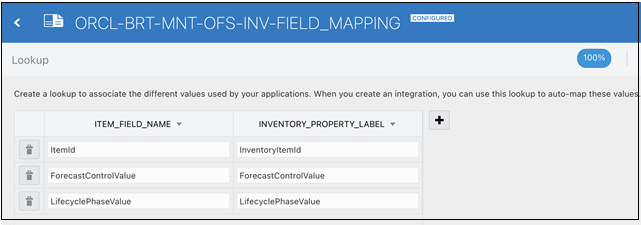
ORCL-BRT-MNT-OFS-INV-FIELD_MAPPING
- Make sure the Lookup "ORCL-BRT-MNT-OFS-INV-DFF-FIELD_MAPPING" is configured to map the Item DFF field from Fusion to Oracle Fusion Field Service inventory property label.
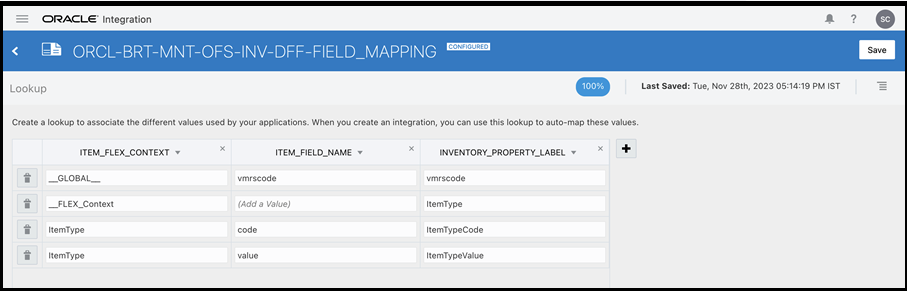
ORCL-BRT-MNT-OFS-INV-DFF-FIELD_MAPPING
- Make sure the Lookup " ORCL-BRT-MNT-OFS-INV-GLOBAL-DFF-FIELD_MAPPING" is configured to map the Global DFF field from Fusion to Oracle Fusion Field Service inventory property label.
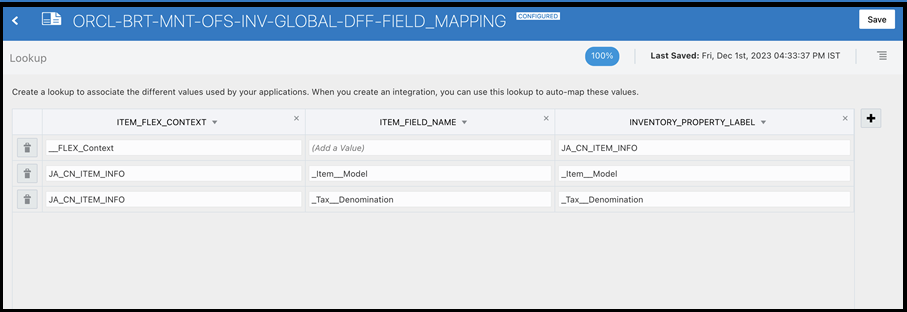
ORCL-BRT-MNT-OFS-INV-GLOBAL-DFF-FIELD_MAPPING
Business Benefit
The goal of this accelerator is to streamline the data flow from Oracle Fusion Inventory to Oracle Fusion Field Service, making it simple, independent, and reusable. This allows customers to:
- Utilize the new Oracle Integration (OIC) data flow for inventory data without needing to download the service logistics and Oracle Fusion Field Service Maintenance Cloud accelerators.
- Simplify the Oracle Fusion Field Service - Maintenance Cloud accelerator data flow by removing the Oracle Fusion Inventory to Oracle Fusion Field Service integration flows from the accelerators.
Steps to Enable and Configure
The Oracle Fusion Inventory Management Accelerator for Oracle Fusion Field Service is available in the OIC Store. For the detailed information, refer to the documentation here.
Tips And Considerations
N.A
Key Resources
N.A
Access Requirements
The Oracle Fusion Inventory Management Accelerator for Oracle Fusion Field Service is available in the Oracle Integration Store.