Agent Browser UI: Summarization for Incident Threads
Summarization for Incident Threads now available!
The Incident Thread Summarization feature leverages AI to create a summary of Response and Customer Entry threads. The agent will be given an option to summarize threads in the Thread Header of the incident. These summaries can be used for a few reasons.
- It enables agents to quickly understand and capture key details for improved efficiency and customer service.
- A summary can be added to a Response thread to send to the customer.
The Thread Summarization Agent feature must be enabled for the agent’s profile.
A new Thread Summarization Agent icon will display in the Thread Control Header.
When the agent selects the button, all Response Threads and Customer Entries will be summarized. At this time, only Response Threads and Customer Entry incident type is included in the summarization.
The summarization will display in a dialog box under the summarization icon.
The agent will have options to copy the summarization or to add it an incident thread type of their choice.
If configured, the agent can provide feedback of the summarization by clicking the thumbs up and thumbs down icons on the dialog.
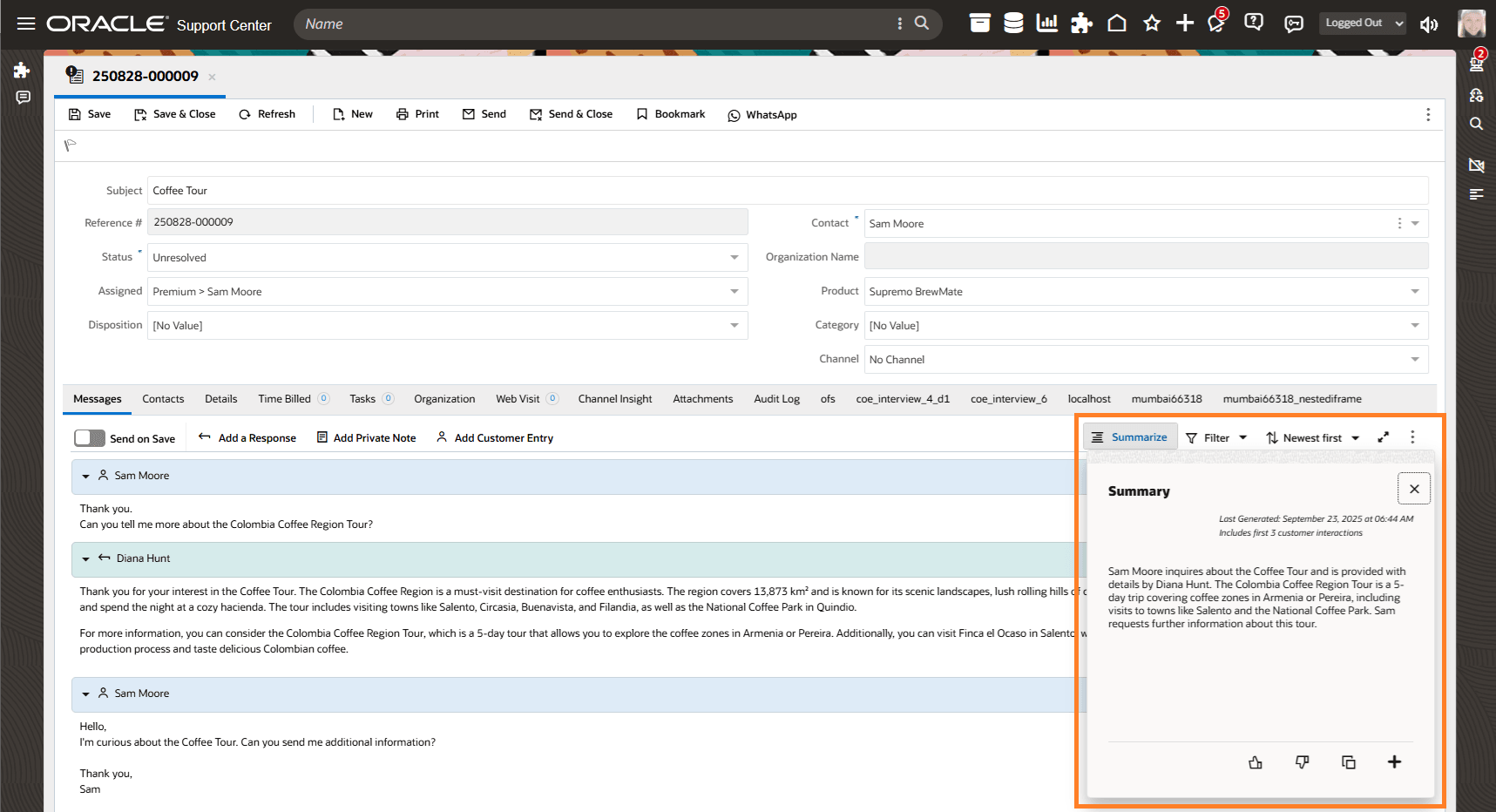
Summarization on Incident Thread Header
Administrators can configure the Incident Thread Summarization Agent feature to provide AI-based summaries from various Generative AI services, including Oracle OCI GEN AI Chat.
Business Value:
This feature enhances the agent experience in the BUI by generating AI-powered summaries at any point the agent requires a summary by simply clicking on the Summarize button in the thread header.
Steps to Enable and Configure
- More information about configuring this feature can be found at cx.rightnow.com, please search for "Requirements to configure Summarization for Incident Threads in the Browser User Interface"
- Please Note: This feature is not available for Oracle B2C Service sites deployed in Oracle U.S. Government data centers
Tips And Considerations
- This feature does not require a CX upgrade
- This feature does not require a feature flag
- This feature is available in the BUI OCT I release, available on non-production sites September 19, 2025 and on production sites October 03, 2025