Filter the List of Requests on the Employee UI by Contact Type
Employees can now filter the list of help desk requests to be shown on the My Help employee landing page, if they have the appropriate access.
The default view can be set by an administrator using a profile option value.
The list of options includes:
- Where I Am the Primary Contact
- Where I Am the Primary Contact or Created by Me**
- Where I Am a Contact
- Where I Am a Contact or Created by Me
**If no value is given for the profile option, the default list of requests will be shown as all those where the employee is the Primary Point of Contact on the request or the request was created by the employee.
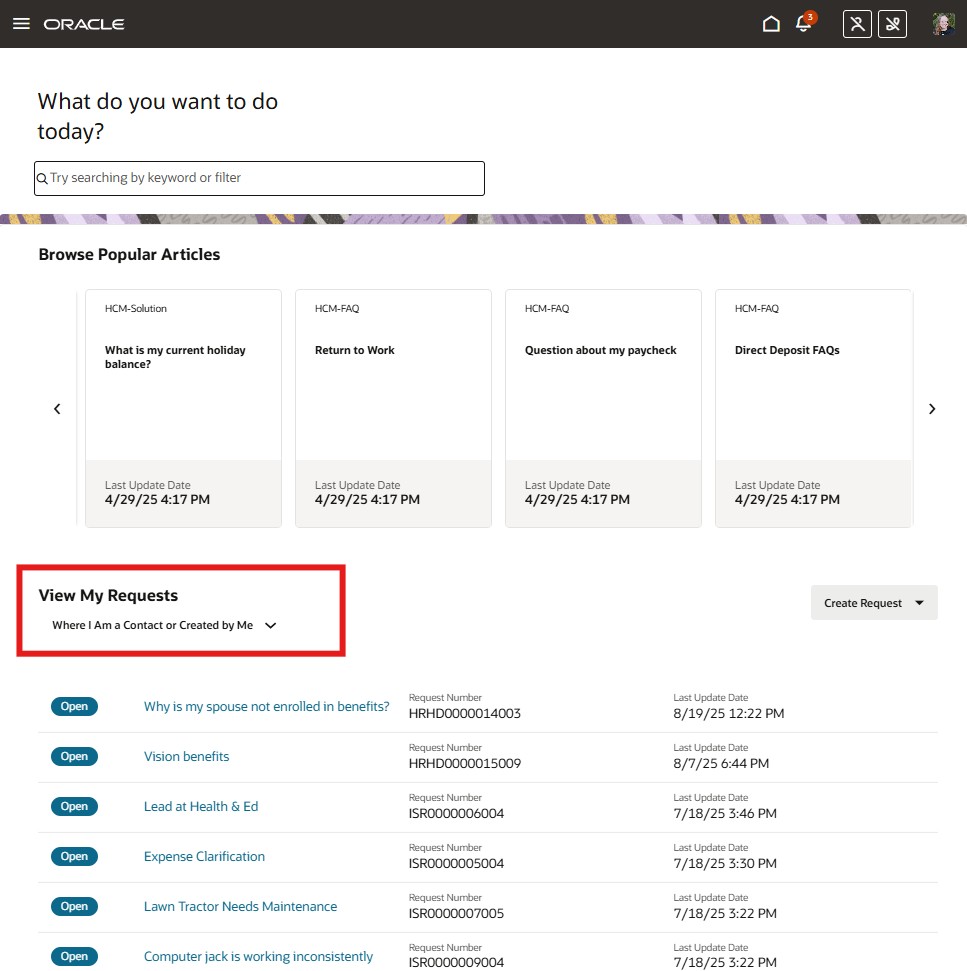
Employee View Filter By Contacts
This allows agents/resources to limit the view to only those requests where they are a contact and exclude any that they created on behalf of someone else in their role as a Help Desk agent.
This allows employees to view requests not only where they are the primary contact but also a secondary contact.
Steps to Enable and Configure
Pre-requisites:
- Configure to allow Access a Help Desk Request as a Contact.
- Confirm that Help Desk Contacts are enabled for adaptive search.
- Navigate to Setup and Maintenance.
- Click on the Task icon.
- Click on the Search link.
- Search for Configure Adaptive Search.
- Click on the Adaptive Search link.
- Click on Setup on the lefthand side.
- Under Service, is the Help Desk Contact option checked? If so, your pre-requisites are complete.
- If the Help Desk Contact option is not checked,
- Check the Help Desk Contact under Service.
- Under the Actions drop-down, choose Full Publish.
- Click Publish to start the process.
- Copy the Request ID before clicking OK if you wish to monitor the process.
- When you receive an email noting a successful Full Publish, your pre-requisites are complete.
To enable the ability to filter the employee's list of requests:
- Go to Setup and Maintenance.
- Click on the Tasks icon.
- Click Search.
- Search for Manage Administrator Profile Values and click the resulting link.
- Enter ORA_SVC_HD_LIST_EMPUI_SR_FILTER in the Profile Option Code and Search.
- Click the Plus sign to add a row.
- Change the Value to which ever is desired to be the default.
- Where I Am the Primary Contact - Regardless of who created the request, only show those where the logged in user is the primary contact
- Where I Am the Primary Contact or Created by Me - Show all requests where the logged in user either created the request or they are the primary contact
- Where I Am a Contact - Show all requests where the logged in user is the primary or an alternate contact, but do not show those created by the logged in user where they are not a contact (this can be very useful if you have agents who routinely create requests on behalf of employees over the phone or through chat channels)
- Where I Am a Contact or Created by Me - Show all requests where the logged in user is the creator of the request or the primary or alternate contact
- Save and Close.
- Click Done.
Tips And Considerations
Only a single default can be set for both employees who aren't resources and employees who are resources (help desk agents). The most frequent channel for help desk creation in your organization will likely determine which default you will use. For instance, if all requests are submitted via email or the My Help employee portal, then you may want to choose "Where I Am a Contact or Created by Me." But, in the case where help desk requests are generally opened because of a phone call, where agents are consistently opening requests on behalf of someone else, you would choose an option such as "Where I Am the Primary Contact" or "Where I Am a Contact" and does not show all of the requests created on behalf of someone else in their own list.
Key Resources
After this feature is generally available, a video showing how to configure your environment and a demonstration of the functionality will be found on Oracle Video Hub: Fusion Help Desk.
Access Requirements
No new privileges are required for this feature.