Heat Pump Confirmation in the Mini Home Energy Analysis Module
The Mini Home Energy Analysis prompts the customer to answer simple questions about their home attributes and energy habits from within the Email Home Energy Report. The module can be configured to include a binary question asking the customer to confirm their use of a heat pump. Depending on whether it is a heating or cooling season, the question will ask the customer if they use a heat pump to heat or cool their home. There are additional questions available to confirm whether the heat pump is centrally-ducted or an in-room unit.
There are two ways to structure this experience:
- Single question: The heat pump confirmation question is configured as the only question to appear in the Mini Home Energy Analysis. Once the question is answered, the module will not appear in future reports.
- Multiple questions: The list of Mini Home Energy Analysis module questions can be configured to start with a heat pump confirmation question. Once the heat pump confirmation question is answered, a different question from the list of questions will appear in future reports.
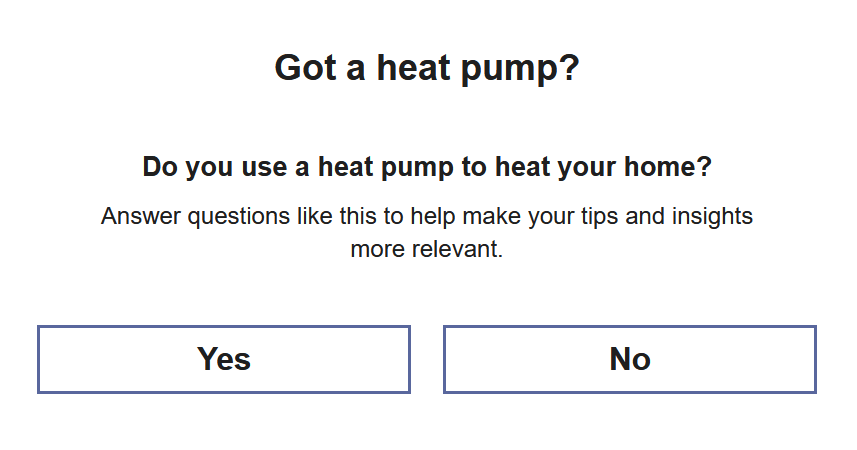
Mini Home Energy Analysis Module for a Heat Pump During the Cool Season
Utilities can use the Mini Home Energy Analysis module to create an additional opportunity for customers to provide information that can be used to improve their report experience regardless of whether they have completed the Home Energy Analysis.
Steps to Enable
To enable and configure this feature, complete these steps:
- Log in to Inside Opower (https://inside.opower.com). This is your portal for questions and information related to your program.
- Go to the Community tab and contact the Service Delivery Manager using the information provided to coordinate enablement and configuration of this feature.
Key Resources
- Refer to the Mini Home Energy Analysis section of the Energy Efficiency Cloud Service Overview.