About Web Activity Rules
You can perform an activity sync from Oracle Eloqua to Oracle Sales contacts, leads and opportunities that exist in Sales. Use the Web Activity Rule expression builder to define rules to include or exclude web activity records for the objects that are of interest.
For example, you might want to create a web activity rule that imports only those emails that were sent from a campaign after a specific date and exclude any emails that have the term " Oracle" in the email subject.
- Open Application Composer by selecting in the Navigator menu.
- Under the Common Setup Menu, click Web Activity Rules to open the Web Activity Rules UI.
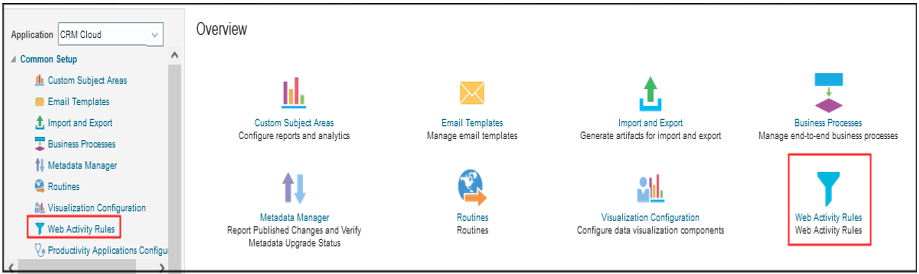
- Email Open
- Email Click-Through
- Email Send
- Form Submit
- Page View
- Web Visit
Any rules that you have already created are displayed in the Web Activity Rules list page. It shows the name of the rule as well as the type, status, creation and last updated dates and the name of the user who performed the last updates to the web activity rule.