Quotes in the Opportunity Work Area
Go to the opportunity work area and select an opportunity.
The Opportunity foldout view shows two panels related to quotes:
- Quotes and Orders
- Products
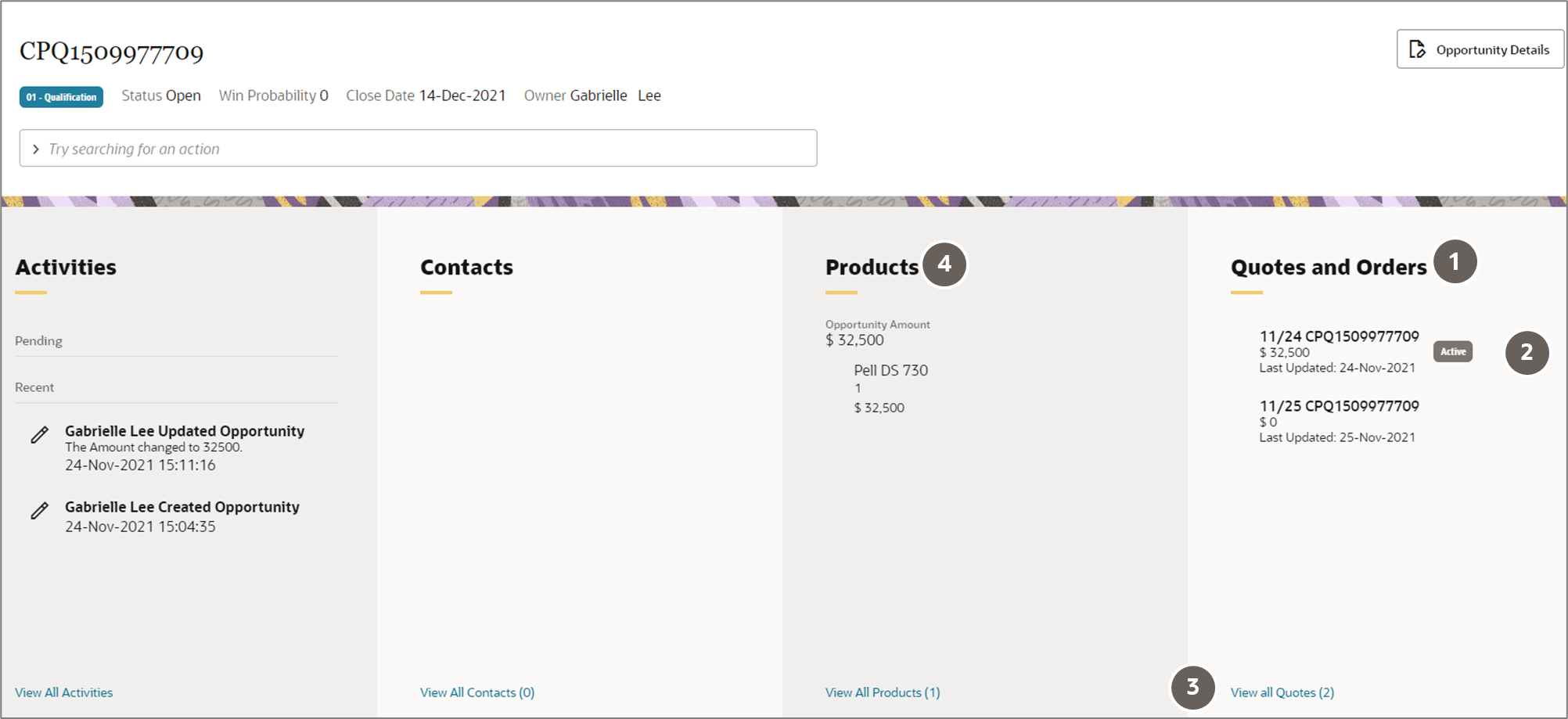
The Quotes and Orders Panel
The Quotes and Orders panel (callout 1) shows active quotes (callout 2) followed by inactive quotes, ordered by the last updated date. You can see the contract value and the last updated date for the quotes.
The View all Quotes link (callout 3) in the panel takes you to the quotes list page.The Products Panel
If your quotes have products, they appear in the Products panel (callout 4).