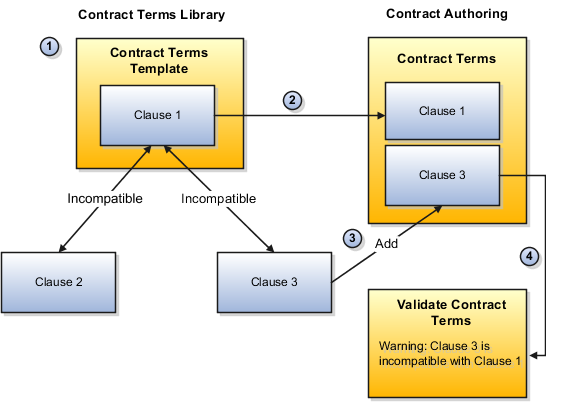How Alternate and Incompatible Clause Relationships Work
While creating or editing a clause you can specify its relationship to other clauses in the Contract Terms Library.
There are two clause relationships to choose from:
-
Alternate
Use the alternate relationship to indicate clauses that authors can substitute for a standard clause in a contract.
-
Incompatible
Use the incompatible relationship to highlight clauses that cannot be present in the contract at the same time.
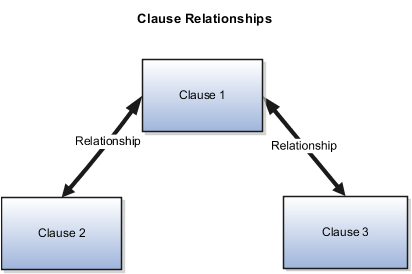
Other relationship properties include:
-
Relationships you create are valid for all future clause versions.
-
You can only establish relationships between clauses of the same intent and within the same business unit.
-
Provision clauses used in procurement applications can only have relationships with other provision clauses.
-
For clause adoption, the relationships are copied from the global business unit to the local business unit automatically only if you're adopting clauses as is.
Setting Up the Alternate Relationship
Set up alternate clauses to let contract authors decide when to substitute an alternate clause for a standard clause in a contract.
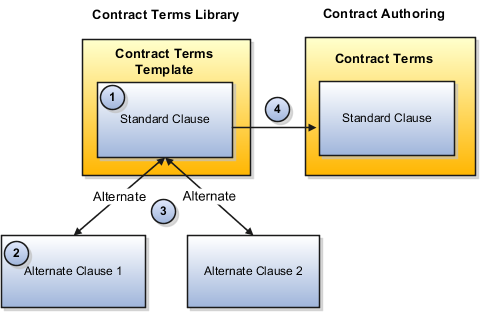
During contract terms authoring, contract authors are alerted to the presence of alternate clauses by a special clause icon. If they choose to substitute one of the alternate clauses for a standard clause, the substitution is recorded as a clause deviation in the contract deviations report.
In addition, by selecting the Analyze Clause Usage action, you can determine which contracts are using alternate clauses.
Setting Up the Incompatible Relationship
When you specify a group of clauses to be incompatible, the presence of more than one incompatible clause in a contract results in a warning during contract terms validation.