How Reviewing Contract Deviations Works
Contract deviation reports highlight any differences between the contract terms in a contract and those in an associated contract terms template. You're warned of any deviations from company policies.
You can enter a justification for any deviations in the report and make the report available for review by the contract's approvers. This action is available while the contract is in a status that's open to editing, such as the draft status. A copy of the report is automatically attached to the contract approval notification sent to contract approvers along with comments for them that you entered on the report.
You can also correct the deviation before submitting it for approval. If you choose not to correct the deviation, based on the deviation, then the appropriate deviation-based approval rule reroutes approval for the contract provided that the deviation-based approval rules have been set up in the Contract Approval Human Task.
While the contract is closed for editing, for example, when the contract was submitted for approval or was rejected, you can only view the report by selecting the View Contract Deviations action.
The following sequence explains how the contract deviations report is generated and used:
-
When you select the Review Contract Deviations action, the application checks for and lists any changes to the clauses applied from the contract terms template.
-
The application also checks and records any deviations from company policies by evaluating Contract Expert rules that apply to the contract terms template you're using.
-
If you want to submit the report for review by contract approvers, then you must select the Generate for Approval option. You can enter an explanation for the approvers and other comments in the Approval Abstract field.
-
If you selected the Generate for Approval option and submit the contract for approval, then the application automatically regenerates the report to ensure that it contains the latest information. The application attaches the report as a PDF with the notification sent to the approvers.
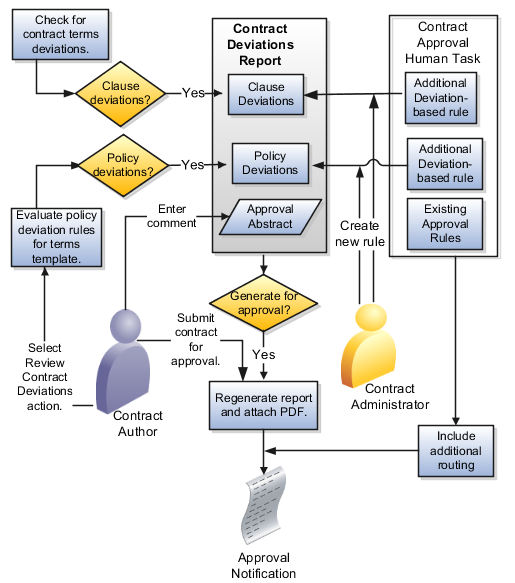
Clause Deviations
The application checks for invalid, nonstandard, and missing clauses by comparing the contract terms in the contract with those in the latest version of the contract terms template applied to the contract.
Policy Deviations
Policy deviation checks are based on the values of variables in the contract and the answers that you give to any questions presented during authoring. For example, if you specified payment terms of 30 days for a big contract, but company policy permits only 20 days on such contracts, this deviation is recorded in the report. Policy deviations depend on Contract Expert rules set up by the Contract Terms Library administrator for a particular contract terms template.