Create a Translation Bundle, If You Don't Have One Already
Create a translation bundle where you can later store custom application strings for translation. If you plan to follow the examples in this chapter, then create the translation bundle and string as indicated below.
-
In Oracle Visual Builder Studio, click the .
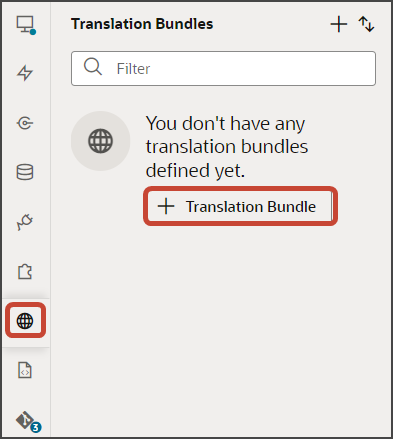
-
In the Create Bundle dialog, in the Bundle Name field, enter the name of your translation bundle.
For example, enter
CustomBundle. -
Click Create.
-
Add any required strings to the translation bundle. For example, in the examples in this chapter, you'll use a
Contactsstring.-
On the CustomBundle tab, click + String.
-
In the Key field, enter
Contacts. -
In the String field, enter
Contacts. -
Click Create.
-
-
Also add a string for
Contact Name.-
On the CustomBundle tab, click + String.
-
In the Key field, enter
ContactName. -
In the String field, enter
Contact Name. -
Click Create.
-