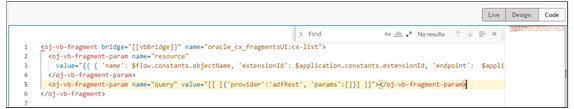Enable the List Page of Custom Objects Not Yet Enabled for Adaptive Search
Each custom object includes a list page that displays the records for that object. The list page becomes automatically visible in the UI after you enable the custom object for Adaptive Search. If you haven't yet enabled the object for Adaptive Search, then you can make the list page visible by adding a line of code in Visual Builder Studio (VBS).
In VBS, select the App UIs tab open the custom object in the left pane and click the list page (Payment_c-list in this example).
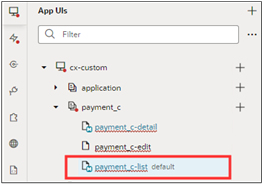
- Click Code on the list page tab.
- Add the following line of code before the <oj-vb-fragment> end
tag:
<oj-vb-fragment-param name="query" value="[[ [{'provider':'adfRest', 'params':[]}] ]]"></oj-vb-fragment-param>