Emails as Conversations
Salespeople see the emails shared with the sales application as conversations. The forwarded emails, emails sent or received, and the emails in the same thread with the same subject line are saved as conversations.
All the replies to the emails are threaded within the conversations in chronological order, with the most recent email on the top.
Where Can You See the Conversations
Salespeople can see the shared emails that are saved as conversations in the Activities panel of relevant areas like Accounts and Contacts.
Here’s a screenshot of the Activities panel of a sample account that shows recent conversations shared with the application:
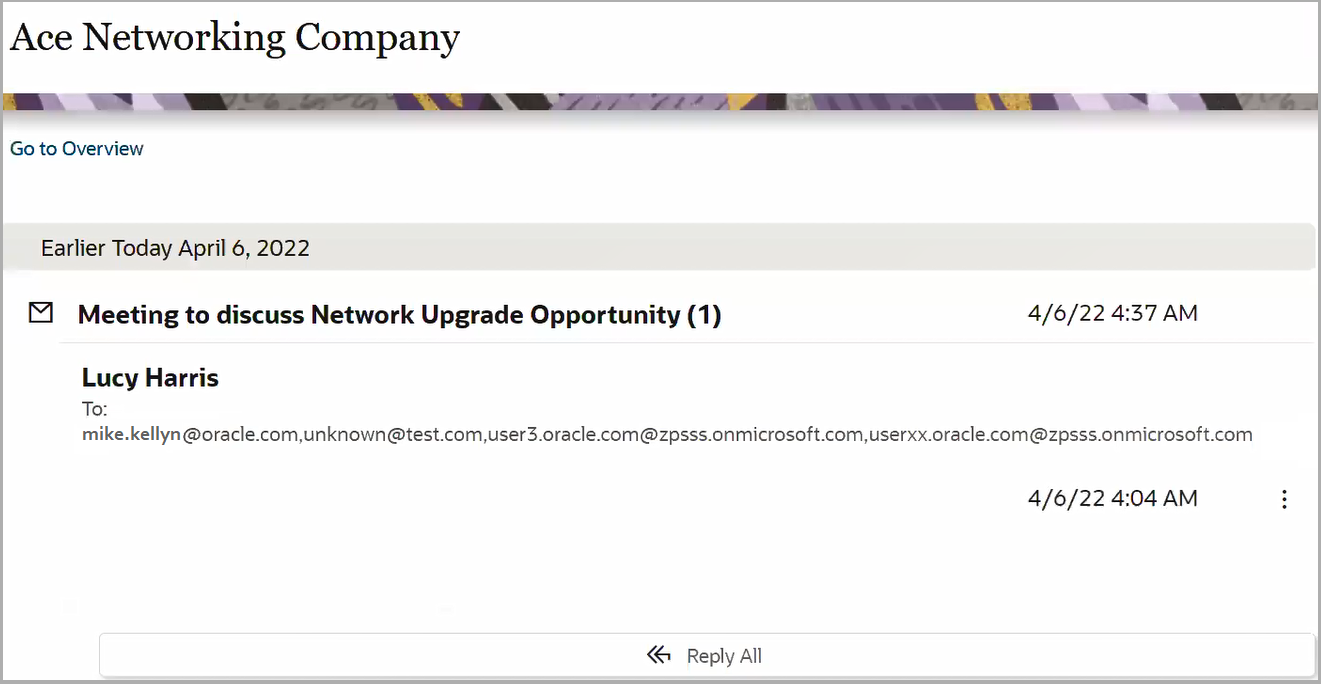
Migrating Past Emails
Migrating the past emails is optional. Consider migrating the emails only if required for custom reporting. Emails previously shared as tasks can be saved as conversations as needed.
Contact Oracle Support to explore options to migrate the past emails using export and import.