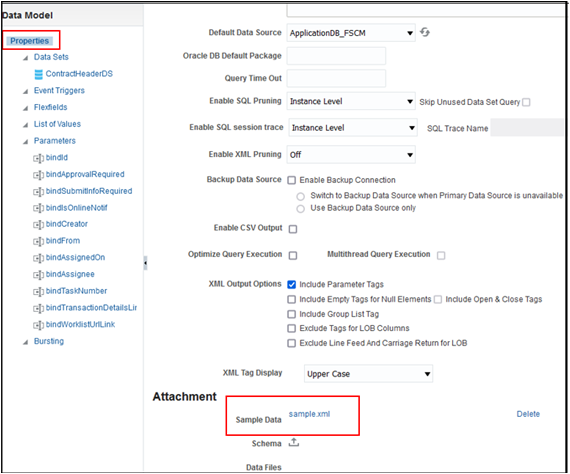Download the Sample Data XML
You can access the standard application attributes and extensible attributes by downloading the data model attributes in an XML format. Once you've made all your changes to the data model and you know the attributes you want to update, you can include the required attributes in the contract approval layout template.
Here's how to download the sample data model file.
- In the Data Model pane, click Properties.
- In the Attachment section of the page that appears, from the
Sample Data field click the file name,
sample.xml. The file downloads automatically.