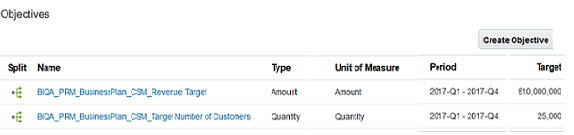Use the Business Plans Summary Tab
You view the list of business plan objectives on the Edit Business Plan: Summary page, or on a separate subtab named Objectives (depending on how the application is configured).
If an objective is listed in the Objectives subtab, you can search for objectives by name. For every objective you must specify the following fields:
|
Fields |
Description |
|---|---|
|
Split |
Enables you to define dimensions for objectives. |
|
Name |
Displays the name of the account. |
|
Type |
Specifies the account type. The options are amount and quantity. |
|
Unit of Measure |
By default, the measure is determined by the type of account that you select. |
|
Period |
Defines the period to achieve the objective. |
|
Target |
Specify the amount or quantity to achieve the objective. |