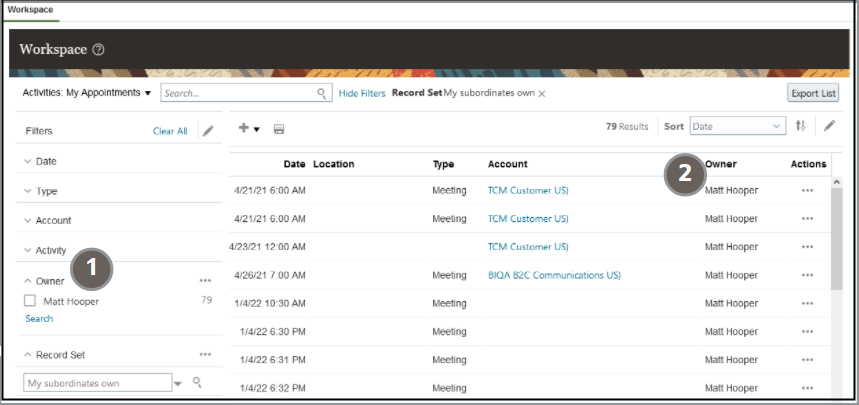What happens when I search for Activities owned by my subordinates?
Workspace search returns both your activities and your subordinate activities. However, in the Activity simplified user interface (UI), only your subordinate activities are returned. This is unique for the Activities object.
Searches for all other objects returns both your and your subordinate records in the Workspace search UI and in the specific object's UI.
This image shows the search results (callout 2) based on the record set (callout 1). Matt
Hooper has logged in and he can see the activities that he owns when the
Record Set is My subordinates own .
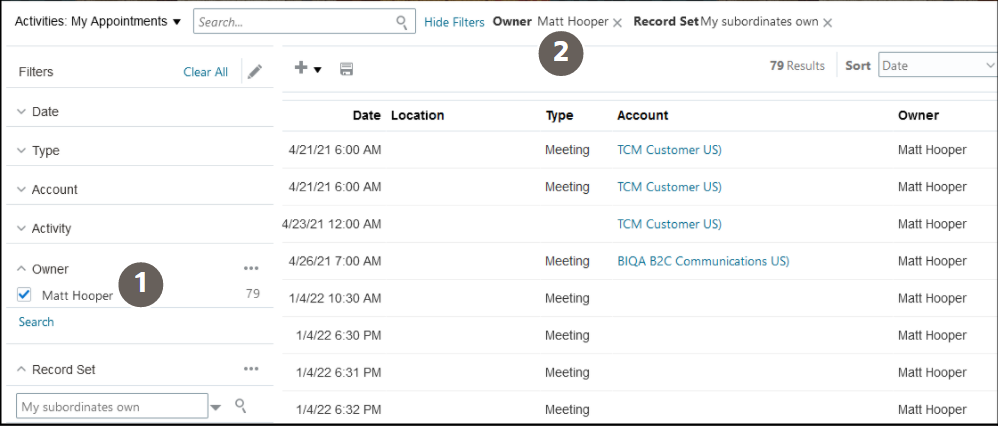
To get around this and to keep the Activities object search results consistent in both user interfaces, exclude the Owner name in Workspace (callout 2) using the advanced search feature on the Owner filter (callout 1) as shown in this image.