How do I specify the duration to keep indexing records in Adaptive Search?
You can change the maximum time to keep indexing records in Adaptive Search by editing the Index Records Updated in the Last parameter from the Configure Adaptive Search task. You must have a custom role with the ZCA_ADAPTIVE_SEARCH_EDIT_PARAMS_PRIV privilege to view and access the Advanced setup parameters of Adaptive Search.
You can only choose to change current and default advanced parameter values if you have the required privileges for your business objects. Here's how to edit the Index Records Updated in the Last parameter for your business objects.
-
Click .
-
In the Setup and Maintenance work area, go to:
-
Offering: Sales
-
Functional Area: Sales Foundation
-
Task: Configure Adaptive Search
-
-
On the Configure Adaptive Search page, click the tab.
- In the Find Objects filed, search for the object you want,
for example, Opportunity as shown in the following sample screenshot.
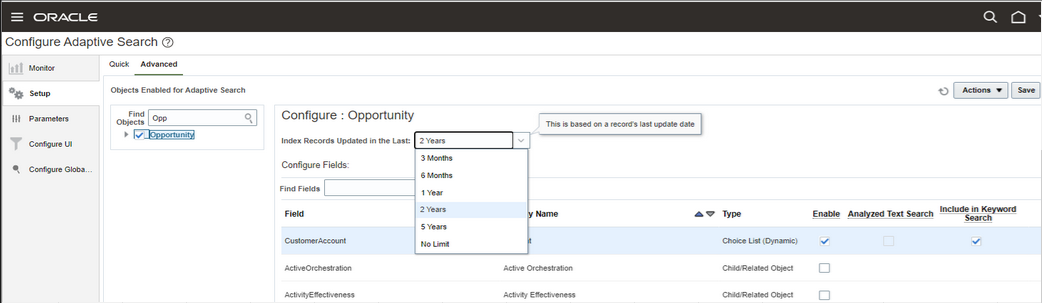
-
From the Index Records Updated in the Last drop-down list, select the duration that you want to keep indexing records in Adaptive Search. You can select from the following:
- No limit
- 1 Year
- 2 Years
- 5 Years
- 3 Months
- 6 Months
Note: The duration you select is based on a record's last update date. -
Click Save and this will trigger a full publish.
- Verify your changes after the full publish completes.