Usage-Based Subscriptions
Usage-based subscriptions let you bill your customers based on usage charges. Usage charges are set up in the Oracle Fusion Pricing application and then are available on subscription items.
Customer usage is periodically reported to Subscription Management via a web service. Reported usage is rated, and subscriptions are invoiced according to it. Here's a typical flow of how subscriptions receive usages.
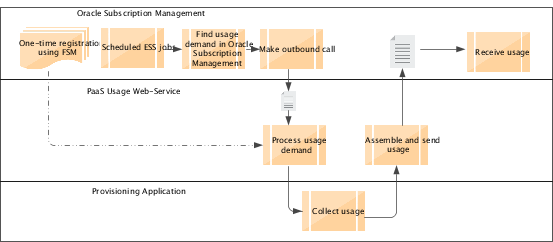
Usage Billing
Usage billing involves these steps:
-
Add a usage-based subscription product to the subscription.
-
Activate the subscription.
-
Run the Acquire Subscription Usage Data from an External Web Service scheduled process.
This process gets the usage quantity from a registered third-party service and updates the eligible bill lines with the usage quantity.
-
Run the Fetch Pricing Information for Subscriptions and Generate Billing Schedule scheduled process.
This process calculates the usage price by multiplying the usage quantity with the price defined in the pricing application.
Additionally, you can manually enter usage on active subscriptions. Go to the Billing Summary page. On a specific billing line, you can enter the usage quantity. Once the usage quantity is entered, the application calculates the billing information, if tiered pricing is defined.
Also keep in mind that the total contract value (TCV) at the header-level and at the product-line level only consider one-time and recurring charges. Usage charges aren't considered when calculating subscription TCV, which can cause the TCV to be 0 or less.