Connect SOA Server to Order Management and eBusiness Suite
Set up a connector on your SOA server (Service Oriented Architecture). This server uses web services to communicate each sales order between Order Management and Oracle eBusiness Suite.
Summary of the Set Up
-
Set up connector.
-
Add user and password to call Order Management.
-
Add user and password to call eBusiness Suite.
-
Administer security.
Set Up Connector
Set up the connector on the SOA server. For this example, assume the server is named My_SOA_Server.
-
Click here to download DooFulfillOrderEBSConnectorRev1.0.zip to My_SOA_Server.
-
Unzip DooFulfillOrderEBSConnectorRev1.0.zip.
-
Use an XML editor to open DooFulfillOrderEBSComposite_cfgplan.xml.
-
Modify the responsibility.
</property> <property name="bpel.preference.responsibility"> <replace>EBS responsibility</replace> </property>where
-
EBS responsibilityspecifies the responsibility.
For example:
</property> <property name="bpel.preference.responsibility"> <replace>ORDER_MGMT_SUPER_USER</replace> </property> -
-
Replace the host and port for the references.
Reference
Value
Sales Order Services OE_INBOUND_INT, Internal Name:PROCESS_ORDER_25
<reference name="OEIboundIntPOService">
<replace>http://server:port/webservices/SOAProvider/plsql/oe_inbound_int/?wsdl</replace>
Sales Order Outbound Services OE_OUTBOUND_INT, Internal Name:SYNC_ORDER_25
<reference name="OEOutboundIntSyncService">
<replace>http://server:port/webservices/SOAProvider/plsql/oe_outbound_int/?wsdl</replace>
Task Layer
<reference name="FulfillOrderEBSResponse">
<replace>http://server:port/soa-infra/services/default/DooTaskFulfillOrderResponseInterfaceComposite/fulfillmentresponse?wsdl</replace>
Add User and Password to Call Order Management
Add the user and password that the connector on SOA server must use to call Order Management.
-
Sign into My_SOA_Server.
-
Sign into Oracle Enterprise Manager.
For details about Oracle Enterprise Manager, see https://www.oracle.com/technetwork/oem/enterprise-manager/overview/index.html.
-
In the Farm_fusion_domain tree, Expand Weblogic Domain, right-click fusion_domain, then click Security > Credentials.
For example:
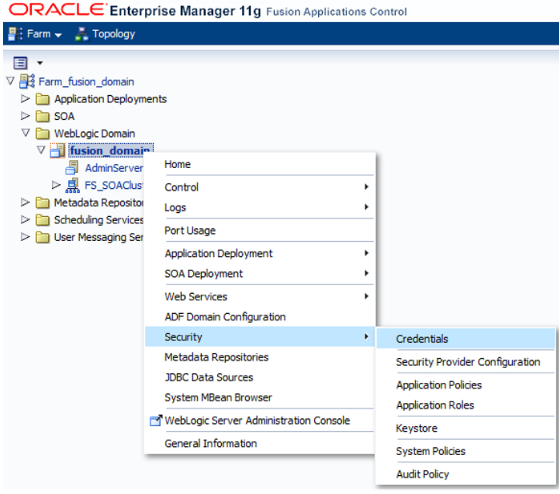
-
In the Credentials area, expand oracle.apps.security, then click Create Key.
-
In the Create Key dialog, set the values, then click OK.
Attribute
Value
Select Map
oracle.apps.security
Key
FUSION_APPS_FOM_CON_APPID-KEY
Type
Password
User name and Password
Use the same user name and password that the connector uses to call fulfillment tasks in Order Management.
Add User and Password to Call eBusiness Suite
Add the user and password that the connector must use to call eBusiness Suite.
-
In the Credentials area, expand oracle.wsm.security, then click Create Key.
-
In the Create Key dialog, set the values, then click OK.
Attribute
Value
Select Map
oracle.wsm.security
Key
FUSION_APPS_FOM_EBS_APPID-KEY
Type
Password
User name and Password
-
Use the user name and password that the connector must use to call the Process Order service in eBusiness Suite.
-
You must create grants when you create and deploy Process Order.
-
You must use the same user name for FUSION_APPS_CON_EBS_APPID-KEY that you use for the grants. For details, see Use Oracle E-Business Suite Business Events to Trigger Integration Endpoint in Oracle Integration.
-
Administer Security
Administer security for the Order Management user and the eBusiness Suite user that will call the connector.
-
On My_SOA_Server, sign into Weblogic Console.
-
In the Domain Structure area, click Security Realms, then, in the Realms area, click
myrealm.For example:
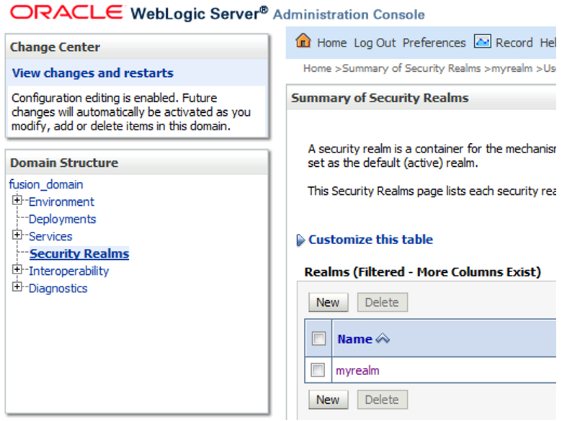
-
Click Users and Groups, then click New.
-
In the Create a New User dialog, enter the same user name and password that you enter on the Manage External Interface Web Service Details page when you do the integration. For details, see Integrate eBusiness Suite With Order Management.
-
Click OK.
-
Add another user.
Repeat steps 1 through 6, except enter the user name and password of a user that resides in eBusiness Suite. eBusiness Suite uses this name and password when it calls DooFulfillOrderEBSConnector on the SOA server.