Use Oracle E-Business Suite Business Events to Trigger Integration Endpoint in Oracle Integration
Important:
Before adding the Oracle E-Business Suite Adapter as a trigger (source) connection for an inbound integration in Oracle Integration, ensure that you have performed the required setup tasks to enable this feature. See Setup Tasks for Using the Oracle E-Business Suite Adapter as a Trigger (Source) Connection.A business event is an occurrence in Oracle E-Business Suite that may trigger the next business process or action. An example of a business event can be a purchase order status change which may trigger an notification to be sent to the parties who have subscribed to the event. Oracle E-Business Suite provides various business events for use in integrations. To leverage the business event and event subscription features, you can configure the Oracle E-Business Suite Adapter with business events to invoke an integration endpoint in Oracle Integration.
You can locate a desired business event based on selected product family and product for your integration. When the selected business event is raised in Oracle E-Business Suite at runtime, the Oracle E-Business Suite Adapter will propagate the event information from Oracle E-Business Suite to Oracle Integration to trigger the integration.
Note:
You can define custom business events to meet your needs if required, annotate the custom events, and then upload them to the Integration Repository. Additionally, make sure that these custom events are enabled (with "Enabled" event status) in Oracle Workflow Business Event System with the Workflow Administrator Web Applications responsibility.To use these custom events for integrations, you need to log in to Oracle Integration and locate the Oracle E-Business Suite connection you plan to use for integrations. Click the Actions menu icon and then select Refresh Metadata.
For information on creating custom business events, see Creating Custom Integration Interfaces, Oracle E-Business Suite Integrated SOA Gateway Developer's Guide. For information on uploading custom interfaces to Oracle Integration Repository resided in Oracle E-Business Suite Integrated SOA Gateway, see Generating ILDT Files and Uploading ILDT Files to Integration Repository, Oracle E-Business Suite Integrated SOA Gateway Implementation Guide.
When adding a business event in an integration, you can locate an event through either of the following ways in the Business Events page of the Configure Oracle E-Business Suite Adapter Endpoint Wizard:
-
Select a desired event name from the drop-down list. For example, select "Event for OIP status update notification".
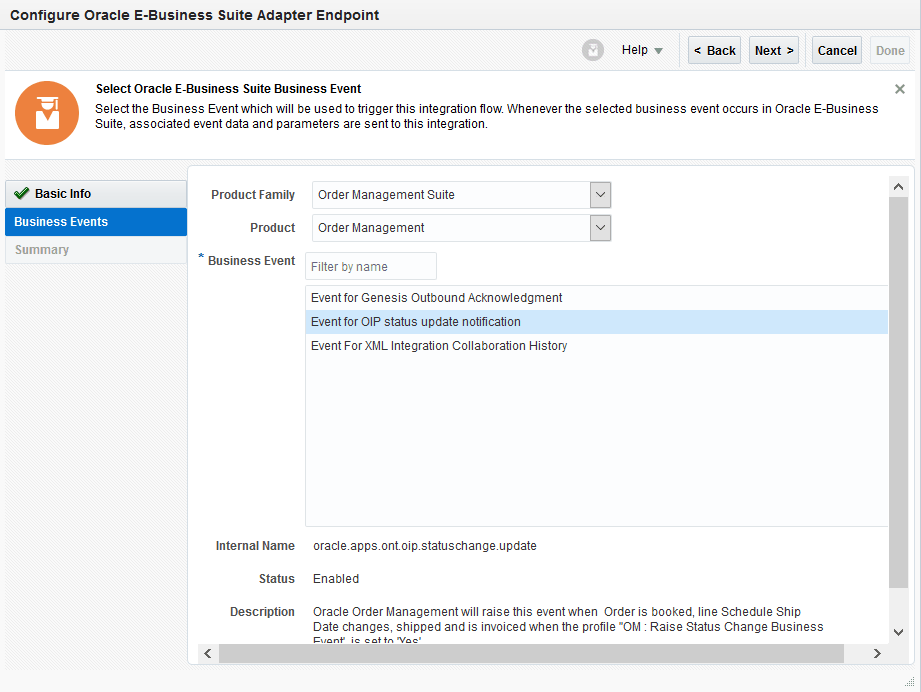
Description of the illustration oit_eventstatus.gif -
Use the Filter by name field to find your desired event. For example, enter an event partial name along with wildcard characters "
*OIP*" in this field to search the event names containing "OIP".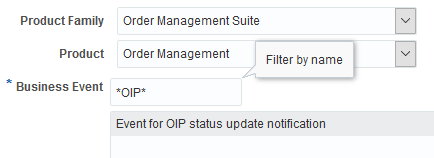
Description of the illustration oit_eventfilter.gif
After you selected an event, if the event status is “Disabled” indicating that there is no event subscription created for the event, to use that event for an integration, you must enable it first from Oracle E-Business Suite. For information on enabling the event subscription, see Subscribing to Business Events, Oracle E-Business Suite Integrated SOA Gateway Implementation Guide.
-
For an integration example of configuring the Oracle E-Business Suite Adapter with a business event, see An Example of Using a Business Event as a Trigger (Source) in an Integration.
-
For information about error messages if occur while adding the Oracle E-Business Suite Adapter as a trigger (source) connection in an integration, see Troubleshoot the Oracle E-Business Suite Adapter While Using it as an Invoke (Target) in an Integration.