5 Implement Common Patterns Using the Oracle E-Business Suite Adapter
The Oracle E-Business Suite Adapter supports both inbound and outbound integrations in Oracle Integration. You can use the Oracle E-Business Suite Adapter as a trigger or as an invoke connection in an integration.
-
For Inbound Integration from Oracle E-Business Suite to Oracle Integration
When adding the Oracle E-Business Suite Adapter as a trigger (source) connection, you can use either of the following interface types to trigger an inbound integration in Oracle Integration:
-
Business Event
-
XML Gateway Message
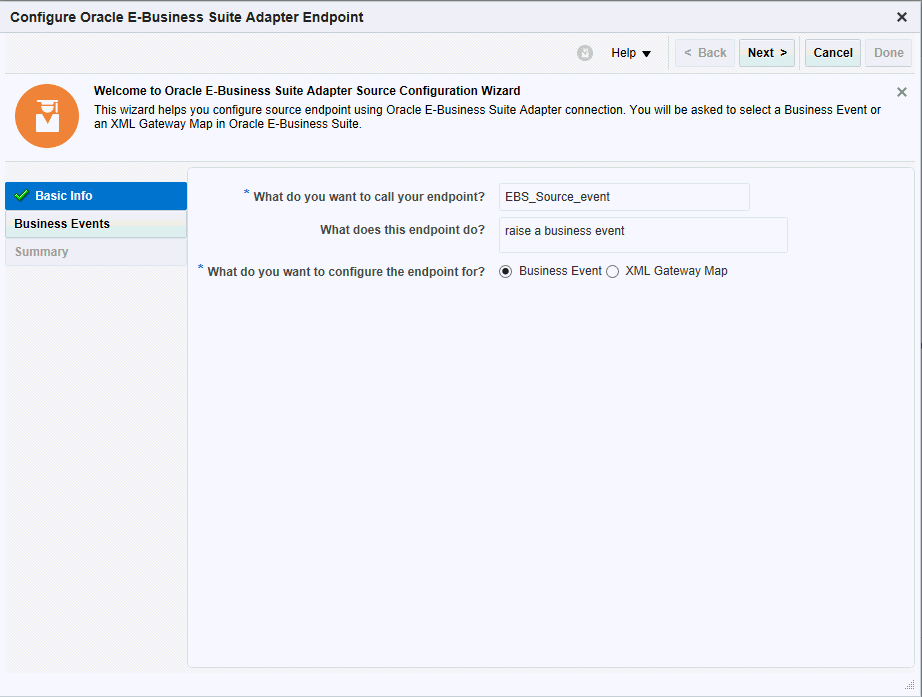
Description of the illustration basic_info.gif -
-
For Outbound Integration from Oracle Integration to Oracle E-Business Suite
When adding the Oracle E-Business Suite Adapter as an invoke (target) connection, you can use an Oracle E-Business Suite REST service to invoke an outbound integration from Oracle Integration. The available interface types that support this integration pattern are:
-
PL/SQL
-
Concurrent Program
-
Open Interface Table and View
-
Java API
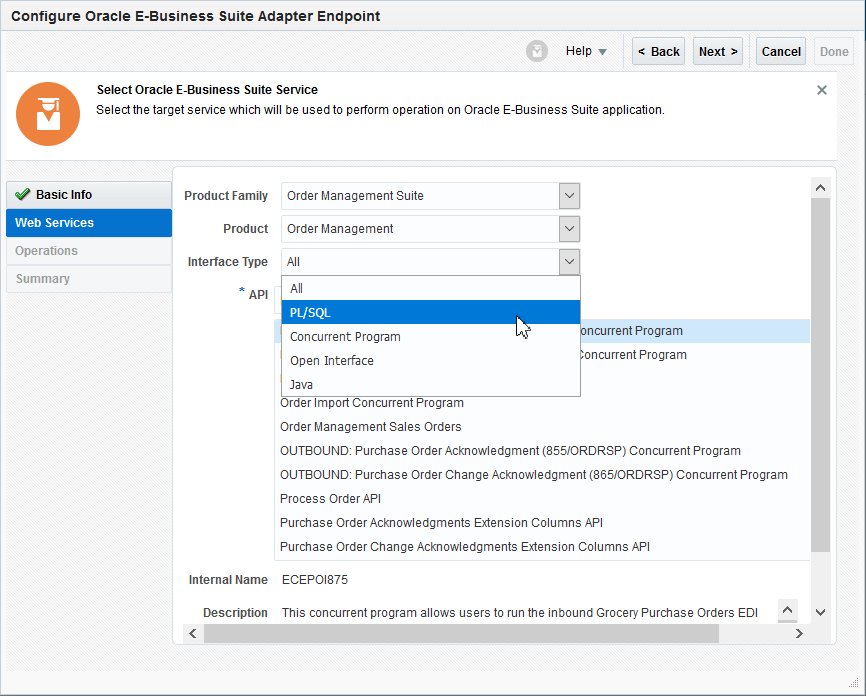
Description of the illustration invoke_interfacetype.gifREST Header Mapping
This type of integration requires the followingRESTHeaderelements to be passed as part of the input parameters in invoking Oracle E-Business Suite services. These header elements are used to set applications context values which are required in the API used in an integration for service invocation.-
Responsibility: It representsresponsibility_key(such as "SYSTEM_ADMINISTRATOR"). -
RespApplication: It represents Application Short Name (such as "FND"). -
SecurityGroup: It represents Security Group Key (such as "STANDARD"). -
NLSLanguage: It represents NLS Language (such as "AMERICAN"). -
Org_Id: It represents Org Id (such as "202").
At design time, you need to map each of these
RESTHeaderelements from the Source section to the corresponding elements in the Target section while creating a mapping.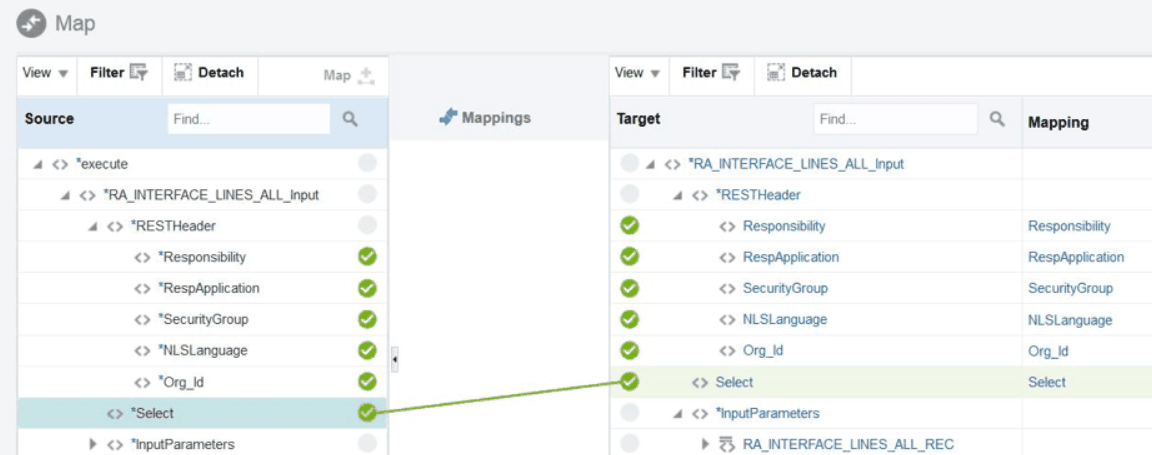
Description of the illustration restheader.gifAdditionally, you assign appropriate values to these elements if required in your mapping to pass application context values for invoking an Oracle E-Business Suite service. For example, you can assign the following values for each element listed in the table required to invoke a “SUBMIT_CP_RAXMTR" REST service.
Element Value Responsibility "EMPLOYEE_DIRECT_ACCESS_V4.0" RespApplication "PER" SecurityGroup "STANDARD" NLSLanguage "AMERICAN" Org_Id "204" After assigning the values listed above for the
RESTHeaderelements, you can find these values are mapped and displayed in the Target section.
Description of the illustration headervalue.gif
For information aboutRESTHeadermapping, see the “Creating Mappings” section described in the following examples: -
Topics:
-
Use Oracle E-Business Suite Business Events to Trigger Integration Endpoint in Oracle Integration
-
Invoke Oracle E-Business Suite PL/SQL APIs from Oracle Integration
-
Invoke Oracle E-Business Suite Concurrent Programs from Oracle Integration
-
Invoke Oracle E-Business Suite Open Interfaces from Oracle Integration
-
Invoke Oracle E-Business Suite Java APIs from Oracle Integration