Invoke Oracle E-Business Suite Concurrent Programs from Oracle Integration
In addition to using PL/SQL REST services as explained earlier, you can access and update Oracle E-Business Suite data through the use of concurrent program REST services.
A concurrent program runs as a concurrent process that executes multiple programs running in the background. To leverage the functionality provided by concurrent programs for Oracle E-Business Suite applications, you can configure the Oracle E-Business Suite Adapter to invoke a desired concurrent program REST service as an outbound integration from Oracle Integration.
Note:
Similar to PL/SQL APIs, you can define and use custom concurrent programs in integrations in Oracle Integration.When adding the Oracle E-Business Suite Adapter as an invoke (target) connection, in the Web Services page of the Configure Oracle E-Business Suite Adapter Endpoint Wizard, you can navigate to a desired product family, such as “Marketing Suite”, and select “Trade Management” as the product name to locate a concurrent program called “Claim Settlement Fetcher Program” for your integration.
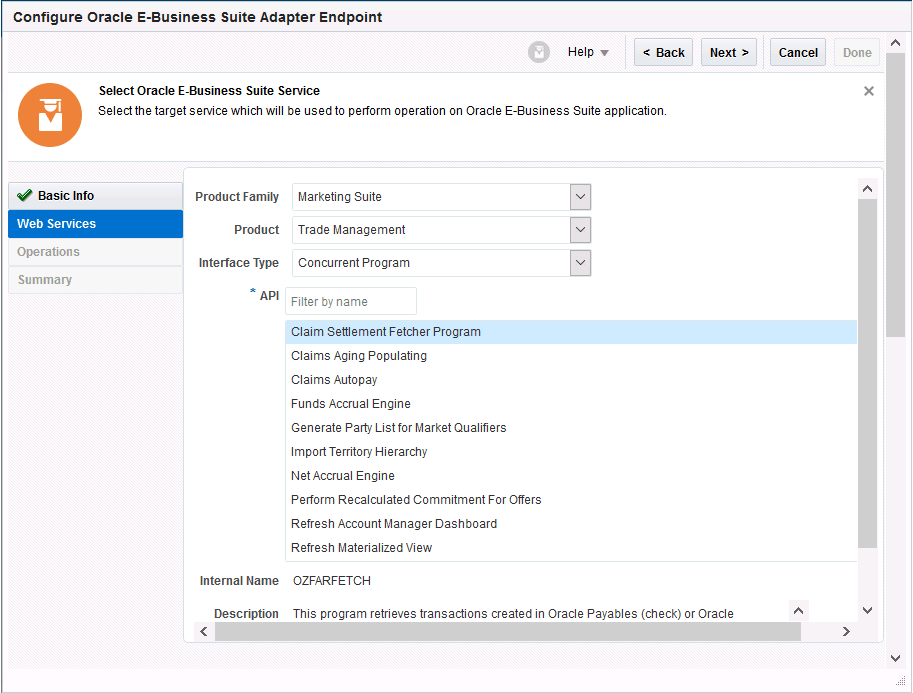
Description of the illustration webservice_cp.gif
If one or more methods contained in the selected “Claim Settlement Fetcher Program” interface are deployed as REST service operations, after you click Next, the Operations page appears.
In the Operations page of the Configure Oracle E-Business Suite Adapter Endpoint Wizard, you can then select a desired service operation, such as “Process” as the method name for your integration.
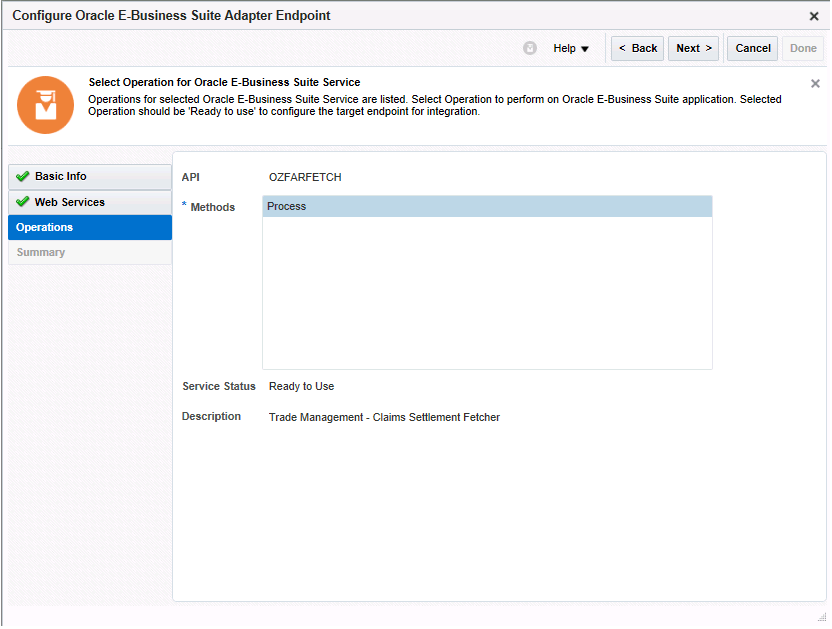
Description of the illustration operations_cp.gif
For more information about using concurrent program REST services in an integration, refer to:
-
For more information on configuring the Oracle E-Business Suite Adapter with concurrent program REST services, see Add the Oracle E-Business Suite Adapter as an Invoke (Target) Connection.
-
For information about error messages if occur while creating an integration with the Oracle E-Business Suite Adapter as an invoke (target) connection in Oracle Integration, see Troubleshoot the Oracle E-Business Suite Adapter While Using it as an Invoke (Target) in an Integration.