Get Started with Integrating Order Management with Other Oracle Applications
Enable the features you need and determine whether you need a service mapping, integration algorithm, or both when you integrate Order Management with another Oracle application.
Enable Feature
Enable the feature you need.
-
Go to the Setup and Maintenance work area, then select the Order Management offering.
-
Click Actions > Change Feature Selection.
-
On the Edit Features page, in the Enable Custom Payloads for Downstream Integration row, click Features.
-
Add a check mark to the options you need.
Option
Enables Integration With
Drop Ship
Oracle Procurement
Invoice
Oracle Receivables
Return
Oracle Receiving
Shipment
Oracle Shipping
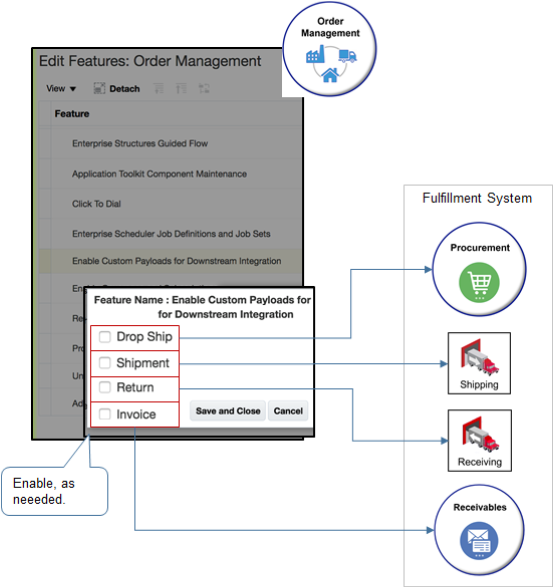
Note
-
Each integration adds processing overhead. To improve performance, enable only the integrations you need.
-
If you don't enable the feature, then you can still send a predefined SDO payload to your fulfillment system, but you can't send a payload that includes your service mapping or integration algorithm.
-
-
Click Save and Close, then click Done.
Service Mapping or Integration Algorithm?
Determine whether you need a service mapping, integration algorithm, or both.
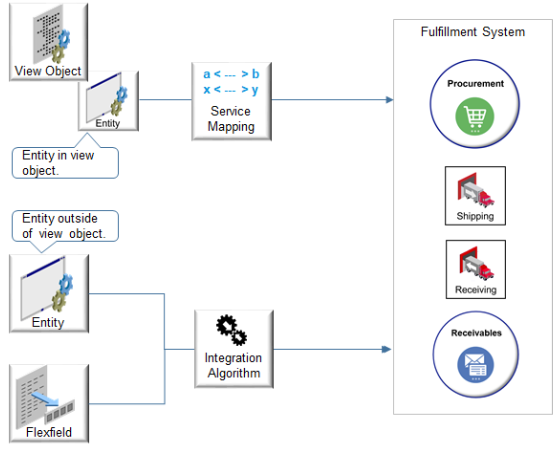
Note
|
Object |
Usage |
|---|---|
|
Service mapping |
Map an attribute from an entity in the view object that you're using as the source. Don't use an integration algorithm to do this mapping. |
|
Integration algorithm |
Map the attributes:
|
The Service Mappings page and Algorithms page use values that are case sensitive. Enter exact names consistently, including _ (underscore), upper case, and lower case letters.
Apply guidelines when you set up your service mapping.
-
Use a service mapping to map attributes from entities in the source view object. Don't use an integration algorithm to map them.
-
If you add an attribute in the Sources tab, then make sure you also add it on the Services tab for each entity. If you forget to add it in Services, then the algorithm might run but not include your attribute in the payload.
-
Use an expression or view object attribute to assign a value.
-
Use the Expressions attribute to implement simple logic, such as If, If Then, If Then Else, or to concatenate.
-
If you add an extensible flexfield.
-
Add it in the Entities tab, Sources tab, and Services tab. Add it in all three tabs. Don't add it in only one or two of these tabs.
-
Add an entity for your extensible flexfield one time for each context that you require.
-
Reuse an entity for your extensible flexfield in more than one service, as necessary.
-
Set up integration algorithms.
-
Use an algorithm to map attributes from entities other than the view object or when you use a flexfield.
-
Remember to enter the algorithm name on the Services tab.
-
Remember to publish your algorithm.
-
If you encounter a runtime error when a task runs, then correct the algorithm and recover the task.
- Integrate Order Management with Accounts Receivable
- Use a Service Mapping to Integrate Order Management with Other Oracle Applications
- Use Descriptive Flexfields to Integrate Order Management with Other Oracle Applications
- Overview of Integrating Order Management with Other Oracle Applications
- Create a Sandbox So You Can Edit Service Mappings