Manage Pricing Matrix Type
Map a matrix class to a matrix type to make sure each pricing entity in the Pricing Administration work area references the correct matrix class.
Use the Manage Matrix Types page to assign one matrix class to a matrix type. For example, Pricing maps the predefined Price List Charge Adjustment matrix class to the predefined Price List Charge Adjustment matrix type. This mapping makes sure the condition columns and result columns of the Price List Charge Adjustment matrix class display correctly in the Price List page in the Pricing Administration work area, and makes sure you use these columns when you create a pricing rule that adjusts price according to an attribute.
This topic uses example values. You might need different values, depending on your business requirements.
Manage a pricing matrix type.
-
Go to the Setup and Maintenance work area, then go to the task.
-
Offering: Order Management
-
Functional Area: Pricing
-
Task: Manage Pricing Matrix Types
-
-
On the Manage Pricing Matrix Types page, examine the pricing matrix types that come predefined with Pricing.
To reduce maintenance, use a predefined pricing matrix type instead of creating a new one.
Examine the mapping between each matrix type and matrix class so you know which matrix class where Pricing will add the attribute. You must also know the details of the attribute, its domain, and mappings within the matrix class. After implementing the matrix class, you can define the matrix rules that will use the new attribute.
-
If you can't locate a pricing matrix type that meets your requirements, then click Actions > Add Row, then set the values.
Attribute
Value
Matrix Type Code
Enter text that Pricing can use to reference this pricing matrix type. Pricing assigns each pricing entity that it associates with a pricing matrix to this matrix type code.
A
QP_(QP underscore)prefix identifies the predefined pricing matrix types.Name
Enter text that describes the pricing matrix type. Pricing displays the text you enter in the Pricing Administration work area.
-
Use headline capitalization, such as My Pricing Matrix Type.
-
Use the same text that you choose for the Dynamic Matrix Class. Using the same text helps to visualize the mapping.
Dynamic Matrix Class
Choose the Dynamic Matrix Class that identifies the conditions, results, and domain values.
Dynamic Matrix Class displays the list of matrix classes from the Manage Matrix Classes page in the Pricing Administration work area. Use the Manage Matrix Classes page to create your own matrix class, then use Manage Pricing Matrix Types to map the type to the class.
Allow Multiple Matrixes
Add a check mark to allow more than one matrix for the pricing entity.
For example, Pricing comes predefined to include.
-
More than one matrix for pricing strategy assignments.
-
Only one matrix for pricing segments.
Active
Add a check mark to make the matrix is available at runtime.
-
-
Click Save.
Here's how Dynamic Matrix Class works.
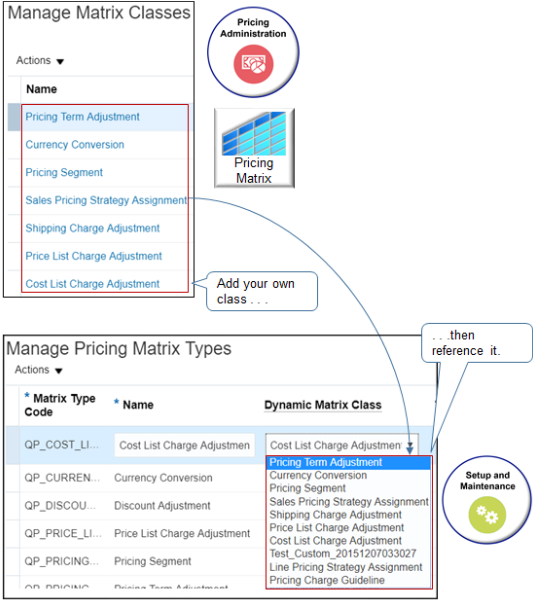
Note
-
Use Dynamic Matrix Class to choose a matrix class from the Manage Matrix Classes page of the Pricing Administration work area. If no predefined class meets your needs, then add your own.
Here's how Allow Multiple Matrixes works.
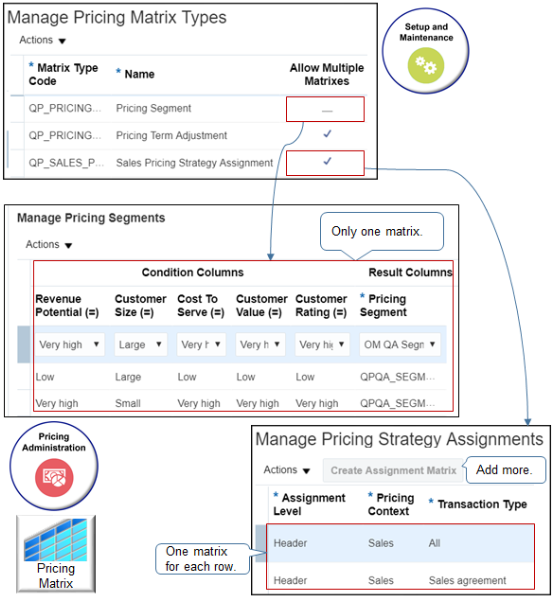
Enable the Allow Multiple Matrixes option when you need more than one matrix for an entity. For example:
-
Allow Multiple Matrixes is disabled for the predefined Pricing Segment matrix type. So the Pricing Segment entity in the Pricing Administration work area includes only one matrix, and you can't add more.
-
Allow Multiple Matrixes is enabled for the predefined Sales Pricing Strategy Assignment matrix type. So the Pricing Strategy Assignment entity in the Pricing Administration work area includes more than one matrix. It includes a separate matrix for each assignment. Pricing Administration also displays the Create Assignment Matrix button that you can use to add a matrix.