Pricing Spreadsheets
Search and download pricing data from Pricing Administration, then manage it in a spreadsheet in Microsoft Excel.
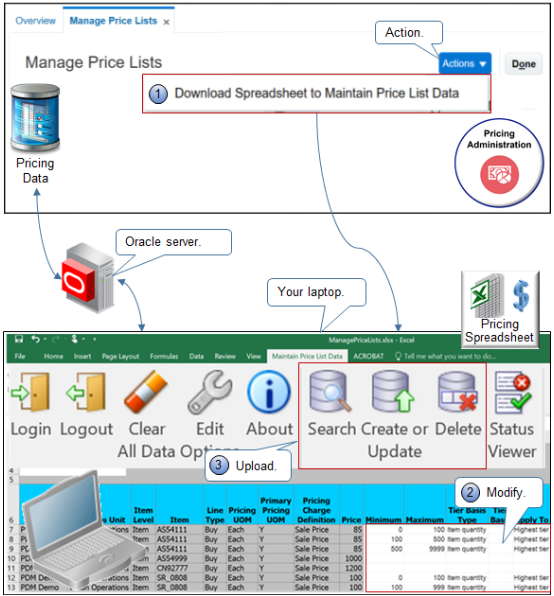
Use a Microsoft Excel workbook to modify price lists, discount lists, or customer pricing profiles to reflect changes to your pricing policies and profitability targets. Apply these changes to more than one object, such as all of your price lists, in Pricing Administration.
-
Download a spreadsheet from the Pricing Administration work area.
-
Use the worksheet to do search, download, create, read, update, and delete actions on pricing data in Excel.
-
Upload your changes to the Oracle server.
The server displays your changes in the Pricing Administration work area.
Here's how you can use the workbook.
-
Manage price list data, including items, charges, tier adjustments, and matrix adjustments.
-
Manage pricing data across more than one price list and more than one business unit.
-
Do an operation on items, service items, coverage items, or configured items, or do an operation on all items.
-
These pricing spreadsheets use Application Development Framework Desktop Integration (ADFDI). You can use them to manage a low to moderate amount of data. If you have a large amount of data or if you must do a massive update, don't use ADFDI. Use File-Based Data Import instead.
-
Manage lists and profiles.
Manage
Description
Manage Price Lists and Discount Lists
-
Download charges or discounts from the Pricing Administration work area to an Excel workbook.
-
Create and update base list price and list price across more than one price list in Excel.
-
Create and update discounts across more than one discount list in Excel.
-
Search for and adjust pricing charges or discounts according to attribute, such as Price List Description or Discount List Description, Pricing Strategy, Business Unit, Currency, Status, Item Number, Description, Charge Definition, Price Type, Effectivity Date, and so on.
-
Upload your changes to the Oracle server.
Manage Customer Pricing Profiles
-
Download profiles from Pricing to an Excel workbook.
-
Edit or create new profiles in Excel.
-
Search for and adjust profiles according to attribute, such as Customer Name, Revenue Potential, Cost to Serve, Customer Value, Customer Rating, Customer Size, Effectivity Date, and so on.
-
Upload your changes.
-
Get Started
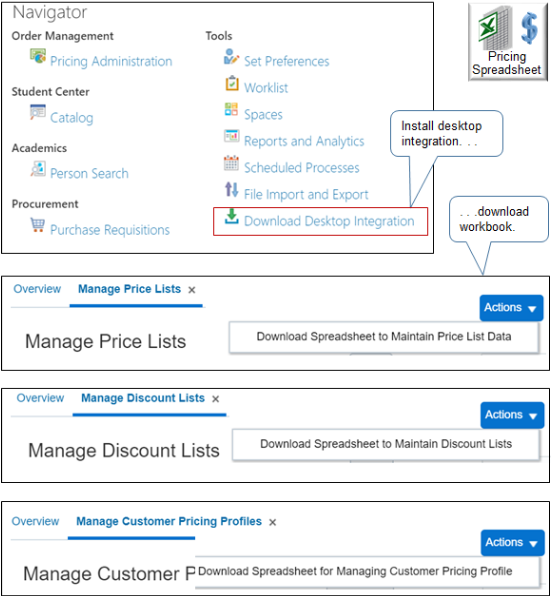
Go to the Home page, then under Tools, click, Download Desktop Integration to install the ADF Desktop Integration.
In the Pricing Administration work area, navigate to the page you need, then download the workbook. You use a different workbook for each of.
-
Price list
-
Discount list
-
Customer pricing profile