More Guidelines for Setting Up Approval
Use guidelines to help you set up approval.
Set Up the Order Management Parameter
Use the Start Approval Process for Sales Orders parameter to enable approval and specify the source system where you need approval.
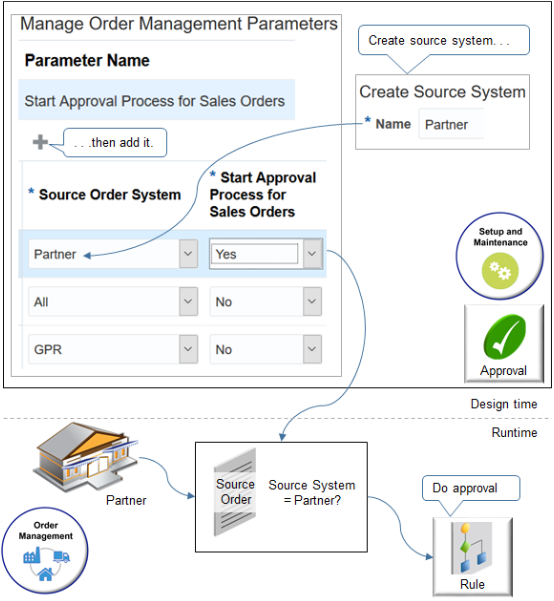
For example, assume your in house staff has authority to set discounts that exceed 10%, and they use the Order Management work area to create sales orders. You also receive orders from a partner, but the partner isn't authorized to provide these discounts.
Note
-
Go to the Setup and Maintenance work area.
-
Search for the Manage Source Systems task, then use the Create Source System page to create your source system.
For details, see Integrate Order Management with Source Systems.
-
Use the Manage Order Management Parameters page to add your source system to the Start Approval Process for Sales Orders parameter. For details, see Manage Order Management Parameters.
-
At run time, Order Management will do approval for each source order where the Source System attribute equals Partner.
-
In this example, the All source system and GPR source system are each No, so the rule runs only when the source system is Partner.
If you set the Start Approval Process for Sales Orders attribute to No, then the flow doesn't do approval and proceeds directly to fulfillment.
Trade Compliance
-
You can create a condition for trade compliance, such as trade compliance status, screening type, compliance type, result, or reason.
-
If you need approval for trade compliance, and if the trade compliance status is Hold or Failed, then, as an option, you can route the sales order for approval. Its a business decision whether to reject the sales order or release it to order fulfillment.
For example, if the hold happens because of a licensing effective date, then the Order Manager can select to release the sales order to fulfillment, then manage the license problem at some later time.
Information Only
Use the Information Only action to keep someone who needs to know about the approval informed but doesn't actually approve. For example, assume user June Tsai and user Lily Cox need to approve the sales order, and user Diane Cho doesn't approve but needs to get updates about the approval. Here's what you need to do:
- Create a group and assign June and Lily to the group. Assume you name the group MyGroup.
- Do assignments in the Do statement of your approval
rule.
Assign to Group MyGroup, Approval Required Assign to Individual, Information Only, Assign to Diane Cho