Post Assemblies Without Referencing Work Orders
You can use a REST API to post an assembly without referencing the work order.
For the example in this topic, assume you create a solution that allows John Smith, a discrete manufacturer, to use a mobile client to connect to your partner application, and then use a REST API to post a transaction without referencing a work order.
An application that runs on the client scans the serial of assembly PRE5712, assembly number MI-1234, and then posts the completion of the assembly in Oracle Manufacturing Cloud.
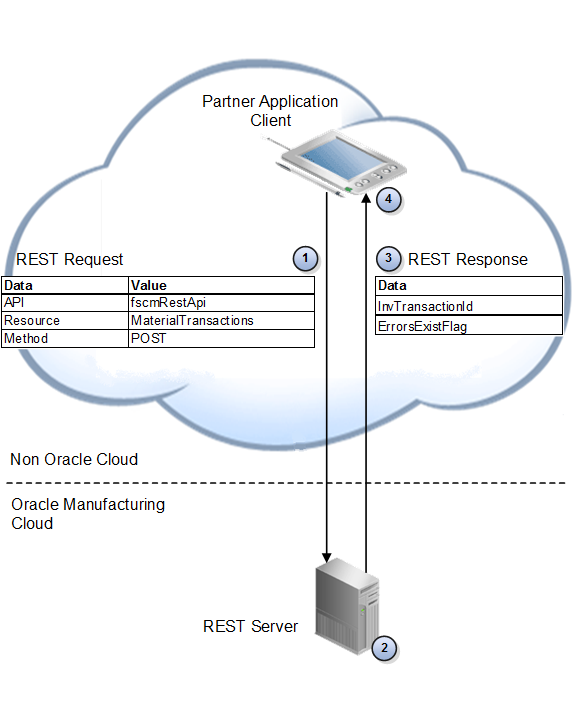
Here's a typical application processing flow for the scenarios:
-
The client captures the work order number and operation sequence number. You send a REST API request from the client to the server.
-
The response payload includes details that describe the results of the request.
-
Your partner application extracts the values for these attributes from the response payload, and then displays them in the client.
Note:
Some resources contain only a few attributes. Others might contain several hundred attributes. This table includes only some of the attributes from the MaterialTransactions resource.
Attribute
Description
InvTransactionId
Unique number that identifies the material transaction number. For example, 22386581.
ErrorsExistFlag
A flag that indicates whether the transaction succeeded or failed.
Example URL
Use this resource URL format to post a transaction that does not include a work order for assembly M1-1234, and serial PRE5712.
POST
curl -u username:password -X POST -H "Content-Type:application/vnd.oracle.adf.resourceitem+json" -d 'request payload' "https://servername/fscmRestApi/resources/version/materialTransactions"
Example Request
Here's an example of the request body in JSON format.
{
"BatchCode" : null,
"SourceSystemCode" : "Client",
"SourceSystemType" : "EXTERNAL"
"MaterialTransactionDetail":[{
"HeaderNumber" : "HN_001",
"Organization" : "M1",
"WorkOrderNumber" : null,
"WorkOrderSerial" : "PRE5712",
"OperationSequence" : null,
"TransactionDate" : null,
"TransactionType" : "ORDERLESS_COMPLETION",
"TransactionNote" : null,
"InventoryItemNumber" : "M1-1234",
"ItemRevision" : null,
"TransactionQuantity" : 1,
"TransactionUnitOfMeasure" : "Ea",
"Subinventory" : null,
"Locator" : null,
"WorkDefinition" : null,
"WorkOrderSubType" : null,
"SourceHeaderReference" : null,
"SourceLineReference" : null,
"ReasonCode" : null,
"PONumber" : null,
"POLineNumber" : null,
"SoldToLegalEntityName" : null,
}]
}
Example Response
Here's an example of the response body in JSON format.
{
"SourceSystemCode" : "Client",
"SourceSystemType" : "EXTERNAL",
"ErrorsExistFlag" : "false",
"MaterialTransactionDetail" : [ {
"InvTransactionId" : 22386581,
"SourceSystemCode" : null,
"OrganizationCode" : "M1",
"WorkOrderNumber" : "WO1372",
"AssemblySerialNumber" : "PRE5712",
"WoOperationSequenceNumber" : 10,
"TransactionDate" : "2016-10-26T02:33:48-07:00",
"TransactionTypeCode" : "ORDERLESS_COMPLETION",
"InventoryItemNumber" : "MI-1234",
"ItemRevision" : "A",
"TransactionQuantity" : 1,
"TransactionUnitOfMeasure" : "Each",
"SubinventoryCode" : "Stores",
"Locator" : null,
"WorkDefinitionCode" : "YLX_WD_01",
"WorkOrderType" : null,
"WorkOrderSubType" : null,
"SourceHeaderReference" : null,
"SourceHeaderReferenceId" : null,
"SourceLineReference" : null,
"SourceLineReferenceId" : null,
"ReasonCode" : null,
"TransactionNote" : null,
"POLineNumber" : null,
"PONumber" : null,
"SoldToLegalEntityName" : null,
"ErrorMessages" : "",
"ErrorMessageNames" : "",
} ]
}